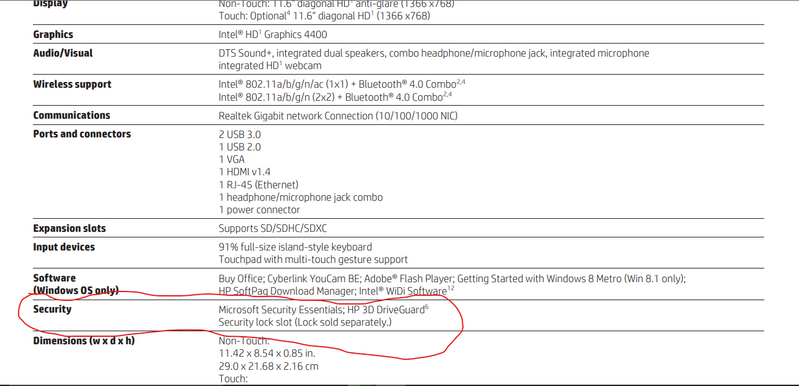-
×InformationNeed Windows 11 help?Check documents on compatibility, FAQs, upgrade information and available fixes.
Windows 11 Support Center. -
-
×InformationNeed Windows 11 help?Check documents on compatibility, FAQs, upgrade information and available fixes.
Windows 11 Support Center. -
- HP Community
- Notebooks
- Notebook Software and How To Questions
- I want to know if my laptop has tpm module, In bios its not ...

Create an account on the HP Community to personalize your profile and ask a question
07-07-2021 04:21 AM
Actually, this is an old laptop and I'm not sure if it came with a TPM module. All I want to know is if it has it or can I add one.
Under security in bios there are only two options admin password and login password, in youtube video tutorials of activating TPM modules they have more options under bios security which in my case not showing up, my bios version in F.05, and yes I did check in HP's website for bios update but it says you are up to date.
Solved! Go to Solution.
07-07-2021 07:13 AM - edited 07-07-2021 07:14 AM
Hi:
I don't know of any HP PC that didn't have the TPM enabled by default in the BIOS.
Usually you have to go into the BIOS and disable the device.
If your PC has a TPM, it will be listed as shown in the screenshot below...

If your notebook does not have a security devices category then it does not have a TPM, and one cannot be added to the PC.