-
×InformationNeed Windows 11 help?Check documents on compatibility, FAQs, upgrade information and available fixes.
Windows 11 Support Center. -
-
×InformationNeed Windows 11 help?Check documents on compatibility, FAQs, upgrade information and available fixes.
Windows 11 Support Center. -
- HP Community
- Notebooks
- Notebook Software and How To Questions
- Is facial recogntiion not available on Hp Envy x360

Create an account on the HP Community to personalize your profile and ask a question
01-26-2020 04:08 AM
The salesman was specific that there <is> facial recognition on this PC. But WIndows Hello says the camera isn't compatible. So, was I told something unture, or is there a fix? Ideas please.
01-28-2020 03:11 PM
@JaneW51 There are a few steps that should help resolve the issue:
Step 1: Uninstall and reinstall the IR camera driver
Reinstalling the IR camera driver might resolve the issue. Uninstall the driver in Device Manager, and then reinstall the driver from HP Customer Support.
-
Using the search box on the taskbar, search for and open Device Manager.
-
In the Device Manager window, double-click Imaging devices, right-click the name of the IR camera, and then select Uninstall device.

-
Select Delete the driver software for this device, and then click Uninstall.
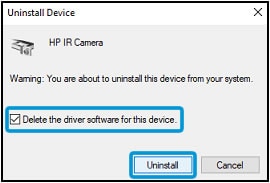
-
Go to HP Customer Support, and then enter your PC model number.
-
On the Software and driver results page for your PC model, download and install the driver for the IR camera.
Restart your PC by shutting it down and then manually turning it on to see if Windows Hello Face Recognition works. If the issue persists, continue to the next step.
FOR DETAILS & FURTHER INSTRUCTIONS, USE THIS LINK: CLICK HERE & SKIP TO STEP 2 ONWARD
(By the end of this article all the issues should be resolved)
P.S: Welcome to HP Community 😉
Keep us posted,
If you would like to thank us for our efforts to help you,
Give us a virtual high-five by clicking the 'Thumbs Up' icon below, followed by clicking on the "Accept as solution" on this post,
Have a great day!
Riddle_Decipher
I am an HP Employee
Learning is a journey, not a destination.
Let's keep asking questions and growing together.
02-01-2020 09:23 AM
Thanks for the reply. In fact the version of Envy x360 does NOT have an IR camera - this was a fact that the salesman did not know when I bought the PC. He claimed that it did have an IR camera. I have taken my concern back to the store and have received an apology and a small cash compensation because of the salesman's error.
