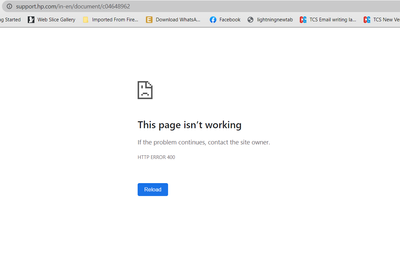-
×InformationNeed Windows 11 help?Check documents on compatibility, FAQs, upgrade information and available fixes.
Windows 11 Support Center. -
-
×InformationNeed Windows 11 help?Check documents on compatibility, FAQs, upgrade information and available fixes.
Windows 11 Support Center. -
- HP Community
- Notebooks
- Notebook Software and How To Questions
- License issue on preinstalled MS office.

Create an account on the HP Community to personalize your profile and ask a question
07-18-2020 05:18 AM
2 years ago My brother bought this laptop for me. This laptop came with a preinstalled MS office. My brother activated it through his MS account. Later I removed his account and added mine. That time office didn't show any error. But from the recent update, I'm having trouble signing in my MS account which was logged in all this time (I forgot the password) and account recovery also seems impossible because of new MS security policies. So, now my office is showing the unlicensed product and I have added new MS account (the previous one is also logged in but asks for password every time which I don't remember).
Hence, where does this preinstalled office stores its license;
The account which activated it ( It was my brother's And even after removing his account office worked fine)
My existing problematic account (But if the previous possibility doesn't exist why am I facing problems with license now )
Does this license jumps from every new MS account that works fine inside the system(i.e my new MS account)
If that is the case removing problematic account solve the license issue or not.
I don't have any MS account recovery hopes. That automated recovery system refused every time.
Please help me guide this
07-20-2020 05:25 PM
@Prachi1995 If the issues occurred in recent times, and you know the MS office subscription is still active, you may want to create a new user account: click here for details and check if that works, if that doesn't work, reinstall the MS office and let me know if that helps!
Also, you may want to check with the MS office once to be on a safer side, as that product is manufacturer by Microsoft and not HP.
P.S: Welcome to HP Community 😉
Keep us posted,
If you would like to thank us for our efforts to help you,
Give us a virtual high-five by clicking the 'Thumbs Up' icon below, followed by clicking on the "Accept as solution" on this post,
Have a great day!
Riddle_Decipher
I am an HP Employee
Learning is a journey, not a destination.
Let's keep asking questions and growing together.
07-22-2020 11:00 AM
I understand your concern.
Please refer to the below link.
https://support.hp.com/in-en/document/c04648962
Have a nice day!!
07-22-2020 12:39 PM