-
×InformationWindows update impacting certain printer icons and names. Microsoft is working on a solution.
Click here to learn moreInformationNeed Windows 11 help?Check documents on compatibility, FAQs, upgrade information and available fixes.
Windows 11 Support Center. -
-
×InformationWindows update impacting certain printer icons and names. Microsoft is working on a solution.
Click here to learn moreInformationNeed Windows 11 help?Check documents on compatibility, FAQs, upgrade information and available fixes.
Windows 11 Support Center. -
- HP Community
- Notebooks
- Notebook Software and How To Questions
- Looking lastest BIOS firmware for HP Pavilion dv2000 (Intel ...

Create an account on the HP Community to personalize your profile and ask a question
01-19-2022 10:47 PM
Hello, i have a old HP Notebook (Pavilion dv2000 Intel Pentium Dual-Core), so i want to update the BIOS firmware to lastest but i can't find this product on HP support.
Anyone archive it? Thanks!
Solved! Go to Solution.
Accepted Solutions
01-20-2022 08:12 AM
You're very welcome.
The last BIOS update for your model is F.2E
Here is the cva file which provides some basic information.
https://ftp.hp.com/pub/softpaq/sp41501-42000/sp41959.cva
Here is the BIOS update exe file.
01-20-2022 07:44 AM
Hi:
HP retired support for that model series since it is more than 10 years old.
That is why you can't find any drivers for it.
There are hundreds of different dv2000 models ranging from dv2000 to dv29xx.
Please post the product number of your dv2000 so I can see if I can find the right BIOS update for it.
Use this guide to find that information...
HP Notebook PCs - How Do I Find My Product Name or Number? | HP® Customer Support
01-20-2022 08:12 AM
You're very welcome.
The last BIOS update for your model is F.2E
Here is the cva file which provides some basic information.
https://ftp.hp.com/pub/softpaq/sp41501-42000/sp41959.cva
Here is the BIOS update exe file.
01-21-2022 06:31 AM
Hi:
This reputable 3rd party website should have all of the drivers you need for the dv2700 models with the Intel processors.
dv2700t (driverscollection.com)
Don't use the BIOS update file (F.2D). That is older than the one I gave you yesterday.
Didn't find what you were looking for? Ask the community