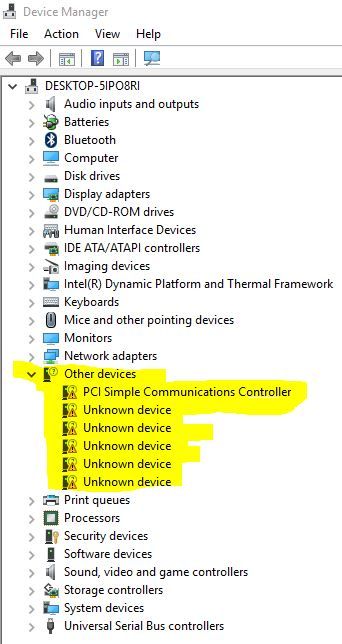-
×InformationWindows update impacting certain printer icons and names. Microsoft is working on a solution.
Click here to learn moreInformationNeed Windows 11 help?Check documents on compatibility, FAQs, upgrade information and available fixes.
Windows 11 Support Center. -
-
×InformationWindows update impacting certain printer icons and names. Microsoft is working on a solution.
Click here to learn moreInformationNeed Windows 11 help?Check documents on compatibility, FAQs, upgrade information and available fixes.
Windows 11 Support Center. -
- HP Community
- Notebooks
- Notebook Software and How To Questions
- Re: PCI Data Acquisition and Signal Processing Controller

Create an account on the HP Community to personalize your profile and ask a question
01-29-2021 01:42 PM - edited 01-29-2021 01:45 PM
Hi, I have a HP 15-da0295TU laptop. I have installed the new OS Windows 10; 64 bit Enterprise version 1607. In control panel, PCI Data Acquisition and Signal Processing Controller driver and PCI Simple Communications Controller driver is missing, however no available drivers are present anywhere. Please help on priority.
Solved! Go to Solution.
Accepted Solutions
01-30-2021
08:48 AM
- last edited on
12-29-2021
06:19 AM
by
![]() AgathaV
AgathaV
OK for the PCI\VEN_8086&DEV_319A you need this driver...
This package provides the Intel Trusted Execution Engine Interface (TXE) Driver for the supported notebook models running a supported operating system. The Intel Trusted Execution Engine Interface enables the Secure Boot and provides services required for platform security features such as Intel Platform Trust Technology (Intel PPT).
https://ftp.hp.com/pub/softpaq/sp100501-101000/sp100623.exe
Or check other drivers, here: HP Customer Support - Software and Driver Downloads
01-29-2021 02:38 PM
Hi:
See if these drivers work for you...
PCI Data Acquisition and Signal Processing Controller
This package contains the driver that enables the Intel Dynamic Tuning firmware. Intel Dynamic Tuning provides system temperature and power utilization information for the system thermal protection to function properly. This package is provided for supported computer models that are running a supported operating system.
https://ftp.hp.com/pub/softpaq/sp100501-101000/sp100569.exe
PCI Simple Communications Controller:
This package provides the Intel Management Engine Interface (MEI) Driver for the supported notebook models and operating systems. The Intel Management Engine Interface enables communication between the host operating system and the Intel Management Engine firmware.
01-30-2021 12:59 AM
Hi, I tried to install driver https://ftp.hp.com/pub/softpaq/sp100501-101000/sp100569.exe however, installation failed and got an error pop-up saying "The driver is not supported on this OS version (10.0.14393)".
I tried to install the driver https://ftp.hp.com/pub/softpaq/sp91501-92000/sp91816.exe however, failed and got the message "This platform is not supported".
Please help to resolve the issue.
01-30-2021 03:39 AM
Hi, I tried to install driver https://ftp.hp.com/pub/softpaq/sp100501-101000/sp100569.exe however, installation failed and got an error pop-up saying "The driver is not supported on this OS version (10.0.14393)".
I tried to install the driver https://ftp.hp.com/pub/softpaq/sp91501-92000/sp91816.exe however, failed and got the message "This platform is not supported".
My OS Edition: Windows 10 Enterprise 2016 LTSB
Version: 1607
OS Build: 14393.4169
Processor: Intel(R) Pentium(R) Silver N5000 CPU @ 1.10GHz
System type: 64-bit
Please help to resolve the issue.
01-30-2021 06:38 AM
Hi:
See if you can manually install the drivers as follows...
For the PCI Data Acquisition and Signal Processing Controller:
Click on that device and click on the driver tab. Click on Update driver, select the Browse my computer for drivers option and browse to the driver folder that was created when you ran the file.
That folder will be located in C:\SWSetup\sp100569.
Make sure the Include subfolders box is checked and see if the driver installs that way.
Then do the same thing for the PCI Simple Communications Controller, except browse to C:\SWSetup\sp91816.
If that doesn't work either, please post the hardware ID's for the two devices needing drivers.
Use this guide for how to find the hardware ID for a device...
How to Find Drivers for Unknown Devices in the Device Manager (howtogeek.com)
01-30-2021 08:27 AM
I have followed your steps as suggested and the installation for PCI Data Acquisition and Signal Processing Controller was successful but failed for PCI Simple Communications Controller installation.
Here is the hardware ID's for the unknown devices in Device Manager:
PCI\VEN_8086&DEV_319A&SUBSYS_84AA103C&REV_03
ACPI\VEN_INT&DEV_3400
ACPI\VEN_INT&DEV_3453
ACPI\INT3453
You can check the below screenshot. Please help on priority.
01-30-2021 08:41 AM
Hi:
For the ACPI\VEN_INT&DEV_3400 device, that driver will also manually install by browsing to the same driver folder as the PCI Data Acquisition and Signal Processing Controller.
For the ACPI\INT3453, you need this driver...
This package contains the driver that enables the Intel Serial IO Drivers to be used with supported notebook models that are running a supported operation system. Intel Serial IO Bus Drivers software stack provides drivers for these IO modules to control the serial interfaces and sensors that are connected in the Intel Serial IO buses.
https://ftp.hp.com/pub/softpaq/sp104001-104500/sp104389.exe
Give me some time to research for the PCI Simple Communications Controller installation.
I am going to have to download drivers and disassemble the file to see what driver has support for that specific hardware ID.
01-30-2021
08:48 AM
- last edited on
12-29-2021
06:19 AM
by
![]() AgathaV
AgathaV
OK for the PCI\VEN_8086&DEV_319A you need this driver...
This package provides the Intel Trusted Execution Engine Interface (TXE) Driver for the supported notebook models running a supported operating system. The Intel Trusted Execution Engine Interface enables the Secure Boot and provides services required for platform security features such as Intel Platform Trust Technology (Intel PPT).
https://ftp.hp.com/pub/softpaq/sp100501-101000/sp100623.exe
Or check other drivers, here: HP Customer Support - Software and Driver Downloads
Didn't find what you were looking for? Ask the community