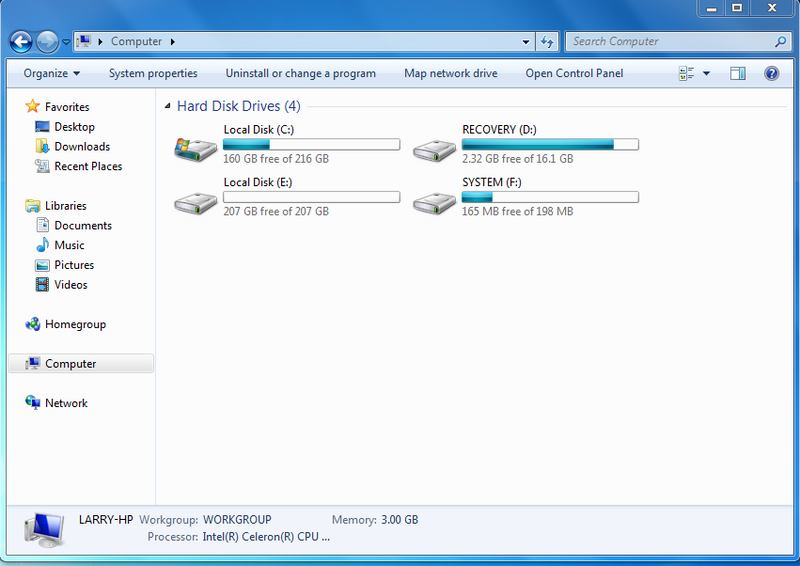-
×InformationNeed Windows 11 help?Check documents on compatibility, FAQs, upgrade information and available fixes.
Windows 11 Support Center. -
-
×InformationNeed Windows 11 help?Check documents on compatibility, FAQs, upgrade information and available fixes.
Windows 11 Support Center. -
- HP Community
- Notebooks
- Notebook Software and How To Questions
- Re: Link to a manual for the Laptop shown below...

Create an account on the HP Community to personalize your profile and ask a question
05-26-2020 04:25 PM
Watching a video on how to install the laptop HD into the caddy to go into the CD-DVD-ROM compartment. The video creator suggested to be sure what type of interface you will need on your caddy to be compatible (IDE or SATA). Because this laptop is 10 years old I thought I had better check that out. Opened Device Manage and located the DVD-Rom category and wrote down the part/modell number and then typed that in the URL of my web browser and it found my DVE-Rom drive specification. I will need a 9.5mm (height) with a SATA interface. Didn't want to order the wrong caddy. I know you already new all that but I'm pretty proud of myself for checking it out. No help needed, just wanted to pat myself on the back as I have nobody else to share this stuff with.
Larry
05-26-2020 04:35 PM
I'm glad you checked, because I wouldn't have thought of it...but usually on notebook PC's if the main drive controller is SATA, the DVD drive controller would also be SATA.
Not always the case on older desktop PC's.
I had a couple where the drive was sata but the DVD drive was IDE.
05-27-2020 06:01 AM
I was just getting ready to order the caddy to replace the optical drive on my laptop and decided to take another look at my owners manual and discovered that the interface was indeed SATA but discovered that the height/thickness of the optical tray is 12.7mm. Had I not taken another look at the owners manual before ordering I would have ordered the 9.5mm one and it would have not fit tightly in the optical bay. Lot to think about when ordering parts. This was a good lesson for me "always check with the owners manual before ordering parts or doing any changes or maintenance on a computer". Hope you don't mind me sharing this.
Larry
06-05-2020 08:14 PM - edited 06-05-2020 08:19 PM
As you may remember I removed the perfectly good mechanical hard drive from my Laptop and installed an SSD. Since I prefer not to save files to my SSD I decided to buy a caddy and install the mechanical hard drive that I took our to install the SSD and install it in the DVD slot. Received the caddy today (it was the right size) and installed it, so now I have two hard drive on my laptop, one for the OS and one for storage - only cost me $12.99 for the caddy. Although I could have just saved my files to a USB thumbdrive, it's kinda nice having a second hard drive. I've attached this image of my drives, the E:Drive is the old mechanical hard drive. Everything is working great. I do have an external DVD drive just in case. Thanks for your input on how to go about it.
06-06-2020 06:45 AM
I would just copy and paste the files you want to move from the C:\ drive to the E:\ drive.
Take the folders in your user profile, and copy and paste them to the E:\ drive, and then delete the files inside the folders on the C:\ drive.
I would not delete the folders since those are the default user folders that windows installs.
06-06-2020 10:20 AM
Hi Paul
Ok, did a copy and past and that worked great and only took about 20 seconds to copy all that over to my E: drive. I then deleted the files but kept the the folders in-tact on the C:drive as you suggested.
I think I'm all set now 😀
Thanks