-
×InformationNeed Windows 11 help?Check documents on compatibility, FAQs, upgrade information and available fixes.
Windows 11 Support Center. -
-
×InformationNeed Windows 11 help?Check documents on compatibility, FAQs, upgrade information and available fixes.
Windows 11 Support Center. -
- HP Community
- Notebooks
- Notebook Software and How To Questions
- Screenshot Saving Path

Create an account on the HP Community to personalize your profile and ask a question
01-04-2019 04:58 AM
I used to be able to save screenshots in the "Screenshot" folder under Onedrive by simply pressing the Prt Sc button. But recently, after I pressed Prt Sc, the image is saved in paste board and I could only export them in Word by Ctrl V. Those new screenshots would not appear under the old folder I used to have. Does anyone know where to find this setting, or how to restore it back to the way it used to be?
Thanks,
John
01-05-2019 12:54 AM
Hello @Underland,
Please follow the below steps:
Select the OneDrive cloud icon in the Windows taskbar notification area.
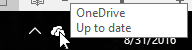
In the activity center, select More > Settings.

(You might need to select the Show hidden icons arrow next to the notification area to see the OneDrive icon.)
Select the Auto save tab, and then check the Automatically save screenshots I capture to OneDrive box.
Note any screenshots taken will be saved to OneDrive/Pictures/Screenshots.
Kind regards,
Eddy
I used to be an HP Expert. I no longer participate in this community.
