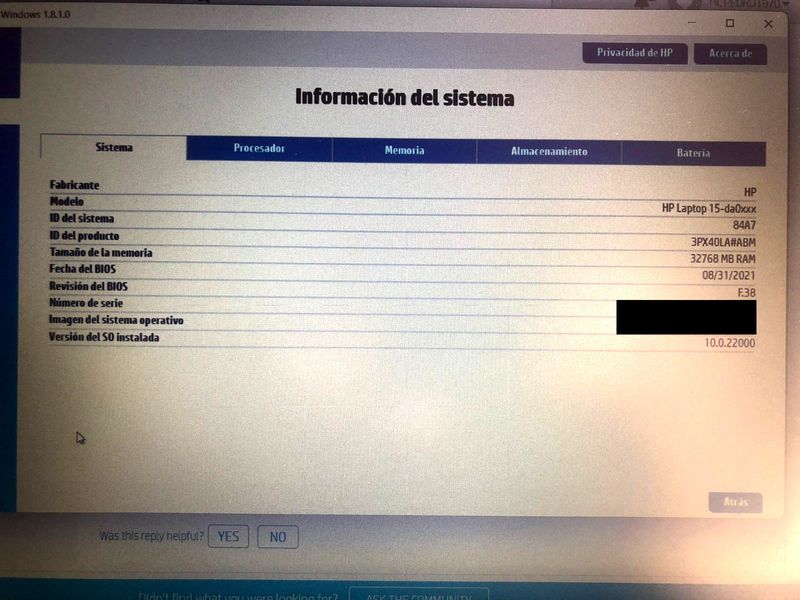-
×InformationNeed Windows 11 help?Check documents on compatibility, FAQs, upgrade information and available fixes.
Windows 11 Support Center. -
-
×InformationNeed Windows 11 help?Check documents on compatibility, FAQs, upgrade information and available fixes.
Windows 11 Support Center. -
- HP Community
- Notebooks
- Notebook Software and How To Questions
- Searching for a BIos update for an HP Laptop 15-da0xxx with ...

Create an account on the HP Community to personalize your profile and ask a question
06-26-2022 06:03 AM
Hi, I'm searching for a Bios update for an HP Laptop 15-da0xxx with 84A7 system Id.
The SoftPack sp134404.exe has the Bios updates for 84A6 and 84A8 motherboards among others, but not for the 84A7.
Please help me find the correct bios update for my laptop
Pedro
Solved! Go to Solution.
Accepted Solutions
06-26-2022 01:21 PM
@Pedro1970:
The HP PC Hardware Diagnostics 4-IN-1 USB KEY tool, when installed, creates a list of system board ID's and corresponding BIOS .bin files. According to the list, shown below, your board's correct bios file is 084A6.bin. Columns A and C in the list represent system board ID's and binary prefixes of .bin files, respectively.
06-26-2022 07:09 AM
Hello @Pedro1970
please open powershell console and send me result of the following command:
Get-WmiObject win32_computersystem | Select-Object SystemSKUNumber
best regards
---
Dear Community Member, please click the button [ YES ] on "Was this reply helpful?" to say Thanks and
make it easier for other people to find this type of solution by marking the reply ▶️ [ Accept as Solution ] ◀️
Do this on the post I wrote that helped solve it.
Thank you very much
⌨️
06-26-2022 12:40 PM
Thank you for replying @ub6424, the command returns the following response:
PS C:\WINDOWS\system32> Get-WmiObject win32_computersystem | Select-Object SystemSKUNumber
SystemSKUNumber
---------------
3PX40LA#ABM
06-26-2022 12:52 PM
Hello @Pedro1970
(1) Plugin Power Charger
(2) Update BIOS
HP Notebook System BIOS Update (Intel Processors) | F.38 Rev.A | 50.7 MB | Sep 7, 2021 | Download |
Why ?
https://support.hp.com/us-en/document/ish_4123786-2338478-16
Quote: "
Updating the BIOS is recommended as standard maintenance of the computer. It can also help resolve the following issues:
- An available BIOS update resolves a specific issue or improves computer performance.
- The current BIOS does not support a hardware component or a Windows upgrade.
- HP Support recommends installing a specific BIOS update.
"
Have fun...
best regards
---
Dear Community Member, please click the button [ YES ] on "Was this reply helpful?" to say Thanks and
make it easier for other people to find this type of solution by marking the reply ▶️ [ Accept as Solution ] ◀️
Do this on the post I wrote that helped solve it.
Thank you very much
⌨️
06-26-2022 01:19 PM
The option to update the Bios fails after system restart, with the message “Unable to open BIOS image file”, when I try the second option: Create Recovery USB flash drive I can’t find the BIOS image for the 84A7 system board, only for 84A6 and 84A8 among others as I stated in my initial post
06-26-2022 01:21 PM
@Pedro1970:
The HP PC Hardware Diagnostics 4-IN-1 USB KEY tool, when installed, creates a list of system board ID's and corresponding BIOS .bin files. According to the list, shown below, your board's correct bios file is 084A6.bin. Columns A and C in the list represent system board ID's and binary prefixes of .bin files, respectively.
06-26-2022 01:51 PM
Hello @Pedro1970
With the help of @tk_srq everything is fine 😊
The bios file provided by HP was not correct. Error on HP drivers page.
best regards