-
×InformationWindows update impacting certain printer icons and names. Microsoft is working on a solution.
Click here to learn moreInformationNeed Windows 11 help?Check documents on compatibility, FAQs, upgrade information and available fixes.
Windows 11 Support Center. -
-
×InformationWindows update impacting certain printer icons and names. Microsoft is working on a solution.
Click here to learn moreInformationNeed Windows 11 help?Check documents on compatibility, FAQs, upgrade information and available fixes.
Windows 11 Support Center. -
- HP Community
- Notebooks
- Notebook Software and How To Questions
- Serious Attention Needed: Harware Diagnostics Failure ID

Create an account on the HP Community to personalize your profile and ask a question
05-25-2017 09:45 AM
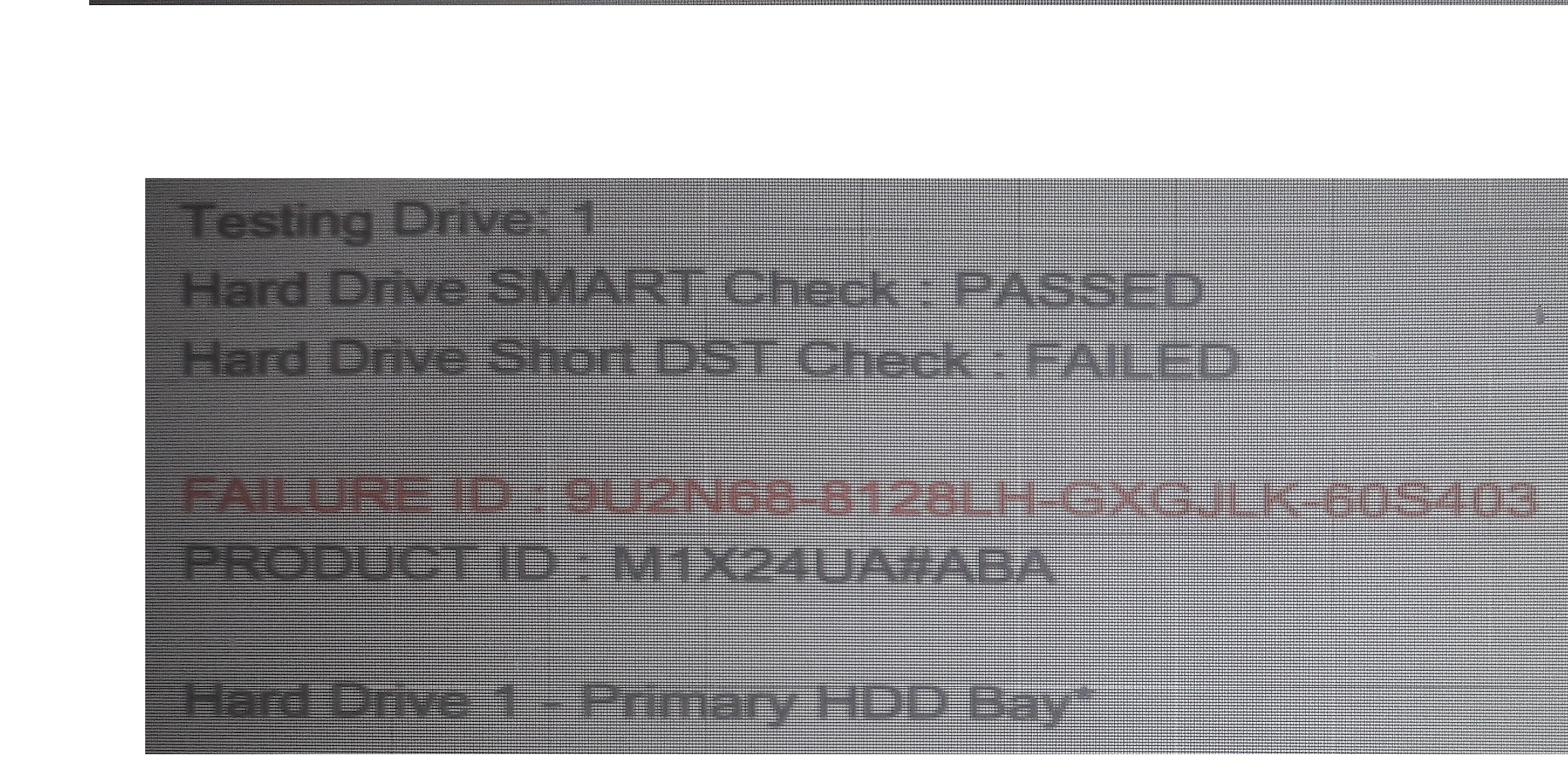
Solved! Go to Solution.
Accepted Solutions
05-25-2017 09:49 AM
Hello @beep_in,
Welcome to Forum !!!
Sorry to know,
If this test is for Hard drive , Then that indicates that the Hard Disk Drive has failed and that requires a replacement to resolve the issue
HP will provide a replacement Hard Disk Drive if the Notebook warranty is Active, If not you need buy a SATA Hard Disk Drive from a retail shop nearby
Please Contact HP if your HP Notebook is under warranty, HP would replace the Hard Disk Drive and provide you a Recovery media to restore factory operating system after replacement (if you've not yet created Recovery Discs/USB Media)
Note: Back up all the personal data to an external drive if it's possible. Otherwise you could connect the failed HDD via SATA to USB adapter with another PC or same PC after replacement of HDD & re-installation of OS and try copying /recovering the files. You can also refer to the below shown link for further support
http://www.wikihow.com/Recover-Data-from-the-Hard-Drive-of-a-Dead-Laptop
Please click on the link In order to Identify, Prevent, Diagnose & Recover from Drive Failures on HP Notebook Hard Drives & Solid State Drives :
http://h10032.www1.hp.com/ctg/Manual/c02876562.pdf
You can Check your warranty Here to verify the status and Click Here to order a new Hard Drive
Hope this helps, for any further queries reply to the post and feel free to join us again !!
**Click the White Thumbs Up Button on the right to say Thanks**
Make it easier for other people to find solutions by marking a Reply 'Accept as Solution' if it solves your problem.
Thank You,
GBL84
I am not an HP Employee
05-25-2017 09:49 AM
Hello @beep_in,
Welcome to Forum !!!
Sorry to know,
If this test is for Hard drive , Then that indicates that the Hard Disk Drive has failed and that requires a replacement to resolve the issue
HP will provide a replacement Hard Disk Drive if the Notebook warranty is Active, If not you need buy a SATA Hard Disk Drive from a retail shop nearby
Please Contact HP if your HP Notebook is under warranty, HP would replace the Hard Disk Drive and provide you a Recovery media to restore factory operating system after replacement (if you've not yet created Recovery Discs/USB Media)
Note: Back up all the personal data to an external drive if it's possible. Otherwise you could connect the failed HDD via SATA to USB adapter with another PC or same PC after replacement of HDD & re-installation of OS and try copying /recovering the files. You can also refer to the below shown link for further support
http://www.wikihow.com/Recover-Data-from-the-Hard-Drive-of-a-Dead-Laptop
Please click on the link In order to Identify, Prevent, Diagnose & Recover from Drive Failures on HP Notebook Hard Drives & Solid State Drives :
http://h10032.www1.hp.com/ctg/Manual/c02876562.pdf
You can Check your warranty Here to verify the status and Click Here to order a new Hard Drive
Hope this helps, for any further queries reply to the post and feel free to join us again !!
**Click the White Thumbs Up Button on the right to say Thanks**
Make it easier for other people to find solutions by marking a Reply 'Accept as Solution' if it solves your problem.
Thank You,
GBL84
I am not an HP Employee
05-25-2017 10:09 AM
Thank you GBL84, for your quick response. I just tried to back up my files. I powered on the laptop. The laptop automatically went to repair mode and it just goes to a complete black screen. i have a few questions:
1. Say I want a HDD replacement, can I use SDD instead of SATA.
2. If I must use SATA, can I use any kind of internal SATA drive on amazon or does it have to be something specific?
3. In any case, how do i reinstall windows 10 that came with my laptop? Or do I have to purchase a new windows as well?
Didn't find what you were looking for? Ask the community
