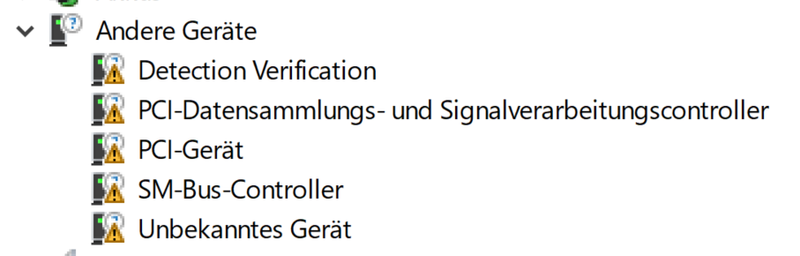-
1
×InformationNeed Windows 11 help?Check documents on compatibility, FAQs, upgrade information and available fixes.
Windows 11 Support Center. -
-
1
×InformationNeed Windows 11 help?Check documents on compatibility, FAQs, upgrade information and available fixes.
Windows 11 Support Center. -
- HP Community
- Notebooks
- Notebook Software and How To Questions
- Spectrae x360 Support for Win10-64bit 1909

Create an account on the HP Community to personalize your profile and ask a question
12-19-2019 08:22 AM
Hello,
when will be full driver support available for HP Spectre x360 – 15-df1711ng for Windows 10-64Bit 1909 (10.0.18363)?
Installing missing drivers from (https://support.hp.com/de-de/drivers/selfservice/hp-spectre-15-df1000-x360-convertible-pc-series/260...) doesn't work for all devices, message is "The driver is not supported on this OS Version (10.0.18363)"
Solved! Go to Solution.
Accepted Solutions
12-19-2019 09:13 AM
Hi:
This is a peer to peer forum. We would not be able to answer when HP is going to fix the problem with the drivers and v1909.
The same thing has happened to me, and this is what I did for the devices that wouldn't install...
If you did not delete the driver folders in the C:\SWSetup folder, try manually installing each driver as follows...
For example the SMBus Controller....
Go to the device manager, click on the SMBus controller needing the driver. Click on the driver tab. Click on Update driver.
Select the Browse my computer for driver software option, and browse to the driver folder that was created when you ran the file.
That folder will be located in C:\SWSetup\sp98827 (I picked the latest one on the support page).
Make sure the Include Subfolders box is checked and the driver should install.
Then restart the PC.
You should be able to install the drivers for all of those devices in your screenshot that way.
I can't understand why such a small update to W10 caused these major problems with the drivers.
12-19-2019 09:13 AM
Hi:
This is a peer to peer forum. We would not be able to answer when HP is going to fix the problem with the drivers and v1909.
The same thing has happened to me, and this is what I did for the devices that wouldn't install...
If you did not delete the driver folders in the C:\SWSetup folder, try manually installing each driver as follows...
For example the SMBus Controller....
Go to the device manager, click on the SMBus controller needing the driver. Click on the driver tab. Click on Update driver.
Select the Browse my computer for driver software option, and browse to the driver folder that was created when you ran the file.
That folder will be located in C:\SWSetup\sp98827 (I picked the latest one on the support page).
Make sure the Include Subfolders box is checked and the driver should install.
Then restart the PC.
You should be able to install the drivers for all of those devices in your screenshot that way.
I can't understand why such a small update to W10 caused these major problems with the drivers.
12-19-2019 09:38 AM
Hi Paul,
thanks for your answer!
I've installed OS from scratch with latest OS Version, so no C:\SWSetup Folder exists anymore - but by trying to install the Drivers (sp*.exe), the SWSetup Folder is created as unpack Folder.
I was able to install all Drivers with device Manager from there.
Cheers
MArtin