-
×InformationNeed Windows 11 help?Check documents on compatibility, FAQs, upgrade information and available fixes.
Windows 11 Support Center. -
-
×InformationNeed Windows 11 help?Check documents on compatibility, FAQs, upgrade information and available fixes.
Windows 11 Support Center. -
- HP Community
- Notebooks
- Notebook Software and How To Questions
- Spectre x360 13in i7 has 30-50% idle cpu usage and fans are ...

Create an account on the HP Community to personalize your profile and ask a question
09-29-2019 08:25 PM
I was looking at task manager while I don't have any programs open and I was notcing that the cpu usage was 30-50%. The main use of the cpu was intel optane memory service at ~23% all the time. Is there something I can do to lower the cpu usage while idle?
10-02-2019 04:18 PM
@that1cardude Welcome to HP Community!
Restart the WMI Provider Host to Fix High CPU Usage
Microsoft recently pulled its official fix. The only option you’re left with now is manually restarting the service. Do a Windows Search for “Services” and, in the window that opens, look for Windows Management Instrumentation. Right-click it, then select Restart. You can also stop the service entirely, if you desire, or simply restart your computer.
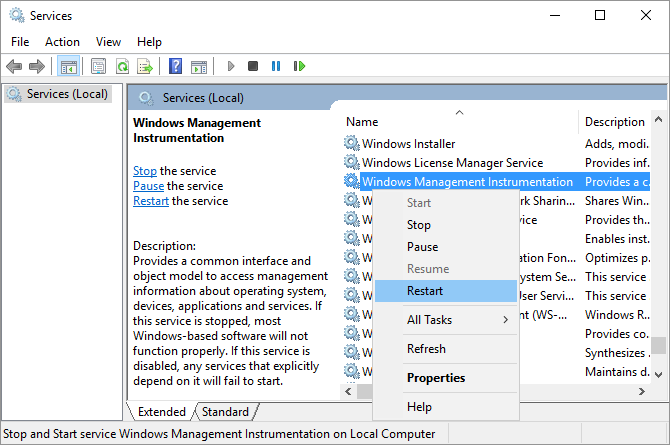
Let me know how that pans out,
If you feel I was helpful, simply click on Accept as Solution to help the community grow,
That said, I will have someone follow-up on this to ensure you've been helped,
Just in case you don't get back to us within 24 - 48hrs, and have a good day, ahead.
Riddle_Decipher
I am an HP Employee
Learning is a journey, not a destination.
Let's keep asking questions and growing together.
10-03-2019 05:59 PM - edited 10-03-2019 06:00 PM
@that1cardude Identify Persistent WMI Provider Host Issues Using the Event Viewer
If the issue with high cpu usage keeps returning, use the Windows Event Viewer to identify its cause. It could be another system process that keeps the WMI provider host busy, thereby causing high CPU usage.
- In Windows 10 and 8, right-click the Start button and select Event Viewer.
- Inside the Event Viewer app, go to Applications and Service Logs > Microsoft > Windows > WMI-Activity > Operational.
Now scroll through the list of operational events and find recent Error entries.
For each Error, identify the ClientProcessId. Note that every time you restart a process, its ID will change, hence there’s no point in checking older errors.
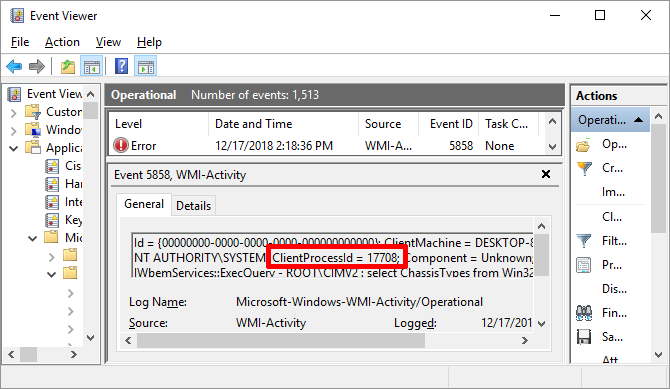
If you suspect that one of these processes is causing the high CPU usage, you can use its ID to find it in the Task Manager and identify the faulty process.
Open the Task Manager (press Control + Shift + ESC), switch to the Services tab, and sort all running services by PID, i.e. their process ID. If the guilty process is still running, you’ll be able to identify it and investigate further.
Right-click the process and select Open File Location to review the software it belongs to. Updating or uninstalling the respective program may fix the WMI Provider Host’s high CPU usage.
Finally, there’s a possibility that the service could be a worm or virus. You should see only one version of the process at any given time, and the process should stop if you halt it through the Services window. If you see two versions of it, or the process will not stop, run a virus scan immediately.
If you wish to thank me for my efforts, you could click on "Accept as solution" on my post as the solution should help others too.
Riddle_Decipher
I am an HP Employee
Learning is a journey, not a destination.
Let's keep asking questions and growing together.
