-
1
×InformationNeed Windows 11 help?Check documents on compatibility, FAQs, upgrade information and available fixes.
Windows 11 Support Center. -
-
1
×InformationNeed Windows 11 help?Check documents on compatibility, FAQs, upgrade information and available fixes.
Windows 11 Support Center. -
- HP Community
- Notebooks
- Notebook Software and How To Questions
- Spectre x360 15" Gem cut fan noise

Create an account on the HP Community to personalize your profile and ask a question
02-21-2019 01:35 AM
Hi, just picked up my spectre x360 15" gem cut and I'm noticing when plugged in, the fan noise is very loud and never slows down under 4k rpm despite being at temps at 40-50.
I'm also noticing when on battery, albeit quieter, there is never a point where the fan switches off entirely even when idling and doing nothing.
I've tried setting processing power to 99% but fan still stays on quite loud.
02-22-2019 05:16 PM
Welcome to the HP Support Community
Let's Run the Extensive Test.
Open the System Tests menu when Windows won't start.
-
Hold the power button for at least five seconds to turn off the computer.
-
Turn on the computer and immediately press Esc repeatedly, about once every second. When the menu appears, press the F2 key.
-
On the main menu, click System Tests.
-
Then click the Extensive Test.
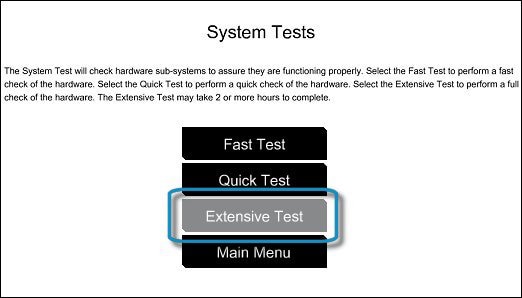
-
Click Run once, or Loop until error.
While the test is running, the time remaining and test result for each component displays on the screen. The test can take 2 or more hours to complete.
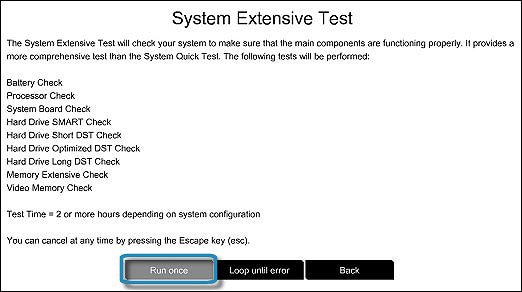
-
If a component fails a test, write down the failure ID (24-digit code) for when you contact HP Customer Support. The information is also available in Test Logs on the main menu.
If the test passes, Update the BIOS using this link: https://support.hp.com/in-en/drivers
Click on this link: https://support.hp.com/in-en/document/c03467905 for Using HP Support Assistant.
HP Support Assistant helps keep your HP computer in working order by finding updates and providing troubleshooting tools.
Refer to this document: https://support.hp.com/in-en/document/c01007591 for your reference.
Keep me posted.
Have a great day!
Cheers:)
Raj1788
I am an HP Employee
