-
×InformationNeed Windows 11 help?Check documents on compatibility, FAQs, upgrade information and available fixes.
Windows 11 Support Center. -
-
×InformationNeed Windows 11 help?Check documents on compatibility, FAQs, upgrade information and available fixes.
Windows 11 Support Center. -
- HP Community
- Notebooks
- Notebook Software and How To Questions
- Re: Switch out of S Mode in Windows 10

Create an account on the HP Community to personalize your profile and ask a question
01-18-2020 10:08 AM
I follow the instructions for getting out of S-Mode in Windows 10 exactly. I get to the point in the Windows Store where I click on "GET" and nothing happens. I am supposed to get a confirmation message. I want out of S-Mode so I can use the software I want, rather than just what Microsoft sells.
01-20-2020 05:18 PM
Welcome to the HP Support Community!
I assure you I will try my best to get this sorted.
In order that I may provide you with an accurate solution, I will need a few more details and I would appreciate if you could, perhaps elaborate on your concern.
- What is the exact model for your computer?
- What is the exact issue you are facing?
- Have you made any software or hardware changes on the computer?
- Have you performed any troubleshooting steps before posting?
Look forward to hearing from you and you have a great day!
Take care.
Cheers!
The_Fossette
I am an HP Employee
01-21-2020
05:56 AM
- last edited on
01-27-2020
11:05 AM
by
![]() Arthur-c
Arthur-c
My model is HP Laptop 14-dk0002dx, ***edited, Product Number 7GZ76UA. Disabling S-Mode involves the following steps: ►Settings ►Update/security ►Activation ►Switch to Windows10 Home ►Go to Store ►Switch out of S. It did not work for me on this computer. I took the issue to the Microsoft store, and they admitted it is a bug in the Windows software, not a problem with the computer. After being with two different technicians for eight hours on the telephone and after reloading Windows three times, I was finally able to get out of S-Mode on this laptop. The technician took control of my computer and used, among other things, a tool called “Defect Management.”
01-26-2020
08:06 PM
- last edited on
01-27-2020
10:37 AM
by
![]() Cheron-Z
Cheron-Z
My model is HP Laptop 14-dk0002dx, Serial Number [edit], Product Number 7GZ76UA Part of the very complicated process of getting me out of S-Mode involved using a different computer and transferring some software on a flash drive to my new HP. It worked, but now the flash does not show up on File Explorer. My HP laptop rings a bell when I plug in the flash drive, but it does not appear on File Explorer. I looked around under “Computer Management” / System Tools and found that the flash drive shows up there. How to it get it to show up on File Explorer so I can use it?
01-27-2020 10:33 AM
What is the version of Windows you are using now? (After switching from S Mode)
Meanwhile, I recommend you follow the below steps and check if it helps.
- Enter control panel in the Search bar and choose Control Panel from the list of results.
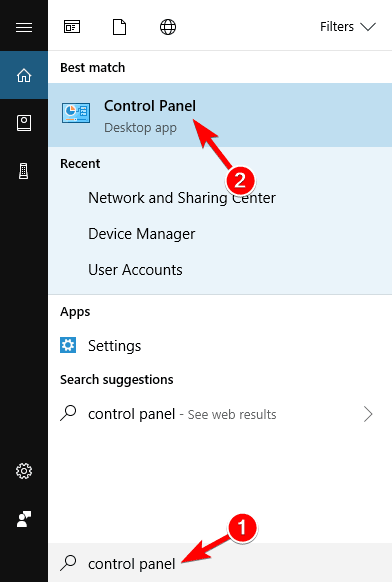
- When Control Panel opens, go to Hardware and Sound > Power Options.
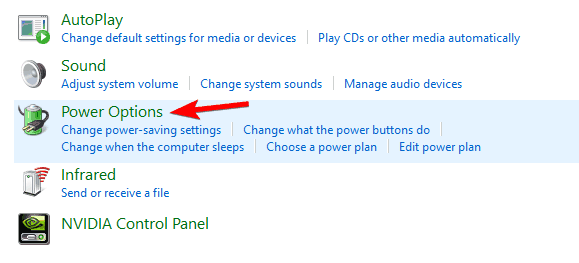
- When Power Option opens, click on Choose what the power button does.
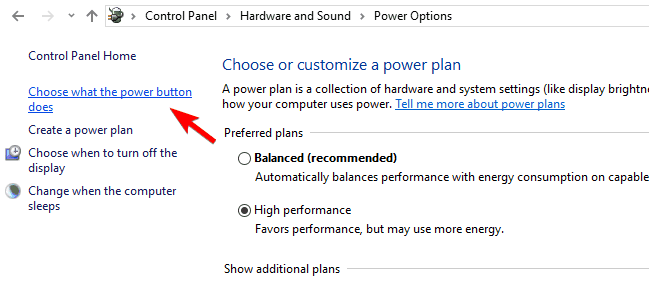
- Click Change settings that are currently unavailable.
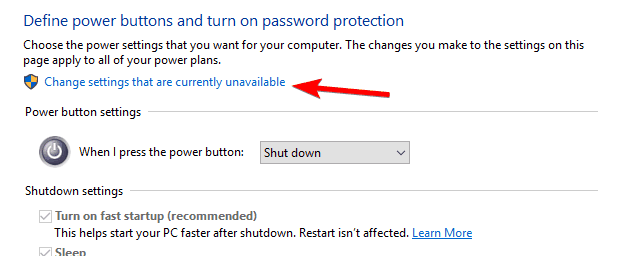
- Find Fast-Startup option and disable it.
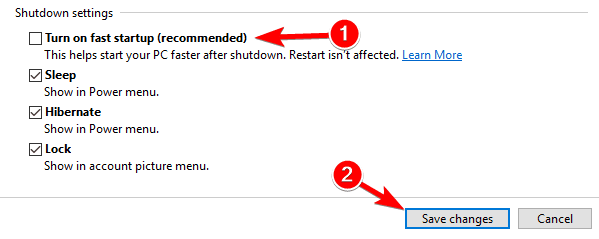
- Save your changes and restart your PC.
Cheers!
The_Fossette
I am an HP Employee
01-27-2020 12:18 PM
I am not sure what version of Windows I'm using now, but I think it is Windows 10 Home. How can I find out? I have trouble understanding why most users would want to be restricted to the use of only Microsoft applications. Apart from a slightly higher level of safety, why would anybody want to be so limited?
