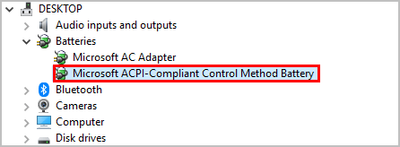-
×InformationNeed Windows 11 help?Check documents on compatibility, FAQs, upgrade information and available fixes.
Windows 11 Support Center. -
-
×InformationNeed Windows 11 help?Check documents on compatibility, FAQs, upgrade information and available fixes.
Windows 11 Support Center. -
- HP Community
- Notebooks
- Notebook Software and How To Questions
- There is no way to contact a live agent about whats wrong wi...

Create an account on the HP Community to personalize your profile and ask a question
10-07-2022 09:32 AM
I keep getting a notification that my battery needs to be calibrated. I've done it several times, a number of ways, and the result is canceled though I let it run through the entire calibration and complete it. The calibration never takes place. I'm trying to contact a live agent in any way, shape, form, or fashion and simply CANNOT get a live person to answer or help. What is going on?? Why can't we get help? What is wrong with my battery? Why do i get a response of "i need the following information" and I give it, but then no response?
Solved! Go to Solution.
Accepted Solutions
10-10-2022 05:51 AM
Thank you for your reply.
I drained the battery unit completely and then charged it to 100% and left it on the charger for a few more hours. I pressed the power button for 30 seconds and turned on the unit. I ran a battery check and the battery passed all tests. No more notification to calibrate the battery! Hooray!
Have a good day.
10-07-2022 09:55 AM
Hello @madcrochet
| Please < calibrate > your battery ... |
(1) Open windows <device manager> and uninstall "Microsoft ACPI-Compliant Control Method Battery"
- Right click on "Microsoft ACPI-Compliant Control Method Battery"
- Click "Uninstall device"
- Confirm your choice if you see a popup notification
(2) Shutdown notebook
(3) Disconnect charger
(4) Press and hold <power> button for 30 seconds
(5) Connect charger and wait until battery is fully charged ( check LED indicator )
(6) Start notebook and log in to windows and wait a few minutes
(7) Reboot notebook
(8) Please report your results
10-10-2022 05:51 AM
Thank you for your reply.
I drained the battery unit completely and then charged it to 100% and left it on the charger for a few more hours. I pressed the power button for 30 seconds and turned on the unit. I ran a battery check and the battery passed all tests. No more notification to calibrate the battery! Hooray!
Have a good day.