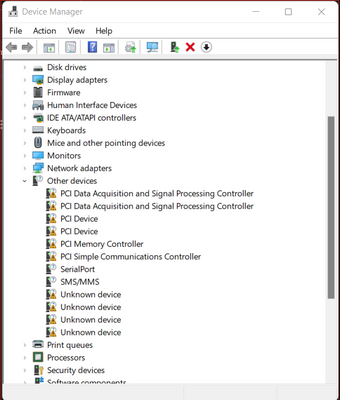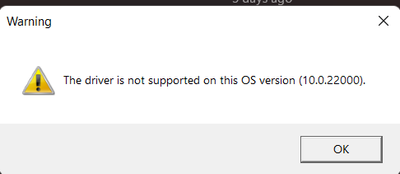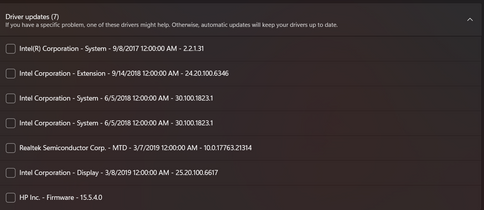-
×InformationNeed Windows 11 help?Check documents on compatibility, FAQs, upgrade information and available fixes.
Windows 11 Support Center. -
-
×InformationNeed Windows 11 help?Check documents on compatibility, FAQs, upgrade information and available fixes.
Windows 11 Support Center. -
- HP Community
- Notebooks
- Notebook Software and How To Questions
- Re: Unable to find drivers for Several PCI components

Create an account on the HP Community to personalize your profile and ask a question
02-20-2022 03:44 PM
Hello, I can't find drivers for:
- PCI Data Acquisition and Signal Processing Controller
- PCI Device
- PCI Memory Controller
- PCI Simple Communications Controller
Thank you in advance!
Solved! Go to Solution.
Accepted Solutions
02-20-2022 03:53 PM
Hi:
These two drivers will install most of those devices.
Install this one first and restart the PC.
Intel Chipset Installation Utility
https://ftp.hp.com/pub/softpaq/sp101001-101500/sp101171.exe
Intel Dynamic Platform and Thermal Framework Driver:
https://ftp.hp.com/pub/softpaq/sp95001-95500/sp95216.exe
This one will install the PCI device...
Realtek Card Reader Driver:
https://ftp.hp.com/pub/softpaq/sp92501-93000/sp92919.exe
This one will install the PCI Simple Comms controller...
Intel Management Engine Driver:
https://ftp.hp.com/pub/softpaq/sp136001-136500/sp136281.exe
After you install all of the above drivers, please post the hardware ID's for the remaining devices that need drivers.
Use this guide for how to find the hardware ID for a device...
How to Find Drivers for Unknown Devices in the Device Manager (howtogeek.com)
The SMS/MMS device has no driver.
Remove your cellphone from the device list in the windows control panel.
02-20-2022 03:53 PM
Hi:
These two drivers will install most of those devices.
Install this one first and restart the PC.
Intel Chipset Installation Utility
https://ftp.hp.com/pub/softpaq/sp101001-101500/sp101171.exe
Intel Dynamic Platform and Thermal Framework Driver:
https://ftp.hp.com/pub/softpaq/sp95001-95500/sp95216.exe
This one will install the PCI device...
Realtek Card Reader Driver:
https://ftp.hp.com/pub/softpaq/sp92501-93000/sp92919.exe
This one will install the PCI Simple Comms controller...
Intel Management Engine Driver:
https://ftp.hp.com/pub/softpaq/sp136001-136500/sp136281.exe
After you install all of the above drivers, please post the hardware ID's for the remaining devices that need drivers.
Use this guide for how to find the hardware ID for a device...
How to Find Drivers for Unknown Devices in the Device Manager (howtogeek.com)
The SMS/MMS device has no driver.
Remove your cellphone from the device list in the windows control panel.
02-21-2022 02:57 PM
You're very welcome.
Your original post indicated you were running W10 on your notebook.
However, I checked the files I posted for you, and they would be the same for W11 as they are for W10, so you should be OK with installing those.
02-21-2022 03:16 PM
So I have installed all the drivers which resolved all EXCEPT for these two:
1. PCI Device
PCI\VEN_8086&DEV_9D35&SUBSYS_83C5103C&REV_21
PCI\VEN_8086&DEV_9D35&SUBSYS_83C5103C
PCI\VEN_8086&DEV_9D35&CC_000000
PCI\VEN_8086&DEV_9D35&CC_0000
2. Unkown Device (Microsoft ACPI-Compliant Embedded Controller)
ACPI\VEN_INT&DEV_33D6
ACPI\INT33D6
*INT33D6
02-21-2022 03:26 PM
Hi:
Here are the drivers you need for the remaining two devices...
PCI Device:
Intel Sensor Hub Components Driver
https://ftp.hp.com/pub/softpaq/sp99001-99500/sp99465.exe
ACPI\VEN_INT&DEV_33D6:
Intel Virtual Buttons Driver
02-21-2022 03:32 PM
You are SUPER!
The second one came out with an error that's not compatible, everything else worked perfectly 🙂
Also, I don't want to be bothersome, but would you recommend installing any of these?
Have a wonderful day!
02-21-2022 03:38 PM
Here is how you can manually install the driver to get around that message.
Go to the device manager. Click on the Unknown device needing the driver.
Click on the driver tab. Click on Update driver.
Select the Browse my computer for drivers option and browse to the driver folder that was created when you ran the file.
That folder will be located in C:\SWSetup\sp96466.
Make sure that the Include subfolders box is checked and the driver should install.
Yes, I recommend you install all of those drivers from Windows Update.