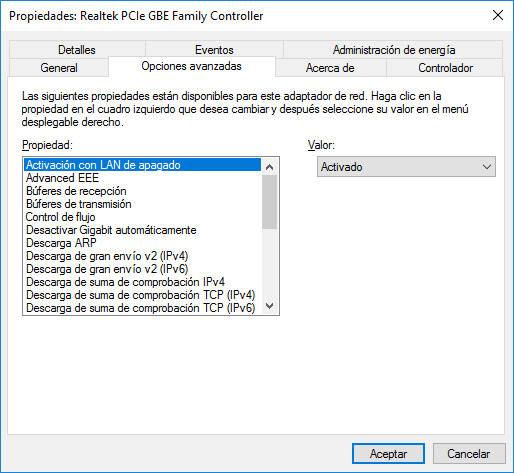-
1
×InformationNeed Windows 11 help?Check documents on compatibility, FAQs, upgrade information and available fixes.
Windows 11 Support Center. -
-
1
×InformationNeed Windows 11 help?Check documents on compatibility, FAQs, upgrade information and available fixes.
Windows 11 Support Center. -
- HP Community
- Notebooks
- Notebook Software and How To Questions
- Wake On Lan not working ProBook 640

Create an account on the HP Community to personalize your profile and ask a question
06-09-2014 02:31 PM
Hi there!
I’m trying to configure Wake On LAN on a laptop ProBook 640 G1 but it isn’t working 
I’ve configured the BIOS settings and also tried different WOL magic packet tools with no luck. I’ve already updated BIOS to last available version. Also tried different BIOS settings but it’s just not working.
I’ve read different posts with some advices (like configuring options at Windows drivers, also putting my laptop in sleep mode, checking available sleep modes with POWERCFG command) but still I can’t get it to work.
I’ve tested my network using a utility to check if my laptop is receiving the magic packet and network is fine.
I’ve already working with Wake On LAN feature in another HP laptop and there it’s working fine. The problem is with this new model (I have 2 new laptops and it isn’t working in any of them).
Hope someone can help me.
Thank you in advance!
Solved! Go to Solution.
Accepted Solutions
06-17-2014 09:52 AM
Hi there!
I've solved my problem.
The origin of the problem is the way Windows 8 turns off your machine.
If I run the command "shutdown -s" at CMD then I can start my computer with WOL magic packet.
But if I use the shutdown option with the mouse, then I can't.
I had to disable the Hybrid Boot in my Windows so this isn't a problem anymore. I found there's a command to do this:
"bcdedit /set disabledynamictick yes"
Now it's working fine.
06-10-2014 04:58 PM
Hello Yorchh 
Thanks for posting on the HP Forums!
I understand you are experiencing an issue with your notebook. However, since this is a commercial notebook, you should post your issue on the notebook board of the HP Enterprise Forums for a better answer.
Have a wonderful day! ![]()
Mario
06-17-2014 09:52 AM
Hi there!
I've solved my problem.
The origin of the problem is the way Windows 8 turns off your machine.
If I run the command "shutdown -s" at CMD then I can start my computer with WOL magic packet.
But if I use the shutdown option with the mouse, then I can't.
I had to disable the Hybrid Boot in my Windows so this isn't a problem anymore. I found there's a command to do this:
"bcdedit /set disabledynamictick yes"
Now it's working fine.
08-15-2016 09:25 AM
I've tried with command bcdedit /set disabledynamictick yes but it didn't work.
It's not a problem of firmware BIOS?
Best regards from Spain