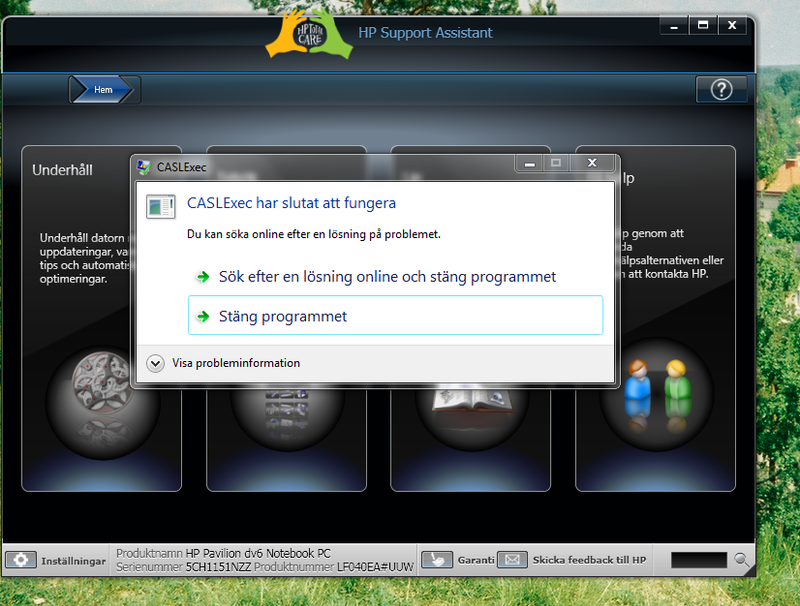-
×InformationNeed Windows 11 help?Check documents on compatibility, FAQs, upgrade information and available fixes.
Windows 11 Support Center. -
-
×InformationNeed Windows 11 help?Check documents on compatibility, FAQs, upgrade information and available fixes.
Windows 11 Support Center. -
- HP Community
- Notebooks
- Notebook Software and How To Questions
- Where can I download CASLExec?

Create an account on the HP Community to personalize your profile and ask a question
11-06-2017 06:12 PM
Thank you for posting on HP Forums,
Riddle_Decipher is at your service.
As I understand there's an error message - "CASLExec" and you are unable to make it work,
Don't worry as I'll be glad to help, however, to provide an accurate resolution, I need a few more details:
Did you know that this error is related to the HP Support Assistant?
What exactly are you trying to download and from where?
While you respond to that, the best thing to do for a complete fix,
Is to reinstall the latest version of the HP Support assistant to resolve the issue:
Click here to download it from the HPSA website.
Keep me posted,
If the information I've provided was helpful,
give us some reinforcement by clicking the solution and kudos buttons,
that'll help us and others see that we've got the answers!
Good Luck.
Riddle_Decipher
I am an HP Employee
Learning is a journey, not a destination.
Let's keep asking questions and growing together.
11-12-2017 12:58 PM
Hi @satarian,
It looks like you were interacting with @Riddle_Decipher, but he is out for the day & I'll be glad to help you out,
I'm the Jeet_Singh & I'm at your service.
After going through your previous post, this definitely looks like an issue with the HP Support Assistant not working properly. In this scenario, I would suggest here is to Uninstall and reinstall HP Support Assistant.
Launch Control panel - Program and features and then right click on HP Support Assistant and then try to uninstall it.
Once done restart the PC.
Now download and install HP support assistant on your PC. It should automatically download and install the latest updates and drivers for your PC.
Refer this link to know how to use HP support assistant.
I hope this should do the trick. Let me know if you need any further assistance.
Feel free to post your query for any other assistance as well,
It's been a pleasure interacting with you and I hope you have a good day ahead.
If you wish to show appreciation for my efforts,
mark my post as Accepted Solution.
And click on the Purple Thumbs up icon at the bottom of my comment.
Regards,
Jeet_Singh
I am an HP Employee