-
×InformationNeed Windows 11 help?Check documents on compatibility, FAQs, upgrade information and available fixes.
Windows 11 Support Center. -
-
×InformationNeed Windows 11 help?Check documents on compatibility, FAQs, upgrade information and available fixes.
Windows 11 Support Center. -
- HP Community
- Notebooks
- Notebook Software and How To Questions
- Windows search is not working

Create an account on the HP Community to personalize your profile and ask a question
02-06-2021 06:47 AM
windows search isn't running on my laptop after updating my drivers using driver booster 8.3 app . Pls help me to fix it . Also nvidia geforce experience isn't running. When i double click to launch the app , it is coming as task scheduler isn't running . Pls help me 2 fix it.
02-06-2021 01:05 PM
==============================================================
Welcome to the HP Community.
Reminder to those reading:
Do NOT respond to individuals who post phone numbers or email addresses.
These might be scammers trying to steal your information / money.
HP does not post phone numbers or email in Community messages.
==============================================================
Not sure what the "booster" software did to your system.
Not interested in trying it to find out.
I would think that the "GeForce Experience" software / app could be removed and reinstalled manually.
The Website (USA flavor):
Windows Search does break on occasion, even without the help of outside influences.
Most often, Windows Updates do require the Index (used in Search) to rebuild / edit itself.
Normally, Windows Search can recover and updates the changes in the Index without problems.
That said,
- (Re)check Windows Updates to be sure these are current.
- See if you can repair the Index.
Please ignore anything you've already tried, anything you don't like, or anything that is not relevant to your situation.
Try / Consider...
Next
Restart the computer and log in.
Windows Index is likely stuck, corrupted, broken, or trying to search a non-existent folder.
Solution:
Correct or Rebuild the Windows Search Index
Path to the Index
Navigate to Control Panel > icon view > Indexing Options
Help - Start here:
Fix problems in Windows Search
If you would like to do so, the subject is well covered in many articles on the 'net.
Search for "Windows index not working" or "windows search not working" (or similar).
The main steps are about the same - choose an article that matches your situation and skill level.
Comments
Remove any location that is "unavailable"
and
Try a Rebuild in Advanced Options...
If the Index won't Rebuild or the Rebuild is a "Never-Ending Story" (does not complete),
Consider:
Reduce the number of folders - in many cases, you just don't need "everything" in the Index.
General Example
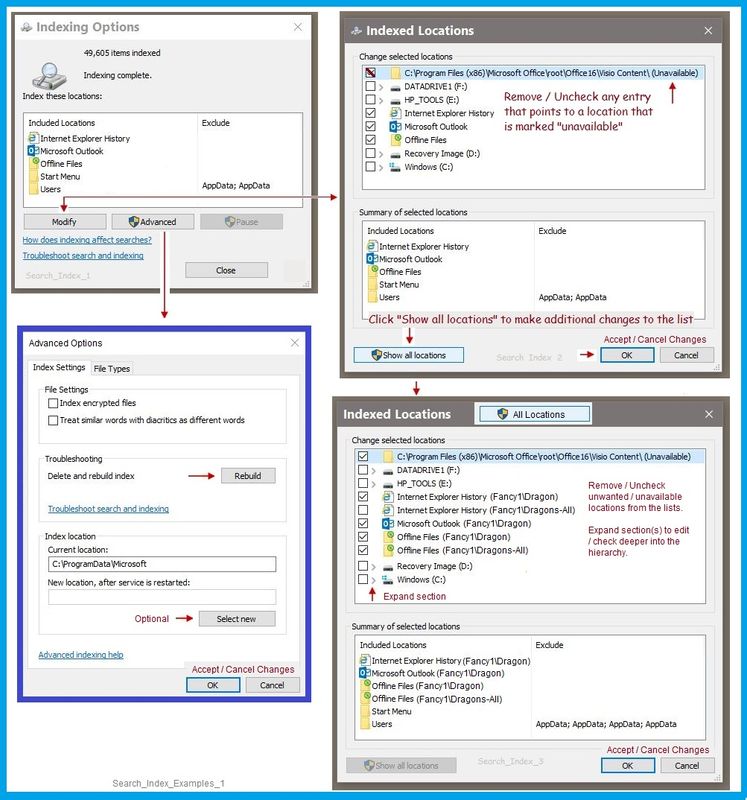
Device Home Page - References and Resources – Learn about your Device - Solve Problems
NOTE: Content depends on device type and Operating System
Categories: Alerts, Warranty Check, HP Drivers / Software and BIOS, How-to Videos, Bulletins/Notices, How-to Documents, Troubleshooting, Manuals > User Guide, Service and Maintenance Guide (Replacement Parts and Procedures), Product Information (Specifications), more
When the website support page opens, Select (as available) a Category > Topic > Subtopic
Open Product Home
Enter the type and name of your HP device
Thank you for participating in the HP Community.
The Community is a separate wing of the HP website - We are not a business group of HP..
Our Community is comprised of volunteers - people who own and use HP devices.
Click Thumbs Up to say Thank You.
Question Resolved / Answered, Click "Accept as Solution"



