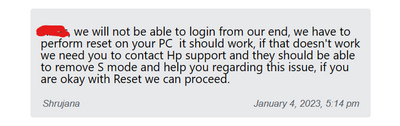-
×InformationNeed Windows 11 help?Check documents on compatibility, FAQs, upgrade information and available fixes.
Windows 11 Support Center. -
-
×InformationNeed Windows 11 help?Check documents on compatibility, FAQs, upgrade information and available fixes.
Windows 11 Support Center. -
- HP Community
- Notebooks
- Notebook Software and How To Questions
- i would like someone to turn off my s mode

Create an account on the HP Community to personalize your profile and ask a question
01-04-2023 10:56 AM
Welcome to the HP Community Forum.
"They" might have told you wrong in this case.
S-Mode is a restricted version of Windows that supports getting applications from the Microsoft Store
No one at HP can switch off your S-Mode.
You can choose to leave S-mode and you can choose to install regular Windows.
Switching out of S mode in Windows 10
Reminder, this is a One-Way-Ticket: Once you leave “S” mode, you cannot go back to “S” mode.
Thank you for participating in the HP Community --
People who own, use, and support HP devices.



01-04-2023 12:04 PM
Hi, @Aklas
I recommend that you read through this discussion try the steps provided on the last reply to fix the Windows Store.
Can’t access Microsoft store in Windows 10 S mode - Microsoft Community
01-04-2023 12:47 PM - edited 01-04-2023 01:00 PM
Then the only other option you have would be to clean install the regular version of W10.
You can do that by making a bootable W10 USB installation flash drive with the media creation tool from the link below.
Make the 64-bit installation media.
You will need to use another PC running W10 64 bit to make the installation media with.
Download Windows 10 (microsoft.com)
Back up any personal files you need to save onto a portable hard drive before installing W10.
You will lose all programs currently installed on the PC.
Boot from the installation media.
When you get to the part of the installation that asks 'Where do you want to install Windows,' delete every partition on the hard drive, leaving just one partition of unallocated space.
Click Next and W10 will install.
After W10 has completed installing, you can install the drivers and available software from your notebook's support page.
HP Laptop PC 14s-dq2000 Software and Driver Downloads | HP® Customer Support
Note that if you use the above method to install W10, you will not be able to return to S-Mode unless you make the bootable USB recovery drive with the HP cloud recovery tool.
HP Consumer PCs - Using the HP Cloud Recovery Tool in Windows 11 and 10 | HP® Customer Support