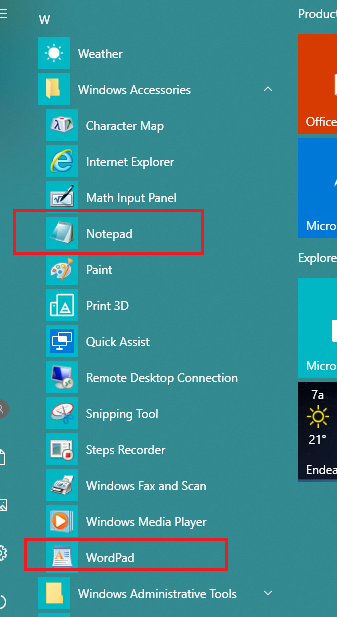-
×InformationNeed Windows 11 help?Check documents on compatibility, FAQs, upgrade information and available fixes.
Windows 11 Support Center. -
-
×InformationNeed Windows 11 help?Check documents on compatibility, FAQs, upgrade information and available fixes.
Windows 11 Support Center. -
- HP Community
- Notebooks
- Notebook Software and How To Questions
- need a blank page to print a memo on this laptop

Create an account on the HP Community to personalize your profile and ask a question
10-30-2019 03:09 PM
Hello, and welcome to the HP Community!
Tap the Windows button, then scroll down the alphabetical list of programs until you see "Windows Accessories". Click it, then there are two programs for generating a memo - NotePad, and WordPad.
If you have Microsoft Office installed, then "Word" will do very nicely.
WyreNut
Former Expert in the PalmOS, WebOS, and Android sections of this Community Forum.
I am a Volunteer here, not employed by HP.
10-30-2019 03:15 PM
Do you have Memo app on your machine ? I think Memo app is available on Android tablets as default. Please use one of the following apps
https://windowsreport.com/note-taking-apps-pc/
https://www.thewindowsclub.com/note-taking-apps-for-windows-10
I normally use Notepad and/or Wordpad which are already installed on Windows 10 machine
They are under Windows accessories as shown above. You can
(a) Hit Windows key on keyboard to Open Menu,
(b) Scroll down to Windows accessories and expane it,
(c) Double click one of them to open a blank page.
Regards.
***
**Click the KUDOS thumb up on the left to say 'Thanks'**
Make it easier for other people to find solutions by marking a Reply 'Accept as Solution' if it solves your problem.