-
×InformationNeed Windows 11 help?Check documents on compatibility, FAQs, upgrade information and available fixes.
Windows 11 Support Center. -
-
×InformationNeed Windows 11 help?Check documents on compatibility, FAQs, upgrade information and available fixes.
Windows 11 Support Center. -
- HP Community
- Notebooks
- Notebook Software and How To Questions
- re: drvrs HP dv9500 resurrected with Win 10 64bit ver.HOH2

Create an account on the HP Community to personalize your profile and ask a question
01-27-2021 08:25 AM
Hi All
I have a laptop HP dv9500 (dv9612ca) with Windows 10 ver.HOH2 (lates) installed on Jan 21 2021. Followed the process in this forum and worked flawlessly. The graphics driver was not required as device manager reported current driver (Microsoft basic display adapter is the best driver. May not be the best for playing games but does the job at 1024 x 768 which makes a nice display for regular computing on this laptop.
The audio drivers supplied in Win 10 has the audio functioning. The the chipset and card reader links from Win Vista will probably be all you will need. See posts Mar 4 2019. Thanks to Paul Tikkanen. Attached screen shots.
Would be nice if HP was a little more enviromentally friendly.
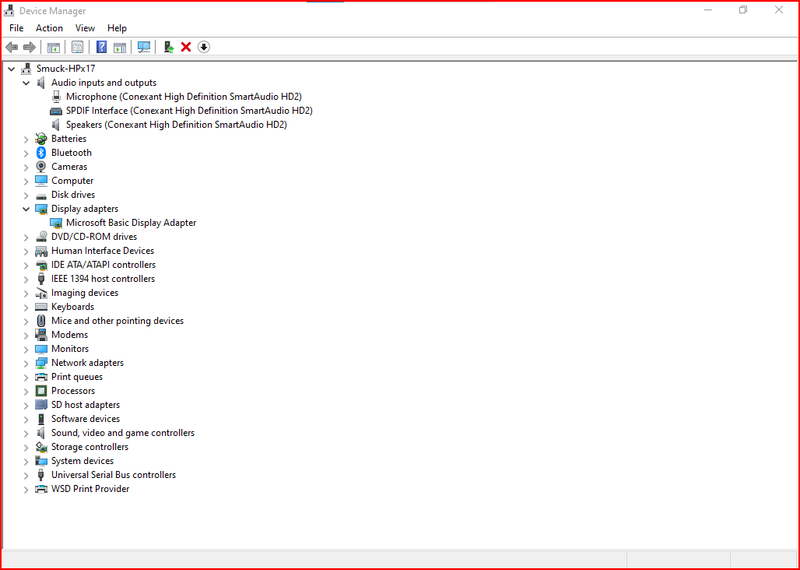
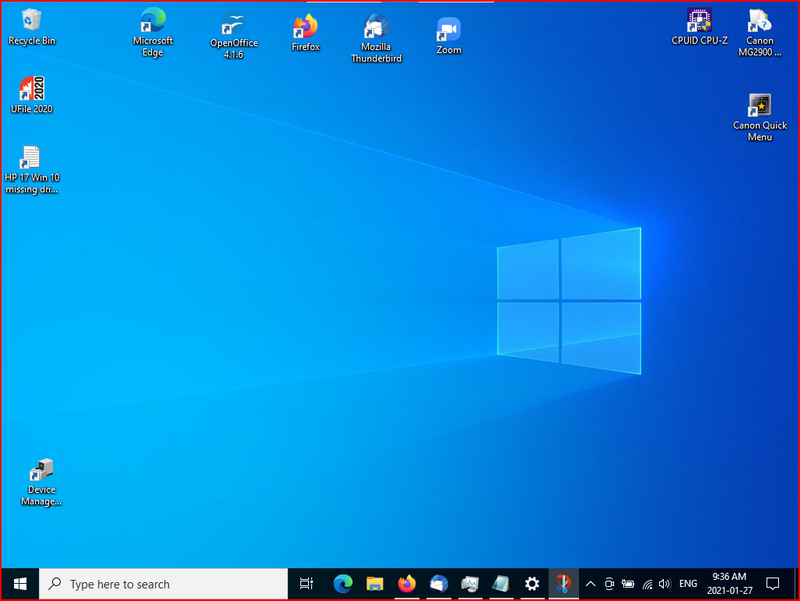
Solved! Go to Solution.
Accepted Solutions
01-30-2021 05:49 PM - edited 01-31-2021 06:29 AM
Sorry that didn't work for you.
I had the pretty much same thing happen to me on a HP 6910p business notebook with the AMD Radeon x2300 GPU.
It had worked flawlessly on W10 with the W7 graphics driver until I updated it to 20 04
After I restarted the PC, the display went whacky, so I had no choice but to roll it back to v1909.
I tried again when 20H2 came out, but it did the same thing, so back to v1909, and there it shall stay.
01-27-2021 09:52 AM
You're very welcome.
I recommend you manually install the Vista graphics driver so the graphics works better.
ftp://ftp.hp.com/pub/softpaq/sp42501-43000/sp42635.exe
Download and save, but do not run the above driver.
Download and install this free file utility. The 2nd link at the top of the page is for 64 bit.
After you install 7-Zip, right click on the graphics driver you saved, and select 7-zip from the list of items on the menu.
Have 7-Zip extract to: and let it extract the file into its folder name (sp42635).
Once that is done, go to the device manager. Click to expand the Display adapters device manager category.
Click on the Microsoft Basic Display Adapter. Click on the driver tab. Click on Update Driver.
Select the Browse my computer for drivers option, and browse to the driver folder that 7-Zip created.
Make sure the Include subfolders box is checked and the driver should install.
Restart the PC, and hopefully you will have the Nvidia graphics adapter working.
01-30-2021 04:40 PM
Correction on the Windows 10 Pro version is 20H2 (latest). Windows 10 updates itself to the latest version no matter which version (build date) you purchase. Just have to remind yourself to do a disk cleanup- system cleanup to delete the previous update files as these can consume a fair amount of space especially if you are using a smaller SSD. This was a fresh install on a SSD. Approx. 45 second startup from power up.
Followed the instructions and now have screen resolutions up 1440 x 900 on the Nvidia GeForce 7150M n/Force 630 video card. Microsoft has really stepped up their game in having an operating system that is really comprehensive, but still needs a little help from the community to get the fine tweaks.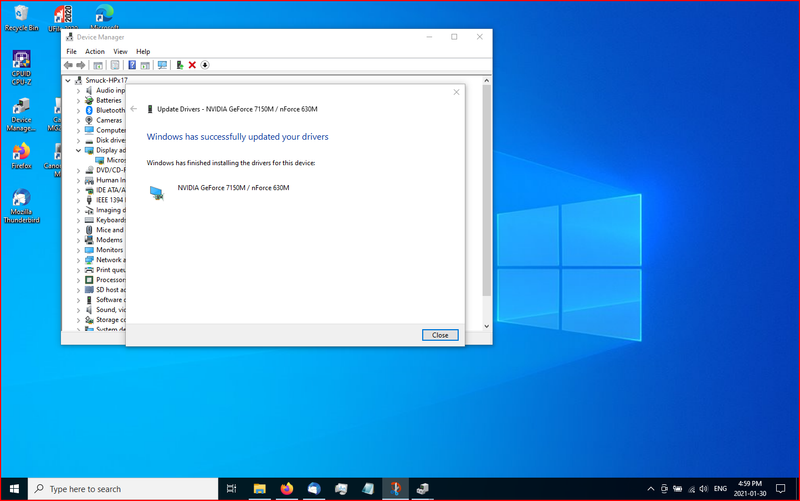
Just waiting for a mini Centronics parallel to USB adapter cable to see if I can get my HP Laserjet 1100 back up and running .
Thanks Paul
01-30-2021 05:30 PM
Sorry, I'll have to eat a little crow. The driver installed fine but when it (after restart) came to interacting with the start menu that's when things started acting a little crazy. So I rolled back the driver to the Microsoft Basic Display Adapter and use the 1024 x 768, which works perfectly fine for my requirements.
The large 17" screen makes perfectly use able for everyday use. Never know until you try it.
Kudos for trying
Thanks, Merv
01-30-2021 05:49 PM - edited 01-31-2021 06:29 AM
Sorry that didn't work for you.
I had the pretty much same thing happen to me on a HP 6910p business notebook with the AMD Radeon x2300 GPU.
It had worked flawlessly on W10 with the W7 graphics driver until I updated it to 20 04
After I restarted the PC, the display went whacky, so I had no choice but to roll it back to v1909.
I tried again when 20H2 came out, but it did the same thing, so back to v1909, and there it shall stay.
