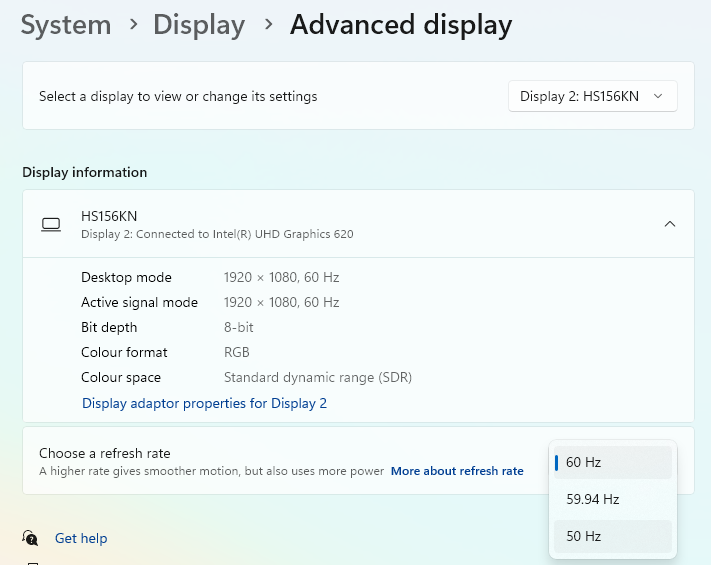-
×InformationNeed Windows 11 help?Check documents on compatibility, FAQs, upgrade information and available fixes.
Windows 11 Support Center. -
-
×InformationNeed Windows 11 help?Check documents on compatibility, FAQs, upgrade information and available fixes.
Windows 11 Support Center. -
- HP Community
- Notebooks
- Notebook Video, Display and Touch
- 4k output on HDMI

Create an account on the HP Community to personalize your profile and ask a question
09-26-2022 08:12 AM
Hi
I can use the HP Pavillion HDMI output on a 27" 4k Samsung monitor and a 43" Samsung TV and can get 4k displayed
I also have a 15" 4k portable display and when I hook it up to a MacBook pro with USBC then I also get 4k display.
So my HP Pavillion is capable of providing 4k over HDMI, and the portable display is capable of displaying 4K.
But when I hook up the 4k portable display to my HP pavillion 14 on HDMI, I can only get 1920x1080.
My pavillion has usb-c but does not support video over usb-c
Microsoft support suggested updating the drivers, but when i go to HP, there are no Windows 11 drivers available for my laptop
Any suggestions would be much appreciated.
09-26-2022 03:02 PM
@bonnydeal wrote:... But when I hook up the 4k portable display to my HP pavillion 14 on HDMI, I can only get 1920x1080.
My pavillion has usb-c but does not support video over usb-c
Its specs
https://support.hp.com/au-en/document/c06051260
It has HDMI 1.4 you can have up to 4K at 30Hzwith a right cable (HDMI ver 2 cable).
Your machine has 1 USB 3.1 Type-C™ Gen 1 (Data Transfer up to 5 Gb/s, Power Delivery, DisplayPort™ 1.2, HP Sleep and Charge) port which support video out and get DP 1.2 specs,
Regards.
***
**Click the KUDOS thumb up on the left to say 'Thanks'**
Make it easier for other people to find solutions by marking a Reply 'Accept as Solution' if it solves your problem.


09-28-2022 10:59 AM
Yes, I can get 4k when connected via HDMI to a 4k Samsung monitor and also when connected via HDMI to a 4k Samsung TV.
However when I connect the portable 4k monitor via HDMI it only allows 1920x1080.
The portable 4k monitor can be connected to a MacBook at 4k
So both the HP laptop and the portable display support 4k, but i am not getting it when connecting the two.
MS Support thought it might be the video drivers not recognising correctly the capabilities of the portable display HDMI
09-28-2022 02:27 PM
The ROT is: resolution goes up the refresh rate will go down and vice versa. Now you set refresh rate to 30Hz or lower for your screen, you should be able to get 4K on HDMI 1.4.
Regards.
***
**Click the KUDOS thumb up on the left to say 'Thanks'**
Make it easier for other people to find solutions by marking a Reply 'Accept as Solution' if it solves your problem.


09-28-2022 04:02 PM
Looks like you can't, your monitor may not support that. Can you over type the number ?
Regards.
***
**Click the KUDOS thumb up on the left to say 'Thanks'**
Make it easier for other people to find solutions by marking a Reply 'Accept as Solution' if it solves your problem.


09-30-2022 04:01 AM
Hi
No I can't overtype it.
Also when I hook up the Samsung 4k it does show the 30Hz option, so i guess that is why that one works.
Is there perhaps a way to upgrade the driver to allow 30Hz? Also I will contact the monitor supplier to check if it allows 30Hz.
Thanks for helping, it's much appreciated