-
×InformationNeed Windows 11 help?Check documents on compatibility, FAQs, upgrade information and available fixes.
Windows 11 Support Center. -
-
×InformationNeed Windows 11 help?Check documents on compatibility, FAQs, upgrade information and available fixes.
Windows 11 Support Center. -
- HP Community
- Notebooks
- Notebook Video, Display and Touch
- Adjust Keyboard backlight timeout

Create an account on the HP Community to personalize your profile and ask a question
06-06-2023 05:32 PM
I'd like to know how to adjust the timeout for the kb. Can it be done in Windows somehow, or do I need to check the BIOS?
Thanks,
Kris...
06-09-2023 09:22 AM
@PappyKS
Welcome to the HP support community.
I understand that you want to adjust the backlight timeout, I am glad to assist you.
When the backlight is enabled using the key on the keyboard and the backlight stays on for only a few seconds, the backlight timeout setting might need to be configured in the BIOS.
NOTE:
If there is not a setting for the backlight timing in the BIOS, this behavior may not be supported on the notebook. Check product support documentation to verify.
Your BIOS version and screens might vary.
Restart the computer and immediately press the F10 repeatedly until the BIOS opens.
Navigate to the Advanced tab. Use the arrow keys to navigate in the BIOS.
Use the down arrow key to highlight Built-in Device Options, and then press Enter.
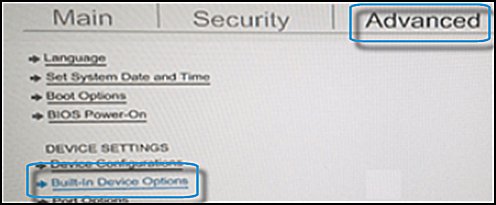
Use the down arrow key in the Built-in Device Options to select Backlit keyboard timeout.
Press the spacebar to open the keyboard backlight settings. Select the desired setting for timeout of the backlighting.
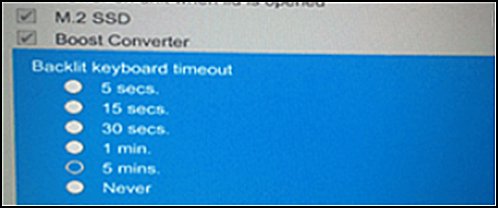
NOTE:
Selecting Never makes the backlight stay on constantly unless you turn it off with the function key on the keyboard. If it remains on, your battery power could drain quickly.
FOR DETAILS & FURTHER INSTRUCTIONS, USE THIS LINK: CLICK HERE
(By the end of this article all the issues should be resolved)
Keep me posted.
If this helps, please mark the public post as an accepted solution so that it benefits several others.
Cheers.
Sandytechy20
I am an HP Employee
