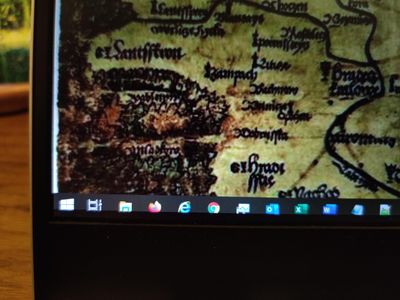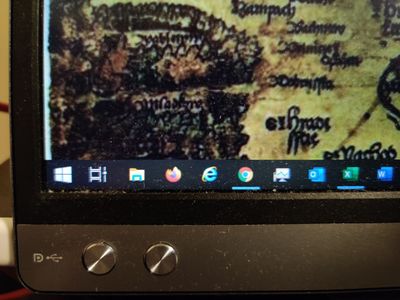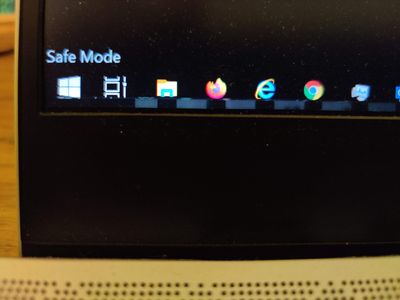-
×InformationNeed Windows 11 help?Check documents on compatibility, FAQs, upgrade information and available fixes.
Windows 11 Support Center. -
-
×InformationNeed Windows 11 help?Check documents on compatibility, FAQs, upgrade information and available fixes.
Windows 11 Support Center. -
- HP Community
- Notebooks
- Notebook Video, Display and Touch
- Black Strip on the Bottom of my Screen

Create an account on the HP Community to personalize your profile and ask a question
12-16-2020 07:21 PM
Hello,
A couple of months ago my Envy laptop developed about 3mm wide black strip on the bottom of the screen. Only now I got to debug it. I contacted Intel, the video maker. They reasoned that this is a hardware problem:
"In this case, the issue looks like a hardware failure. In Windows* safe mode [where the black strip shows, too] you are not using the Intel driver, you are only using the system on its basics, so we can discard a defective driver. Also, we can assume this based on the fact that the issue is not present in the external monitor."
This is a two years old laptop, which I like overall. I do not have extended warranty. Can anyone think about a remedy that does not involve (presumably very expensive) hardware repair?
Thank you.
Solved! Go to Solution.
Accepted Solutions
12-18-2020 12:21 PM
Based on your images and comments, I would tend to agree with Intel -- as since the black strip does not appear on the external monitor, that implies a screen failure in the laptop.
The only remedy I would suspect working is a screen replacement, and that can be very expensive. We are not able, or permitted, to provide any repair estimates or equipment prices. For this information, you would need to contact an HP Repair or Service Center.
Since you live outside the U.S., here is a link to HP Service Centers, by Country/Region: https://support.hp.com/in-en/service-center
If that link does not provide you sufficient information, then use the main HP link:
https://support.hp.com/us-en/contact-hp?openCLC=true
I've found those links to be unreliable if you're using Win10 and the new Edge Browser; so if you are, you need to use something else, like FireFox.
Good Luck
I am a volunteer and I do not work for, nor represent, HP

12-18-2020 12:21 PM
Based on your images and comments, I would tend to agree with Intel -- as since the black strip does not appear on the external monitor, that implies a screen failure in the laptop.
The only remedy I would suspect working is a screen replacement, and that can be very expensive. We are not able, or permitted, to provide any repair estimates or equipment prices. For this information, you would need to contact an HP Repair or Service Center.
Since you live outside the U.S., here is a link to HP Service Centers, by Country/Region: https://support.hp.com/in-en/service-center
If that link does not provide you sufficient information, then use the main HP link:
https://support.hp.com/us-en/contact-hp?openCLC=true
I've found those links to be unreliable if you're using Win10 and the new Edge Browser; so if you are, you need to use something else, like FireFox.
Good Luck
I am a volunteer and I do not work for, nor represent, HP