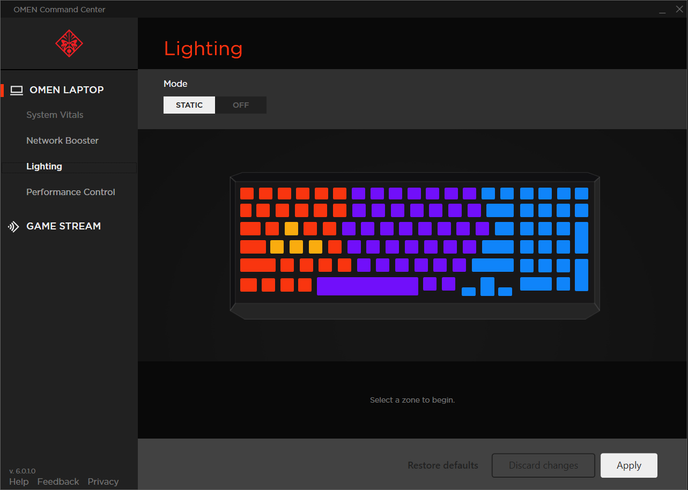-
×InformationNeed Windows 11 help?Check documents on compatibility, FAQs, upgrade information and available fixes.
Windows 11 Support Center. -
-
×InformationNeed Windows 11 help?Check documents on compatibility, FAQs, upgrade information and available fixes.
Windows 11 Support Center. -
- HP Community
- Notebooks
- Notebook Video, Display and Touch
- Cannot change the keyboard color of my HP Omen Laptop

Create an account on the HP Community to personalize your profile and ask a question
04-25-2020 07:24 AM
The Omen Command Center on this recently purchased laptop does not offer the option of changing the keyboard lighting. The BIOS version is F.16-03/23/2020; Keyboard revision: 21.15
I've uninstalled and re-installed the most recent Command Center Software and there no options under OMEN LAPTOP in the software - thanks.
04-29-2020 07:57 AM
Hi @JBar27
Welcome to the HP Support Community. I'd be happy to assist you.
What model HP PC are you using?
Refer to this document to know how to find the Product Name or Product Number.
Did you reinstall the Omen Command Center from the Microsoft store?
Kindly use the Store to install the app.
Your machine may NOT have that feature. Check how many colors your keyboard has now. 4 or 2? If only 2 that means your machine does not support this function. The following image shows the machine which has that function.
With the 2 zones (all red) lightning, it's either on or off only.
Kindly refer to this document for more info.
Hope this helps! Keep me posted.
Please click “Accept as Solution” if you feel my post solved your issue, it will help others find the solution.
Click the “Kudos, Thumbs Up" on the bottom right to say “Thanks” for helping!
Have a great day!
KUMAR0307
I am an HP Employee