-
×InformationNeed Windows 11 help?Check documents on compatibility, FAQs, upgrade information and available fixes.
Windows 11 Support Center. -
-
×InformationNeed Windows 11 help?Check documents on compatibility, FAQs, upgrade information and available fixes.
Windows 11 Support Center. -
- HP Community
- Notebooks
- Notebook Video, Display and Touch
- Color on screen does not reflect color on other devices

Create an account on the HP Community to personalize your profile and ask a question
03-09-2021 04:31 PM
Hello ! I am a photographer who just switched to the HP Spectre computer. I was told that this computer has a great graphix card and that my images will be true to color. I pulled up a gallery straight from camera and started my editing process - the same process I used on my older ( surface pro and dell intuition computers). When I finished I exported my images and upload them to an online gallery.
I opened the gallery on my iPad, cell phone, other computer ( and then several other devices ) and the photos were dull and lifeless as opposed to colorful and beautiful on the computer.
Based off of several other photographers I need to switch my graphix card. What do you think I should do?
03-12-2021 09:30 AM
Thank you for posting on the HP Support Community.
Don't worry as I'll be glad to help, however, to provide an accurate resolution, I need a few more details:
- What is the product number of your device? Use this link to find it: http://support.hp.com/us-en/document/c03754824
To change text color, background, border appearance and more in Windows 10 from the below steps.
-
In Windows, search for and open Themes and related settings. You can also right-click an open area of the desktop, and then select Personalize.
-
In the Personalization window, select Background, Colors, Lock Screen, Themes, Fonts, Start, or Taskbar to open the corresponding settings window.
-
Adjust the settings.
Changes take effect immediately.
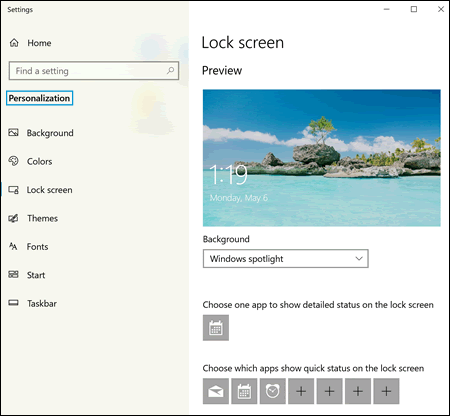
Hope this helps! Keep me posted for further assistance.
Please click “Accept as Solution” if you feel my post solved your issue, it will help others find the solution.
ECHO_LAKE
I am an HP Employee
