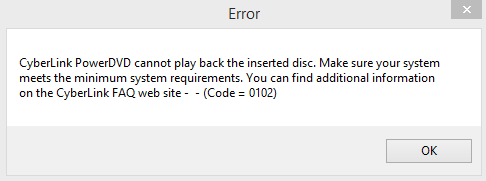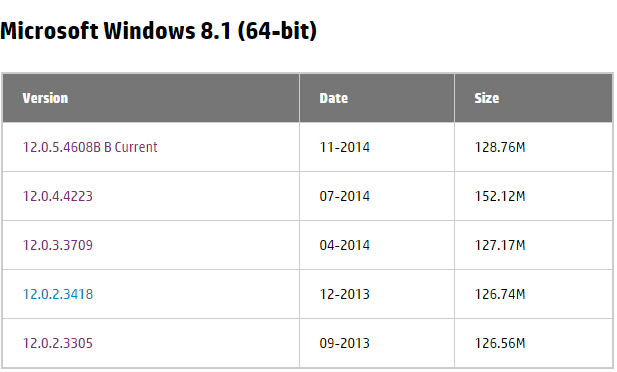-
×InformationNeed Windows 11 help?Check documents on compatibility, FAQs, upgrade information and available fixes.
Windows 11 Support Center. -
-
×InformationNeed Windows 11 help?Check documents on compatibility, FAQs, upgrade information and available fixes.
Windows 11 Support Center. -
- HP Community
- Notebooks
- Notebook Video, Display and Touch
- Re: Cyberlink PowerDVD 12 Playback Error

Create an account on the HP Community to personalize your profile and ask a question
12-11-2014 06:26 AM - edited 12-20-2014 10:06 AM
I have a HP 15-g094sa Notebook with Windows 8.1 (64-bit) and for the whole of my day yesterday, I spent time trying to make my PowerDVD 12 work.
A while ago I wanted to watch a DVD, and when it came to the language selection screen and just froze when I clicked 'English'. I opened Task Manager and ended the session, then tried to start the DVD again and it still froze there. I tried a few times, but with it still not working I just gave up.
Around a week later (yesterday), I wanted to watch a different DVD and after the opening scenes (e.g. for my FRIENDS DVD's it gets past the 'Warner Home Videos' opening), when it's about to go to the DVD's main menu, it comes up with the dialog box of 'PowerDVD12.exe has stopped working' and a crash report of 'Cyberlink PowerDVD cannot play back inserted disc. Code = 0102':
I tried to replace the files within the Cyberlink folder from my sister's HP laptop, but all I got was it having audio, no display, and the 'minimize, maximize and close' bar not being there.
I tried doing System Restore back to the 7th, which would just mean I'd get the original files back, but not far enough to the date it froze, but after that I got the message that it was unsuccessful due to my antivirus, I tried two other times with disabling my antivirus and both antivirus and firewall, but it still didn't work.
I uninstalled it from the Control Panel, and went to 'HP's Software and driver downloads' for my PC. I downloaded the recent PowerDVD 12, it went past the FRIENDS menu screen but played only 5 seconds of the disc before it gave me the error message again.
I tried to install later versions of PowerDVD 12, but this did not work.
These are the versions (in purple) that I attempted to install:
Browsing the forums I tried the HP System Recovery to reinstall it, it still didn't work.
(I noticed that when you install PowerDVD, it asks about loading/scanning files from my computer, after pressing 'next', it loads PowerDVD's home screen, and the loading symbol for the loading of my files freezes for a bit, then the error message appears.)
So now I'm completely stuck on what to do.
I tried with other discs to be sure, but just like FRIENDS, my Twilight DVD's go past the opening credits, but never reaches the main menu selection screen.
 Please help!
Please help!
Solved! Go to Solution.
Accepted Solutions
12-20-2014 10:03 AM - edited 12-20-2014 10:13 AM
Thank you for your reply!
I managed to make it work through repeating my previous steps, but dividing them with restarting and not using the option to scan Videos, Pictures or Music folders for media!
I uninstalled it again from the Control Panel, found that the PowerDVD files still existed in the Program Files (x86) folder, so I deleted them. After doing this, I restarted my laptop.
I went to HP Recovery Manager and re-installed Cyberlink PowerDVD 12, after it completed, I restarted my laptop again.
Opened up PowerDVD, chose the option to choose particular file destinations to scan, and clicked the trash bin icon on all the folders (Music, Videos and Pictures) and inserted my Twilight disc and it worked!
It seems that my issue was the scanning of media files possibly?
Thank you for replying though and offering this option to me. Hopefully if someone has the same issue as me, they can try out either possible solutions 
12-12-2014
09:10 AM
- last edited on
03-10-2017
04:39 PM
by
![]() OscarFuentes
OscarFuentes
Hi @Daiya-chan ,
Thank you for visiting the HP Support Forums and Welcome. I have looked into your issue about your HP 15-g094sa Notebook and issues with Cyberlink PowerDVD. First try to performing a hard reset.
When performing a hard reset please note remove any and all USB devices and CD/DVD's. Disconnect all non-essential devices.
I would uninstall from the Programs and features, the Cyberlink PowerDVD and Power Media Player Software. You can reinstall it from the HP Support Assistant or this link.
Here is a link to the HP Support Assistant if you need it.
Hope this helps you with the DVD.
Thanks.
Please click “Accept as Solution ” if you feel my post solved your issue, it will help others find the solution.
Click the “Kudos, Thumbs Up" on the bottom left to say “Thanks” for helping.:smileyhappy:
I work on behalf of HP
12-20-2014 10:03 AM - edited 12-20-2014 10:13 AM
Thank you for your reply!
I managed to make it work through repeating my previous steps, but dividing them with restarting and not using the option to scan Videos, Pictures or Music folders for media!
I uninstalled it again from the Control Panel, found that the PowerDVD files still existed in the Program Files (x86) folder, so I deleted them. After doing this, I restarted my laptop.
I went to HP Recovery Manager and re-installed Cyberlink PowerDVD 12, after it completed, I restarted my laptop again.
Opened up PowerDVD, chose the option to choose particular file destinations to scan, and clicked the trash bin icon on all the folders (Music, Videos and Pictures) and inserted my Twilight disc and it worked!
It seems that my issue was the scanning of media files possibly?
Thank you for replying though and offering this option to me. Hopefully if someone has the same issue as me, they can try out either possible solutions 
02-13-2015 04:26 PM
I can confirm Daiya's solution worked for me as well. HP G2 250 laptop running Win 8.1. PowerDVD 12 came bundled with it.
Funny thing is PowerDVD worked fine under the Admin account. Under a standard user account it kept crashing with error 0102. Even when doing nothing.
Some forums suggest re-installing Flash Player - except under Win8.1, Flash Player is already baked in.
Running Power DVD "As Admin" wasn't an ideal option.
I tried giving the standard user a/c full permissions on the Program Files\CyberLink\PowerDVD folder, still no go.
Uninstalled the prebundled version and then installed the update from the pre-installed v12.0.2.3305 to 12.0.5.4608B (HP SP69404.exe) - still no go.
Installed the PowerDVD update from the Cyberlink website. Still no go.
Then I simply deleted the PowerDVD folders from the \Users\xxxx\Appdata\Local and Roaming Cyberlink folders and re-ran PowerDVD.
It ran as if it was the 1st time - so I deselected the default scan folders option as Daiya suggested and also removed all the folders from the particular folders section. I noticed there was a OneDrive\Music folder in there - maybe this was the culprit? Anyhow I figured I don't need PowerDVD scanning my folders. Finished initial setup and voila, no more crashes. Plays back DVDs as well now without crashing.
Problem solved.
Hope this helps someone else too.
Poor show from HP and CyberLink support. Cyberlink went as far as to say make sure the user account has admin priveleges! Do they not realise how poor this advice is in 2015????
05-13-2015 03:25 AM
I can confirm that it worked for me as well. I didn't have to do anything except delete the PowerDVD12 folder from the Appdata\Local\Cyberlink folder and restart the application. Then I just deslected scan and deleted all the folder references. After that it was fine straight away. No need for uninstall/reinstall.
Definitely due to the default scan getting stuck. I too notice the OneDrive\Music folder - I rather think that was the culprit. I haven't tried to get the scan function working. Before I fixed it, I did notice that it was continually searching but finding nothing so I guess it bored and crashed.
Thanks everyone.
David
01-02-2016 07:45 AM
@Lucynidds999 wrote:
Thank you Daiya! I had the same error message come up and I followed your steps and it's sorted!
Only just saw @Lucynidds999's post so I thought I'd reply extremely late even so.
You're welcome! I'm super glad I managed to help all you guys! My steps may be the long way around the solution, as @DavidBeare stated but I was stuck for hours trying to figure it out so I was trying anything I could.
I hope this helps other people who possibly (sadly) face this problem.
02-11-2016 01:22 PM
Hey, I did this a while ago and the problem solved its self, although now a couple of months have passed and I'm getting the problem again. Is there anything that I can do to solve it fully so it doesn't happen again or not?
Like previous posters have said, I get just past the Disney logo then it starts to freeze and then crashes with the error box appearing after. Any help to try and solve this fully would be greatfully recived. 🙂
08-04-2016 05:36 AM
hi, i have tried all those steps, but got stuck in the reinstallation. i downloaded the cyberlink power software, but in installation the wizard just responds with "this software only works on HP-systems" i have HP-pavillion 17 with windows 8.1
anybody got an idea how i can get back my media player? the hp-recovery-manager refuses to open on my pc, without any alert on why it doesn't.