-
×InformationNeed Windows 11 help?Check documents on compatibility, FAQs, upgrade information and available fixes.
Windows 11 Support Center. -
-
×InformationNeed Windows 11 help?Check documents on compatibility, FAQs, upgrade information and available fixes.
Windows 11 Support Center. -
- HP Community
- Notebooks
- Notebook Video, Display and Touch
- Discrete AMD graphics card is enabled, but it doesn't work.

Create an account on the HP Community to personalize your profile and ask a question
09-23-2017 11:56 AM
Hi, software programs run only on the integrated graphics card. AMD Radeon Setting and TechPowerUp GPU-Z show, that the video card is installed, but the software used for work only integrated graphics. I have changed the switchable graphics global settings and application settings switchable graphics on high performance, but it does not help. I have also removed the drivers from the graphics card and reset them to the factory drivers. It does not help too. Tell me, please, what to do? Sorry for my english skills.
09-24-2017 03:39 PM
Thanks for reaching out to us on HP Support Forums. 🙂 I came across your post and would like to assist.
I understand that you have an HP Notebook - 15-ba052ur. I read that software programs run on the integrated graphics card.
I did some research on this case and found that the switchable graphics is purely system managed. The applications and normal tasks will work on the integrated lower profile graphics card. Only when playing games or using high end applications, the laptop will switch to the AMD graphics card.
I suggest you to review this HP document for more information on switchable graphics.
Hope this helps. Let me know. Take care! 🙂
09-26-2017 11:14 AM
Thank you for your reply.
Actually, we do not recommend using a third party application such as TechPowerUp.
Anyways, if the discrete card is not working then you will observe performance issues while playing games.
You may try to run a hardware test on the graphics card. The following steps will help:
-
Hold the power button for at least five seconds to turn off the computer.
-
Turn on the computer and immediately press Esc repeatedly, about once every second. When the menu appears, press the F2 key.
-
On the main menu, click Component Tests.
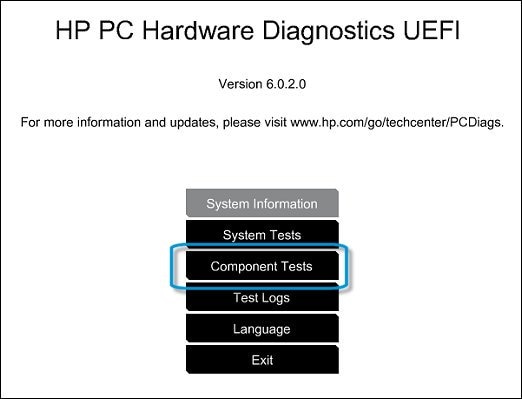
-
The Component Tests menu displays. Your Component Tests menu might be different, depending on the components installed on your computer.

Please initiate the Video Tests - This test includes three tests of the video hardware on your computer.
- To run the test, click Video, select one of the following tests, and then click Run Once.
- Video Memory Fast Check - 3 minute video memory test
- Video Memory Check - 20 minute memory test
- Palette Check - 1 minute test of the three video color components. Follow the on-screen instructions during the test.
Hope this helps. Good luck!
09-27-2017 06:32 PM
It looks like you were interacting with @MKazi, but he is out for the day & I'll be glad to help you out,
I'm the Riddle_Decipher & I'm at your service.
I reviewed your concern and the entire conversation, did some research and here's what I need you to know,
HP doesn't support using 3rd party applications to test or benchmark the laptop as it isn't accurate most of the times as informed by the previous tech.
That said, I'd like to re-iterate that the discrete graphics interface is system managed and therefore cannot be modified manually, I'm glad you've completed the hardware tests though as that would confirm that there are no hardware issues on your PC. (Which means both cards are working fine).
If you have any specific issues related to gaming or the FPS, please let us know about it, so that we could fix it accordingly, if no such issues exist, I'm afraid we are at the end of the line as the hardware seems to be fine and there's nothing to be worried about.
If I have helped you resolve the issue, feel free to give me a virtual high-five by clicking the 'Thumbs Up' icon below,
Followed by clicking on "Accept as solution" button,
Have a great day!
Riddle_Decipher
I am an HP Employee
Learning is a journey, not a destination.
Let's keep asking questions and growing together.


