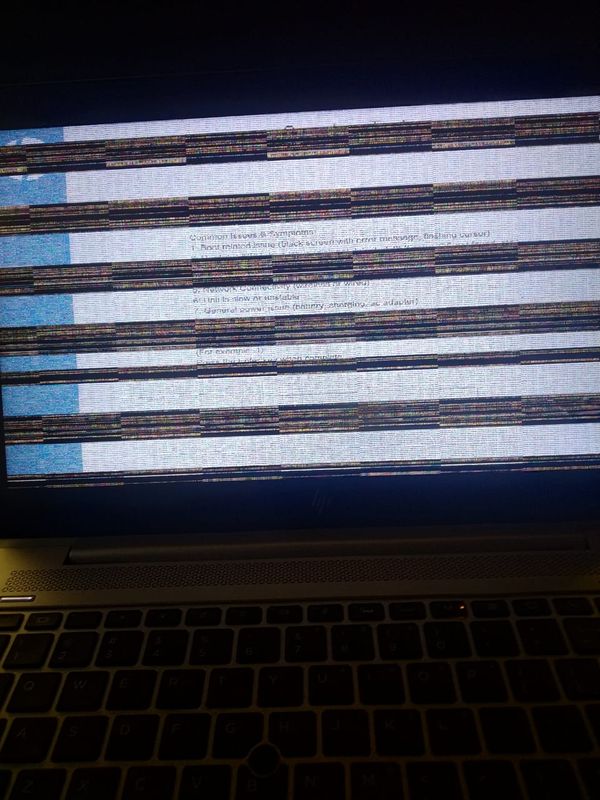-
×InformationNeed Windows 11 help?Check documents on compatibility, FAQs, upgrade information and available fixes.
Windows 11 Support Center. -
-
×InformationNeed Windows 11 help?Check documents on compatibility, FAQs, upgrade information and available fixes.
Windows 11 Support Center. -
- HP Community
- Notebooks
- Notebook Video, Display and Touch
- Display Flickering & hangs

Create an account on the HP Community to personalize your profile and ask a question
09-18-2021 10:27 AM - edited 09-18-2021 10:34 AM
Hi Everyone,
I have a problem with my laptop (Elitebook 840 G5) the screen got flickering and stuck after a few minutes I turned on my laptop. it happens randomly, sometimes I was able to log in to the windows and got the problem after a few minutes.
I tried to connect it with an external monitor, but the problem is still the same, both screens (laptop & external) got flickering, I am unable to move the mouse and type anything on the keyboard, even CTRL+ALT+DEL is not working, so I have to press the power button for a force shutdown.
It also happens on the BIOS page (attached) so I guess it is not related to OS/software problem?
is it a hardware problem? please advise.
09-19-2021 10:38 AM
Since it also displays in the BIOS display, this is clearly not a Windows driver issue, and since this also displays on an external monitor, it is also not a screen issue. That only leaves the video chip on the motherboard and those are not replaceable.
I am a volunteer and I do not work for, nor represent, HP