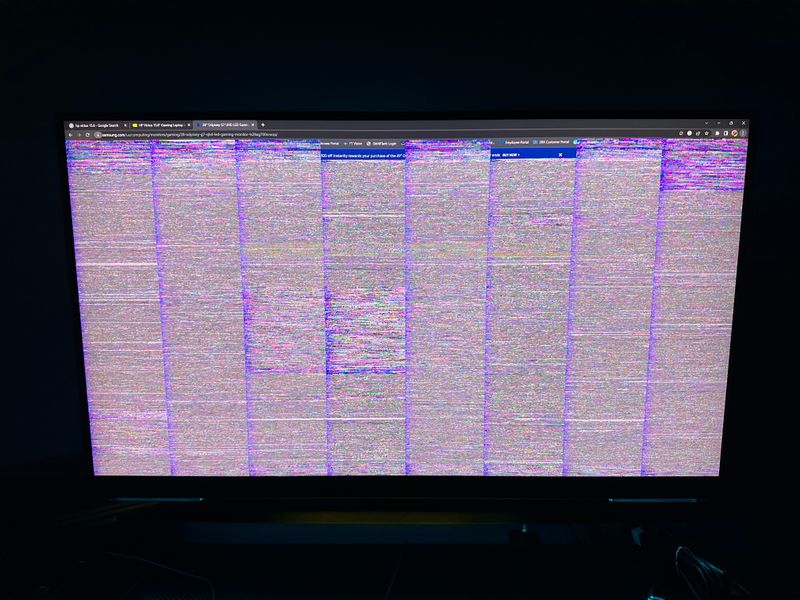-
×InformationNeed Windows 11 help?Check documents on compatibility, FAQs, upgrade information and available fixes.
Windows 11 Support Center. -
-
×InformationNeed Windows 11 help?Check documents on compatibility, FAQs, upgrade information and available fixes.
Windows 11 Support Center. -
- HP Community
- Notebooks
- Notebook Video, Display and Touch
- Display issue with Victus 15.6 to Samsung G7 via usb c to DP

Create an account on the HP Community to personalize your profile and ask a question
01-14-2023
12:27 AM
- last edited on
01-14-2023
10:21 AM
by
![]() MayS
MayS
I recently got a Samsung G7 monitor to connect the laptop to, and I wanted to utilize the USB C to do so via a USB C to displayport cable. When connected, it recognizes the source, but the screen is all jacked up. HDMI works fine.
I know this isn't a high end gaming computer, but if there's any little bit of quality to gain by using the displayport cable, I'd like to use that. Maybe the cable isn't the correct kind? Or maybe the cable I got isn't rated for what it needs to be? Or maybe it's a driver thing? I'm obviously clueless on the issue.
The cable I got from amazon, and it looks like a generic cable to me. States, 4K@60hz and 2K@165hz .
https://www.amazon.com/dp/B07RY75V7Q?ref=ppx_yo2ov_dt_b_product_details&th=1
01-21-2023 01:17 PM
Reduced the refresh rate for the monitor to 120, and the monitor now works, so long as the laptop lid is open. Once I close it, the monitor goes back to the same distorted view. Not sure why the laptop wouldn't work in 144 when the monitor is also rated for 144hz.