-
×InformationNeed Windows 11 help?Check documents on compatibility, FAQs, upgrade information and available fixes.
Windows 11 Support Center. -
-
×InformationNeed Windows 11 help?Check documents on compatibility, FAQs, upgrade information and available fixes.
Windows 11 Support Center. -
- HP Community
- Notebooks
- Notebook Video, Display and Touch
- Error code 0xA00F4291

Create an account on the HP Community to personalize your profile and ask a question
03-23-2021 08:27 AM
My camera has been displaying the above error code and either does not open during Zoom or Skype calls or will open and then freeze 5 seconds later. Can't seem to find anything on this. I have tried deleting and reinstalling drivers and have updated the drivers.
TYI!
03-26-2021 12:23 PM
Hi@DanilaG, Welcome to the HP Support Community!
I understand the issue with the webcam getting an error message on zoom and skype meeting
Don't worry I'll try to help you out.
Did you make any software or hardware changes on your PC?
- Click Windows key + I to open the Settings app.
- Select App and find Camera on it.
- Click the Advanced options link.
- Then press the Reset button and wait for the process to be executed.
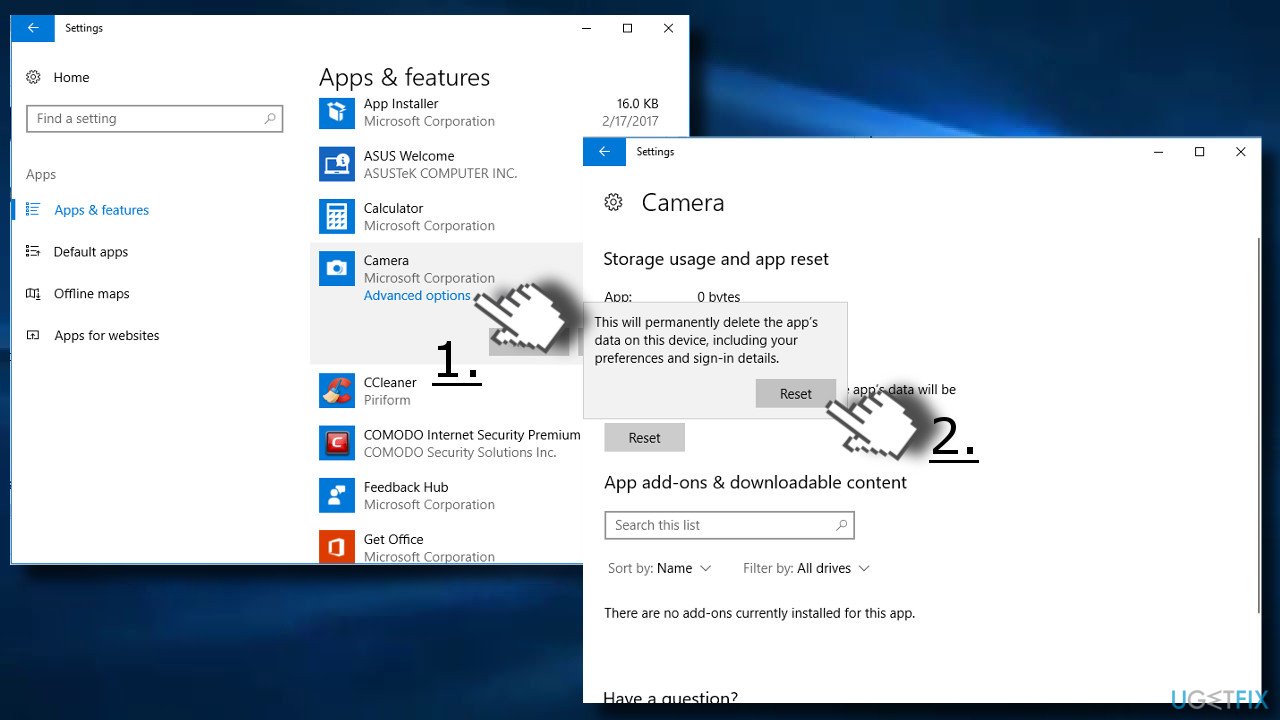
- Finally, reboot the system.
Fix 2. Check webcam’s version
To repair the damaged system, you have to purchase the licensed version of Reimage.
If your laptop is running the camera that has been developed for the Windows 7 OS, it might not be compatible with Windows 10 operating system. Thus, compatibility may be the main culprit of the 0xA00F4271 (0x80070001) error. To check that and fix:
- Right-click on the Windows key and select Device Manager.
- Find Imaging devices and locate our webcam. If it’s not there, check the Sound, video, and game controllers tab.
- Right-click on the name of your webcam and select Properties.
- Click on the Driver tab and select Driver Details.
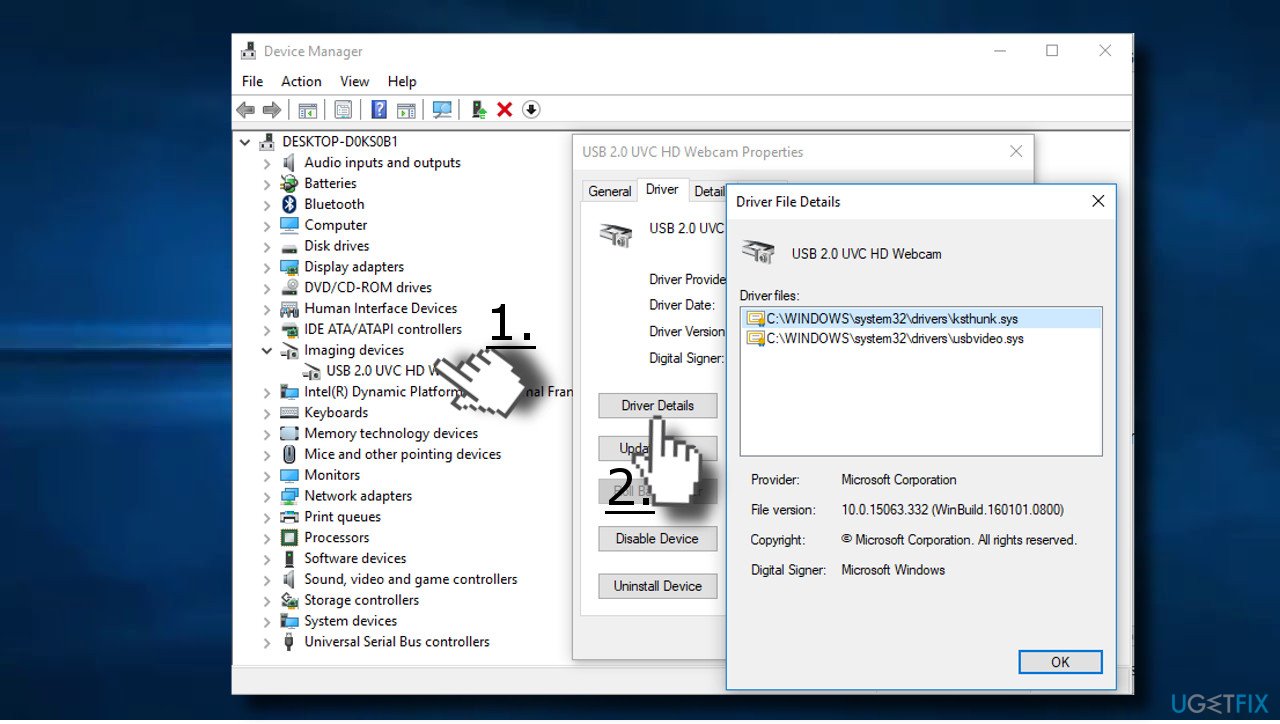
- You should find a file that includes stream.sys. If it’s not there, it means that your camera has been developed after Windows 7 release, what means that it’s suitable for the current Windows 10 OS. If, however, the file is in the list, you will have to replace the camera with a new one.
Fix 3. Update webcam driver or roll it back
To repair the damaged system, you have to purchase the licensed version of Reimage.
- Right-click on the Windows key and select Device Manager.
- Double-click on Imaging devices and right-click on the webcam's entry.
- Select Update Driver.
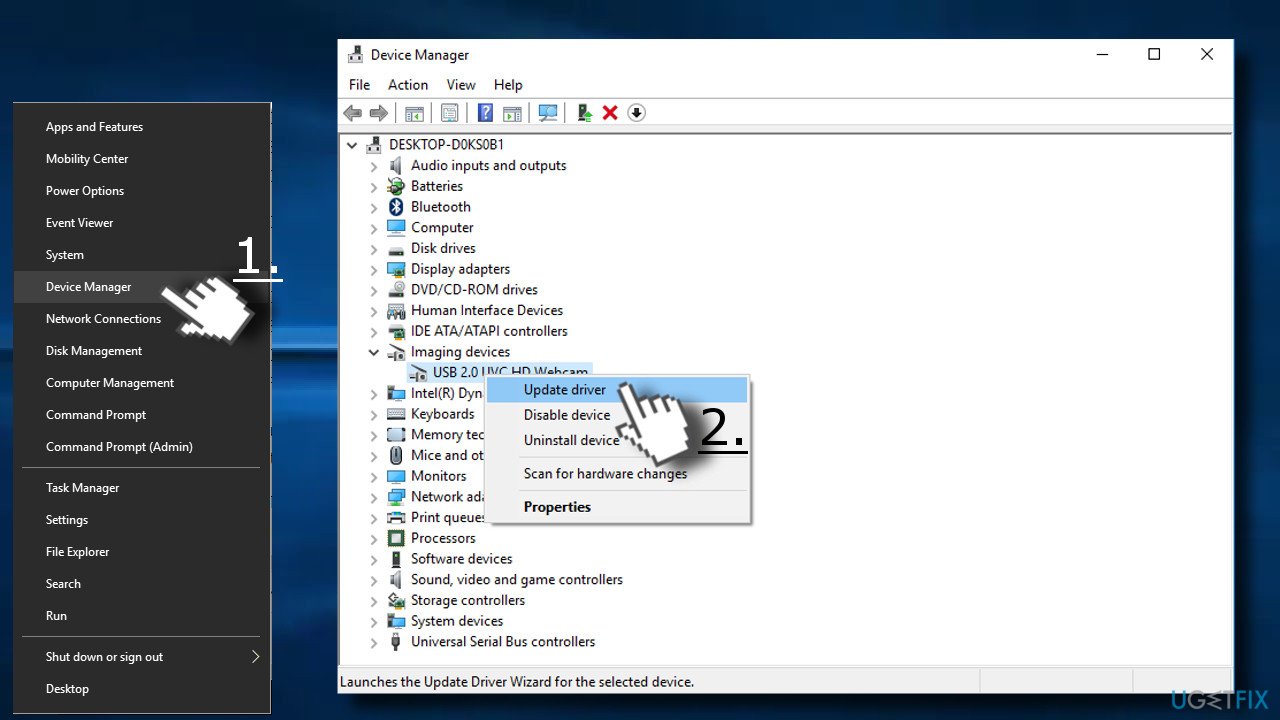
- Close Device Manager and reboot your PC.
If the 0xA00F4271 (0x80070001) error occurred after the installation of the latest webcam driver, remove the update:
- Right-click on the Windows key and select Device Manager.
- Double-click on Imaging devices and then right-click on the name of your webcam.
- Select Properties and click on the Driver tab.
- Click Roll Back Driver and then Yes to confirm the changes.
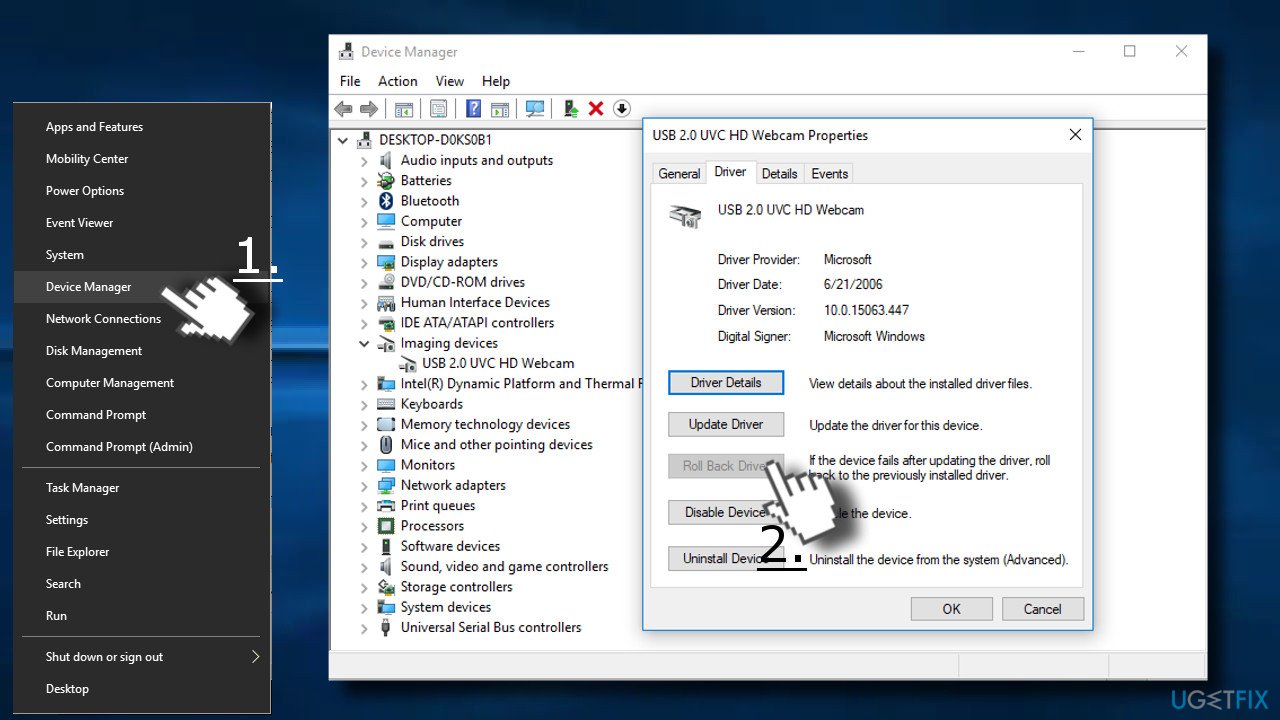
- Finally, reboot your PC.
Hope this helps! Keep me posted.
Please click “Accept as Solution” if you feel my post solved your issue, it will help others find the solution.
Click the “Kudos, Thumbs Up" on the bottom right to say “Thanks” for helping!
Have a great day!
03-29-2021 08:37 AM
Greetings!
This message is from the HP Support team,
Just needed to know if all your queries were resolved?
If not, I could help you get there.
If you would like to thank us for our efforts to help you, go to the public post & give us a virtual high-five by clicking the "Thumbs Up" icon below, followed by clicking on the "Accept as solution" on my public post.
Have a great day ahead!
