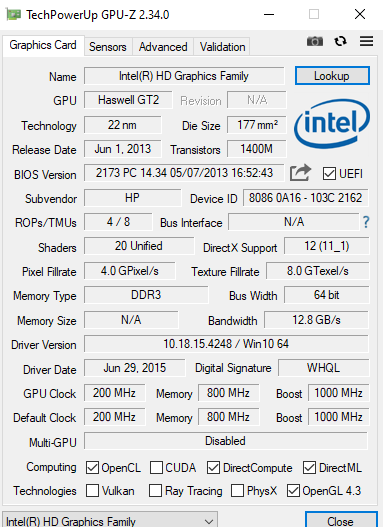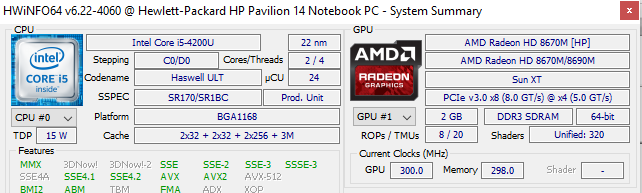-
×InformationNeed Windows 11 help?Check documents on compatibility, FAQs, upgrade information and available fixes.
Windows 11 Support Center. -
-
×InformationNeed Windows 11 help?Check documents on compatibility, FAQs, upgrade information and available fixes.
Windows 11 Support Center. -
- HP Community
- Notebooks
- Notebook Video, Display and Touch
- Graphic Card is not detected by Laptop. Unable to take advan...

Create an account on the HP Community to personalize your profile and ask a question
10-05-2020 04:52 AM - edited 10-05-2020 04:59 AM
Hello everyone,
I have HP Pavilion 14 Notebook PC (HP 14-N001TX) and it's equipped with an AMD Radeon HD 8670M graphics according to HWinfo, Also, the sticker on the laptop says its a Radeon Graphics.
However, i've been trying to install the correct drivers for months have gotten nowhere. The laptop doesn't detect it somehow.
I tried using the TechPowerUp GPU-Z software but it only detects the Intel HD graphics from the processor. Whereas, HWINFO clearly says it's an AMD Radeon HD 8670M gpu. I've tried installing various drivers, but each time my laptop freezes and refuses to start, so I have had to uninstall the drivers through cmd everytime. I even tried to install the NVIDIA driver as this model is also equipped with NVIDIA cards but had no luck.
Does anyone have any idea as to why this could be happening? Previously, I could be able to do some moderate gaming with games such as Assasins Creed, Watch Dogs and so on . But, now I am unable to even run CS:GO at moderate settings. I would appreciate any input.
I have included the screenshots from HWINFO and GPUZ below. Also, yes, I have tried looking at the dropdown menu in gpuz but it only detects the Intel Graphics.
10-07-2020 12:46 PM
@aadeshhhhh Welcome to HP Community!
I understand that the graphics card is not detected by the laptop.
Try updating the computer, this will install the latest updates -
Step 1 Windows Updates -
1) In the search box, type, and open Windows Updates.
2) Check for updates.
3) If the updates are available, click on install and restart the computer.
Step 2 Install updates using HP Support Assistant
- In the search box, type, and open HP Support Assistant.
- Check for updates.
- If the updates are available, click on install and restart the computer.
Note: If you do not have HP Support Assistant installed, Click here to download the same.
I request you to use the AMD autodetect software from AMD and install it on the PC, which will detect the video card and will download the suitable driver for it to work on the PC.
http://support.amd.com/en-us/download/auto-detect-tool
Keep us posted,
If you would like to thank us for our efforts to help you,
Give us a virtual high-five by clicking the 'Thumbs Up' icon below, followed by clicking on the "Accept as solution" on this post,
Have a great day!