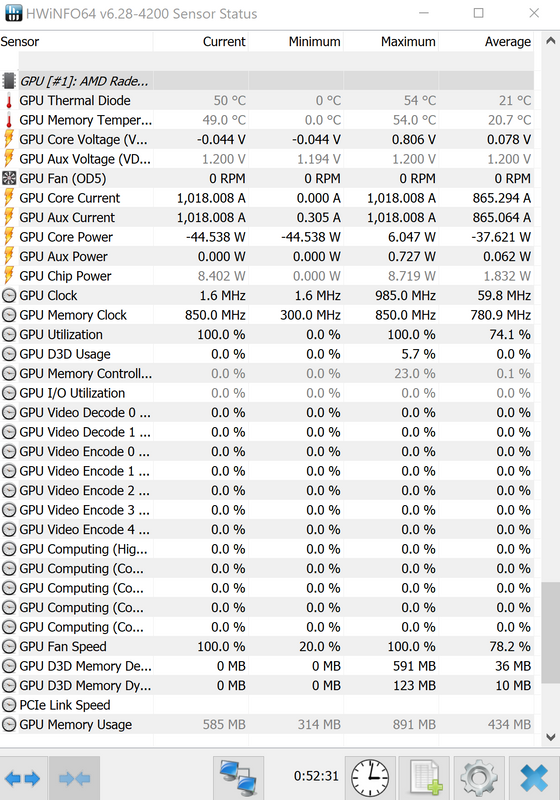-
×InformationNeed Windows 11 help?Check documents on compatibility, FAQs, upgrade information and available fixes.
Windows 11 Support Center. -
-
×InformationNeed Windows 11 help?Check documents on compatibility, FAQs, upgrade information and available fixes.
Windows 11 Support Center. -
- HP Community
- Notebooks
- Notebook Video, Display and Touch
- Graphic's card Issue on Spectre x360

Create an account on the HP Community to personalize your profile and ask a question
07-13-2020 02:24 PM
Months ago (march 2020), my laptop started displaying some screen lines and after some checks it turned out to be a hardware problem, I just couldn't figure what was it and so did the 2 technicians I took it to. The first one at a official store couldn't order replacements as my computer was bought from overseas and the systems simply doesn't allow to order for a US model while I'm living in the middle east.
After that the lines where least frequent and it was bearable until I find another solution.
But it started shutting down randomly after 5 to 15 min after on, and other times, overheating.
I went again for a second opinion but they weren't able to tell what was the problem, but to disable the graphic's card driver once the lines appear again, as that may be the only reason. I finally catch it happening today and the screen was back to normal instantly.
I installed hwinfo and it was showing no GPU stats, and minutes after disabling I checked again and this is what it states:
Now, how do I fix this or get a replacement when the only store approved cannot order a replacement?
07-16-2020 04:14 AM
Hi @Sasky
Welcome to the HP Support Community.
As this is a hardware issue, I'd suggest you Contact HP in your region regarding the service options for your computer.
Have a great day!
Please click “Accept as Solution” if you feel my post solved your issue, it will help others find the solution.
Click the “Kudos, Thumbs Up" on the bottom right to say “Thanks” for helping!
Asmita
I am an HP Employee