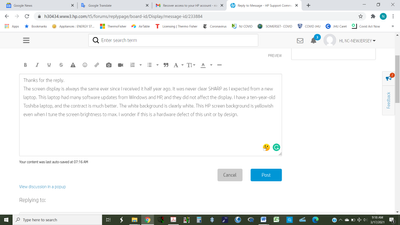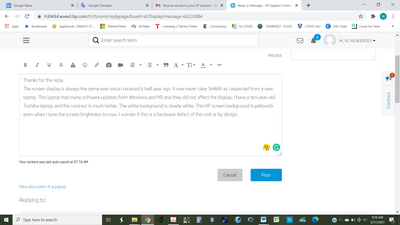-
×InformationNeed Windows 11 help?Check documents on compatibility, FAQs, upgrade information and available fixes.
Windows 11 Support Center. -
-
×InformationNeed Windows 11 help?Check documents on compatibility, FAQs, upgrade information and available fixes.
Windows 11 Support Center. -
- HP Community
- Notebooks
- Notebook Video, Display and Touch
- HP 15-dy1xxx has low screen contrast

Create an account on the HP Community to personalize your profile and ask a question
03-12-2021 07:50 AM
I have a new HP 15-DY1XXX; it has low screen contrast, difficult to read on the screen ever since I received it. Adjust brightness does not help. I am usually using this laptop with an external display. On the external display, the contrast is excellent. I have a serious problem when I start to visit others using my screen.
I have tried using F10 as suggest by Echo_Lake; the BIO screen is still in low contrast. So, is it a hardware problem as suggested?
03-17-2021 06:43 AM
Thank you for posting on the HP Support Community.
Don't worry as I'll be glad to help, however, to provide an accurate resolution, I need a few more details:
- Did this happen after a recent window or software update?
- Did you make any changes on the settings of your PC prior to the issue?
- Could you please share the picture of the display?
- Have you updated Graphics and Chipset drivers?
Keep me posted for further assistance.
ECHO_LAKE
I am an HP Employee
03-17-2021 07:23 AM
Thanks for the reply.
The screen display is always the same ever since I received it half year ago. It was never clear SHARP as I expected from a new laptop. This laptop had many software updates from Windows and HP, and they did not affect the display. I have a ten-year-old Toshiba laptop, and the contract is much better. The white background is clearly white. This HP screen background is yellowish even when I tune the screen brightness to max. I wonder if this is a hardware defect of this unit or by design.
Here is the screenshot:
03-17-2021 02:13 PM
Thank you for posting back.
Let's try to turn off the Nigh light settings:
- Open the Settings app by pressing the Windows logo key
 + I on the keyboard.
+ I on the keyboard. - In the Settings app, select ‘System’.
- On the System settings screen, select ‘Display’ in the left-hand column.
- On the right of the screen, click or tap the On/Off toggle switch underneath ‘Night light’.
Note: By default, ‘Night light’ is scheduled to be turned on by clicking the ‘Night light settings’ you can change the options.
Hope this helps! Keep me posted for further assistance.
Please click “Accept as Solution” if you feel my post solved your issue, it will help others find the solution.
ECHO_LAKE
I am an HP Employee
03-17-2021 04:18 PM
Thanks for the suggestion.
I have toggled the “night light” switch right now at 6 pm. It does not affect the screen display since the night light will only be turned on after 9 pm. Besides, this is a 24-hour issue anyway.
03-18-2021 03:22 PM
@NC-NewJersey
Thank you for posting back.
I appreciate your efforts to try and resolve the issue. I would suggest performing system factory reset will put the computer back to the original factory settings in this way all corrupted and outdated software will be removed.
While doing the recovery there is an option to back up your personal files. If you have not previously done one now is a good time.
Restoring Files that were Backed Up Using HP Recovery Manager (Windows ) You can also contact HP support for assistance. They can remotely access your system to help alleviate difficulties: www.hp.com/contacthp/
The HP Cloud Recovery Tool allows you to download recovery software to a USB drive. You can use the downloaded recovery image file in order to install the Windows operating system.
- Click here: https://support.hp.com/in-en/document/c04758961#AbT3to perform System Recovery (Windows 10)
- Click here: https://support.hp.com/in-en/document/c06162205 to Use the HP Cloud Recovery Tool (Windows 10)
Hope this helps! Keep me posted for further assistance.
Please click “Accept as Solution” if you feel my post solved your issue, it will help others find the solution.
ECHO_LAKE
I am an HP Employee