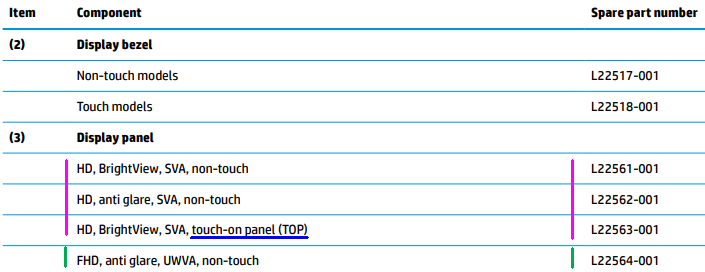-
×InformationNeed Windows 11 help?Check documents on compatibility, FAQs, upgrade information and available fixes.
Windows 11 Support Center. -
-
×InformationNeed Windows 11 help?Check documents on compatibility, FAQs, upgrade information and available fixes.
Windows 11 Support Center. -
- HP Community
- Notebooks
- Notebook Video, Display and Touch
- HP 17-by4013dx Laptop Not coming on

Create an account on the HP Community to personalize your profile and ask a question
08-06-2022 07:03 AM
Customer brought back computer with no signs of life.. when plugged in no lights.. even on charging port.. no lights.. under further troubleshooting of components.. i realized lights only came on when screen was detached from motherboard.. use HDMI cable and computer is booting normally.. this is a new computer somewhat.. customer only just bought it 1month ago.. sealed in box. Im writing this thread so other people can have a idea.. the possibility.. plus i would like some feed back from HP as well..
08-06-2022 07:13 AM - edited 08-06-2022 07:14 AM
Hello @ultimatumlight
@ultimatumlight wrote:i realized lights only came on when screen was detached from motherboard..
! Attention !
The connection between motherboard and screen may only be disconnected if <charger and battery> have been disconnected ! If the battery was not disconnected, you risk a short circuit damage to the screen board ! This error often happens and makes a repair even more expensive ! If you do not know this you are not a professional.
In your case: Service is required !
- The computer should be disassembled and checked.
- [Always recommended] Thermal paste for CPU GPU and bridges must be renewed
- [Always recommended] The function of the fan(s) must be checked
- Short circuit test
- Screen ribon cable check
- Screen check/replace
- Charger/battery test
- Components test
- General cleaning ...
Good luck
08-06-2022 07:44 AM
Yes i thought it would have been common sense that the power should be disconnected sorry for not giving step by step.. and yes all components have been checked.. all i need is a screen to test if its the board on the screen it self.. has gone bad and stopping the computer from powering on.
08-06-2022 07:47 AM
Hello @ultimatumlight
To help you I need to know the product number (p/n) of your notebook !
You will find this information on the back/rear of your notebook in small alphanumeric letters.
The product number (p/n) is legally allowed information about the computer. This is not sensitive data.
It is allowed to publish it in public.
08-06-2022 08:14 AM - edited 08-06-2022 08:28 AM
Hello @ultimatumlight
Download -> Maintenance and Service Guide
Page 21 Display assembly subcomponents
Page 22 Chapter 3 Illustrated parts catalog
HD = HD ready
FHD = Full HD
TOP = touch on panel
See HP spare part number:
Get display panel here:
or compatible replacement panel (internet)
For me the case is closed...
Good luck