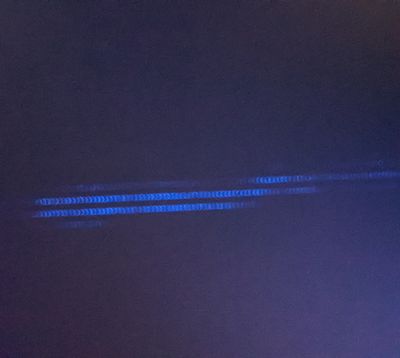-
×InformationNeed Windows 11 help?Check documents on compatibility, FAQs, upgrade information and available fixes.
Windows 11 Support Center. -
-
×InformationNeed Windows 11 help?Check documents on compatibility, FAQs, upgrade information and available fixes.
Windows 11 Support Center. -
- HP Community
- Notebooks
- Notebook Video, Display and Touch
- HP Chromebook x360 14a-cb0000 (360C5AV) warranty , blue glo...

Create an account on the HP Community to personalize your profile and ask a question
01-02-2022
03:29 PM
- last edited on
01-03-2022
10:31 AM
by
![]() MayS
MayS
Hi, I bought the HP Chromebook x360 14a 5 months ago, today I noticed that about 3 lines each between 1-2 cm directly above each other at the same distance, individual pixels glow as a line slightly blue on black background.I can really see the individual glowing points next to each other, Anyway I would like to know is this under warranty and if so how do you contact hp? On the official service website I only get a phone number, but since I am verbally disabled, I can not use this number, as an alternative I get the Chatbot offered....
The chatbot delivers at the end of a few nonsense questions a link that is just broken and leads to an error message that asks me to return to the previous page, which is not possible because that would be the chat bot.
I must apologize for my poor English skills, my main language is German.
Thanks for reading, I hope I am at the right spot.
Solved! Go to Solution.
Accepted Solutions
01-13-2022 02:19 PM
Thank you for posting back.
Don't worry as I'll be glad to help, in order to bring your issue to the attention of an appropriate team within HP. I am sending you a private message. Please check the mailbox icon at the top-right corner of this screen.
Hope this helps! Keep me posted for further assistance.
Please click “Accept as Solution” if you feel my post solved your issue, it will help others find the solution.
ECHO_LAKE
I am an HP Employee
01-05-2022 09:11 AM - edited 01-05-2022 09:16 AM
Welcome to the HP Support Community!
As I understand there is a Dead Pixel on your HP Chromebook 14a
Don't worry as I'll be glad to help, however, to provide an accurate resolution, I need a few more details:
Have you checked the HP Article pertaining to the Dead pixel policy?
While you respond to that, here are a few things you should know:
You may attempt 3rd party software or programs to attempt a cure at your own discretion as HP doesn't support 3rd party Softwares, however, the same would not affect your warranty with HP.
That said, here's the link to the HP article with the pixel policy: Click here.
(if your pixel defect is within the policy mentioned on the above link, you may contact HP to get a replacement LCD/repair order setup)
Could you please respond to this post with the details and with the results of the troubleshooting as this will help me in further assisting you.
Eagerly waiting for your response!
that said, If the information I've provided was helpful,
give us some reinforcement by clicking the “Accept as Solution”
01-05-2022 01:38 PM - edited 01-05-2022 09:19 PM
Hi,
Many thanks for the quick reply.
It would fit into the category:
- 8 or more dots in any combination and any color that are always on
My main problem at the moment remains, how to contact HP without speaking?
There's not much I can do about trubelshooting since it's a chromebook with chrome os, but I once connected another screen via usb c and it doesn't have blue pixels that are always on.
Here are some pics, some with black Background and some with normal Background in wich you cant really see them.
01-06-2022 12:41 PM - edited 01-06-2022 12:42 PM
Hi@Dekat
I appreciate your efforts to try and resolve the issue, and in order to fix this issue, your computer needs to be serviced. As we have limited support boundaries in the support community as of now,
As this is a hardware issue, I'd suggest you Contact HP in your region regarding the service options for your computer.
If you are having trouble navigating through the above options, it's most likely because the device is out of warranty. If yes? please send me a private message with the region you are contacting us from. Check next to your profile Name, you should see a little blue envelope, please click on it.
Have a great day!
01-12-2022 01:23 PM
I still have warranty.
The problem is that I can not speak and I am only offered a support phone number, as you can see here in the pics.
I am also offered the Virtual Agend chat bot but it only provides general answers and then refers me back to the phone number or the forum here.
So in summary, I have a problem with my device, the device is still under warranty, I can't use the support phone number because I can't talk, so the Virtual Agent suggests I ask for support here and that's why I'm here.
So what do I do now?
Thanks for the reply, have a nice day.
"""I don't know why but I can't upload pictures anymore, so I uploaded and linked them."""
https://www.directupload.net/file/d/6426/4ddbgrr8_png.htm
https://www.directupload.net/file/d/6426/ygbf7cxg_png.htm
01-13-2022 02:19 PM
Thank you for posting back.
Don't worry as I'll be glad to help, in order to bring your issue to the attention of an appropriate team within HP. I am sending you a private message. Please check the mailbox icon at the top-right corner of this screen.
Hope this helps! Keep me posted for further assistance.
Please click “Accept as Solution” if you feel my post solved your issue, it will help others find the solution.
ECHO_LAKE
I am an HP Employee
01-14-2022 04:41 AM
I have a chromebook and the screen is not working properly. It was bought 5-6 months ago. Looks like same issue of poor quality product. The "support" is not at all supportive and they keep making you go around in loops.
01-14-2022 05:36 AM
Perhaps a whole series of panels were produced defectively. I also know some Acer Chrombook users who have similar problems with red pixels maybe hp and acer have a common chrombook lcd panel supplier?
But a 600€ Chrombook should last at least 2 years that is what I hope for.
01-14-2022 05:52 AM
Yes.... In my case I have registered complaint four daysago but not heard from HP yet. As the chromebook is not working is become a big problem. Hope someone in HP is listening. Robots replying don't help atall.
01-18-2022 04:01 PM
Thank you for posting back.
Don't worry as I'll be glad to help, in order to bring your issue to the attention of an appropriate team within HP. I am sending you a private message. Please check the mailbox icon in the top-right corner of this screen.
Hope this helps! Keep me posted for further assistance.
Please click “Accept as Solution” if you feel my post solved your issue, it will help others find the solution.
ECHO_LAKE
I am an HP Employee