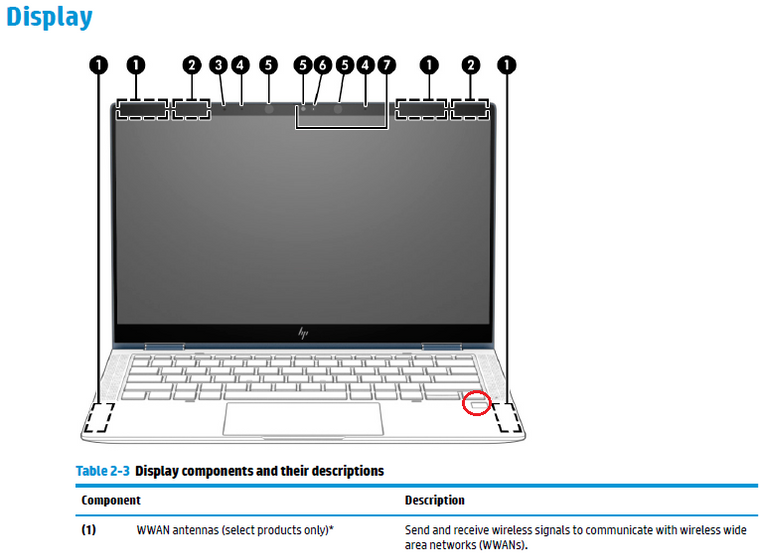-
×InformationNeed Windows 11 help?Check documents on compatibility, FAQs, upgrade information and available fixes.
Windows 11 Support Center. -
-
×InformationNeed Windows 11 help?Check documents on compatibility, FAQs, upgrade information and available fixes.
Windows 11 Support Center. -
- HP Community
- Notebooks
- Notebook Video, Display and Touch
- HP Elite Dragonfly fingerprint pad not working (fail to read...

Create an account on the HP Community to personalize your profile and ask a question
02-27-2021 07:35 PM
Hello, I recently purchased HP Elite dragonfly less than 2 weeks ago.
I've been using it without much trouble (except that I feel the trackpad is less sensitive than macbook).
Then starting 2 days ago, I could not use the fingerprint pad.
It does not read my fingerprint at all, so I had to type in my passcode. I tried to reset my fingerprints, but again, it failed to read my fingerprint.
Does anyone have encountered the same problem and have solutions?
Looking for your wisdoms!! Thanks in advance!
02-27-2021 08:01 PM
Its specs says nothing about Finger Print:
http://h10032.www1.hp.com/ctg/Manual/c06488201.pdf
Its Manual also says nothing about Finger Print
http://h10032.www1.hp.com/ctg/Manual/c06488201.pdf
Are you talking about the following part ?
When it is nothing. HP may add Finger Print reader on later models.
Hope this helps.
Regards,
***
**Click the KUDOS thumb up on the left to say 'Thanks'**
Make it easier for other people to find solutions by marking a Reply 'Accept as Solution' if it solves your problem.