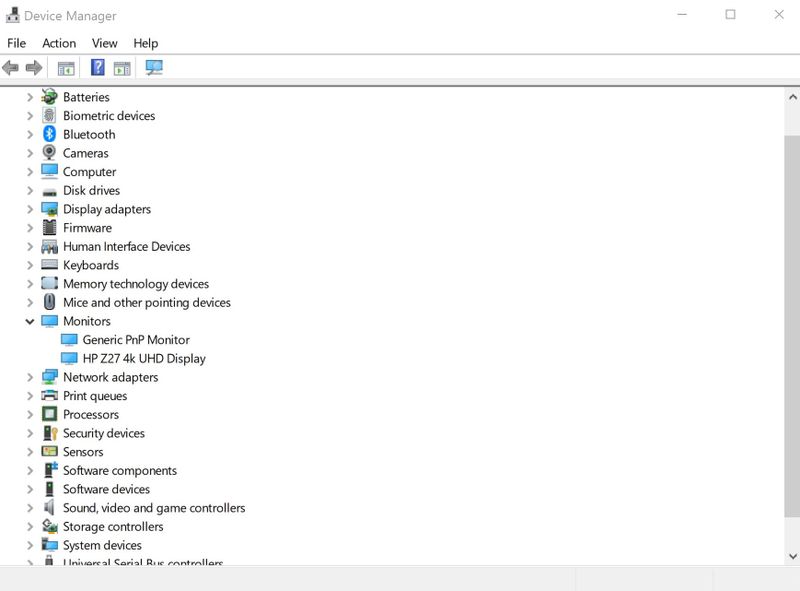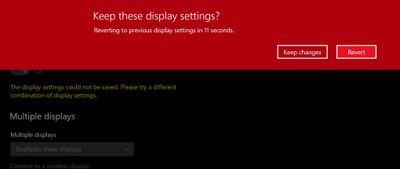-
×InformationNeed Windows 11 help?Check documents on compatibility, FAQs, upgrade information and available fixes.
Windows 11 Support Center. -
-
×InformationNeed Windows 11 help?Check documents on compatibility, FAQs, upgrade information and available fixes.
Windows 11 Support Center. -
- HP Community
- Notebooks
- Notebook Video, Display and Touch
- HP SPECTRE X360 connectin to HP Z27 4k monitor USB C

Create an account on the HP Community to personalize your profile and ask a question
09-21-2020 06:38 AM
Hi
Having some trouble connecting HP SPECTRE X360 0053DX to HP Z27 4k monitor by using original USB-C to USB-C cable.
Once or twice it worked fine, but most of the time monitor shows that USB-C Video input is not active.
Connecting to USB Type-C port(upstream) on monitor.
Windows Device manager shows HP Z27 connected ( photo attached)
Tried both USB C ports on laptop.
Laptop charges with USB C, but makes strange sound when it does.
HDMI works well, but sometimes lost connections too.
Does someone else have that issue?
Solved! Go to Solution.
Accepted Solutions
09-27-2020 01:01 PM
We'll have to do a system reset: https://support.hp.com/in-en/document/c04742289
Let me know if this helps.
If the information I've provided was helpful, give us some reinforcement by clicking the Accepted Solution and Kudos buttons, that'll help us and others see that we've got the answers!
Thanks!
Have a great day!
I am an HP Employee
09-24-2020 05:13 AM
Welcome to the HP Support Community.
Please help us with the product number.
Meanwhile, let's update the BIOS: https://support.hp.com/in-en/document/c00042629
Graphics card: https://support.hp.com/in-en/drivers
Make sure that the monitor is connected to the USB C thunderbolt port.
Let me know if this helps.
If the information I've provided was helpful, give us some reinforcement by clicking the Accepted Solution and Kudos buttons, that'll help us and others see that we've got the answers!
Thanks!
Have a great day!
I am an HP Employee
09-24-2020 07:02 AM - edited 09-24-2020 07:08 AM
Thanks for reply.
My laptop product number is 9gb30ua#aba
Bios version F.07-06/16/2020
Looks like i have all the updates. I'm using HP support assistant and it shows UP- TO -DATE , Last check 9/24/2020.
Also it doesn't work when i try to change multiple display settings to "dublicate these displays". Please see the picture attached. The settings resets to "show only one" .
09-27-2020 01:01 PM
We'll have to do a system reset: https://support.hp.com/in-en/document/c04742289
Let me know if this helps.
If the information I've provided was helpful, give us some reinforcement by clicking the Accepted Solution and Kudos buttons, that'll help us and others see that we've got the answers!
Thanks!
Have a great day!
I am an HP Employee
10-06-2020 05:22 AM
so i finally fount time to reset the Windows system.
This morning i connected the monitor over USB C and it worked fine... i was just about to sent a message that problem is solved, but after 2 hours of joy it stopped working again.
Now windows doesn't recognize device connected and doesn't charge with USB C.
I updated windows and checked all updates in HP Support Assistant.
Restarted the laptop 5 times and no changes...
Tried to connect my mobile phone to usb C. It charges, but i cannot see any data.
😞