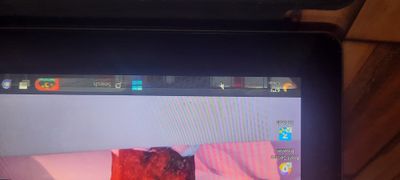-
1
×InformationNeed Windows 11 help?Check documents on compatibility, FAQs, upgrade information and available fixes.
Windows 11 Support Center. -
-
1
×InformationNeed Windows 11 help?Check documents on compatibility, FAQs, upgrade information and available fixes.
Windows 11 Support Center. -
- HP Community
- Notebooks
- Notebook Video, Display and Touch
- Help! Dead Pixels Issue on HP Elite x2 Laptop Screen

Create an account on the HP Community to personalize your profile and ask a question
03-28-2024 01:10 AM
Hey everyone,
I recently encountered a perplexing issue with my HP Elite x2 laptop screen, and I'm hoping someone here might have some insight or advice. Here's the situation:
After enabling virtualization on my laptop and running Android Studio on Debian OS from an external disk through the USB port, I noticed that the bottom portion of my laptop screen started turning white, gradually transitioning to black. It's as if dead pixels are appearing, but only in that specific area of the screen.
What's strange is that when I turn off the laptop for about 3 to 4 hours and then turn it back on, the screen returns to normal. However, the issue inevitably resurfaces after some time of usage.
Has anyone else experienced something similar or have any ideas on what might be causing this issue? I'm a bit stumped and would appreciate any insights or suggestions you might have. Thanks in advance for your help!
| Question | Author | Posted | |
|---|---|---|---|
| 01-18-2023 12:36 AM | |||
| 11-01-2023 12:56 PM | |||
| 01-25-2023 07:05 PM | |||
| 12-11-2022 11:56 PM | |||
| 10-09-2023 07:46 AM |