-
×InformationNeed Windows 11 help?Check documents on compatibility, FAQs, upgrade information and available fixes.
Windows 11 Support Center. -
-
×InformationNeed Windows 11 help?Check documents on compatibility, FAQs, upgrade information and available fixes.
Windows 11 Support Center. -
- HP Community
- Notebooks
- Notebook Video, Display and Touch
- How can I change the primary AMD Radeon R7 Graphics for the ...

Create an account on the HP Community to personalize your profile and ask a question
01-15-2019 06:05 AM
Hey guys,
I already read a lots of forums and infos about how can I change the primary GPUs, but I can not find any useful idea for it. I already tested every drivers, and it is not working yet. Is it possible to change?
At the moment I am using a driver from HP (sp93148 - AMD High-Definition Graphics Driver - Bristol Ridge -- Stoney Ridge (Windows 10 v1809)), but before it I used the Bristol Ridge driver (sp93148 - AMD High-Definition Graphics Driver - Bristol Ridge -- Stoney Ridge (Windows 10 v1809)) and it was worse.
I see the different between the 2 drivers is the "switchable graphics" menu, but there is none of option for it.
I already tried to switch everything to High Performance, but it is still not working. I checked GPU-Z as well, but I can see just that the laptop is not using the GPU just the APU
Can you help me about it?
Is it switchable or not?
Thank you,
Adam
Solved! Go to Solution.
Accepted Solutions
01-18-2019 10:41 AM
Thanks for the response.
It looks like you were interacting with @The_Fossette, but he is out for the day & I'll be glad to help you out,
I'm the Barachiel & I'm at your service.
In this computer, the graphics card settings are system managed and hence whenever it is required the computer will automatically switch.
Regards,
Barachiel
I am an HP Employee
01-16-2019 05:42 PM
Welcome to the HP Support Community!
I recommend you follow the below steps and check whether your computer supports switchable graphics.
To see if your computer supports switchable graphics, right-click the desktop background. If one of the following options is available, then your computer supports switchable graphics.
Configure Switchable Graphics
Configure AMD PowerXpress (TM)

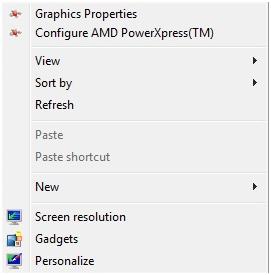
Let me know how it goes. Awaiting your reply!
If you wish to show appreciation for my efforts, mark my post as Accept as Solution. Your feedback counts!
Good day! Take care 🙂
Cheers!
The_Fossette
I am an HP Employee
01-17-2019 12:50 AM
Hey mate!
Thank you for your answer. 🙂
I have not got there any of them. Just the radeon settings. I have 2 GPU and I can not switch them? How is it possible? 😞
In this case I have not the dedicated card and I can not use it.
Please mate, can you check is it supporting or not?
Really thanks a lot,
Adam
01-17-2019 04:13 PM
It is great to have you back and your patience is greatly appreciated.
I would like to inform you that your computer doesn't support switchable graphics. The graphics are system managed and there are no options to change the settings.
Hope that answers your question and you have a great day!
If you wish to show appreciation for my efforts, mark my post as Accept as Solution. Your feedback counts!
Cheers!
The_Fossette
I am an HP Employee
01-17-2019 05:13 PM
Thank you again your fast answer.
So if I understand it right I can not able to use the dedicated GPU? The system is not changing onto it, and it is using just the APU. So if I can not use it, why is it have?
Sorry, just I am so disappointed. I hope you understand me.
Thank you,
Adam Baranyi
01-18-2019 10:41 AM
Thanks for the response.
It looks like you were interacting with @The_Fossette, but he is out for the day & I'll be glad to help you out,
I'm the Barachiel & I'm at your service.
In this computer, the graphics card settings are system managed and hence whenever it is required the computer will automatically switch.
Regards,
Barachiel
I am an HP Employee
