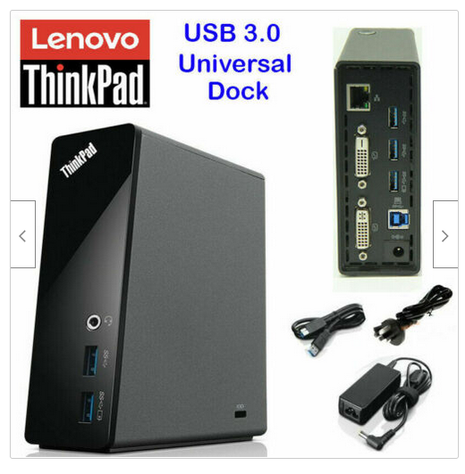-
×InformationNeed Windows 11 help?Check documents on compatibility, FAQs, upgrade information and available fixes.
Windows 11 Support Center. -
-
×InformationNeed Windows 11 help?Check documents on compatibility, FAQs, upgrade information and available fixes.
Windows 11 Support Center. -
- HP Community
- Notebooks
- Notebook Video, Display and Touch
- How do I connect TWO monitors to this Notebook that only has...

Create an account on the HP Community to personalize your profile and ask a question
02-13-2021 04:54 PM
How do I connect TWO monitors to this Notebook that only has one HDMI connection, the USB-C turned out not to pass Video signal. I had to find the hard way paying out for a cable that didn't work because no one bothers to write detailed spec of the product on HP website.
Shall I dish out another £100 to find out if a USB docking station with two HDMI sockets will work or can someone tell me upfront?
Is there any HP laptop that has two HDMI sockets and can EXTEND screens?
Thanks for your help in advance.
Solved! Go to Solution.
Accepted Solutions
02-14-2021 12:44 PM
@bobiq wrote:... So the products connecting to USB-A will work for sure?
Yes, I'm using the following dock which is 6 years old now. There are many newer
DVI to HDMI is a direct cable using same digital signals.
Regards.
***
**Click the KUDOS thumb up on the left to say 'Thanks'**
Make it easier for other people to find solutions by marking a Reply 'Accept as Solution' if it solves your problem.


02-13-2021 09:09 PM
Its specs
https://support.hp.com/au-en/document/c06687977
>>>> Shall I dish out another £100 to find out if a USB docking station with two HDMI sockets ...
For your machine, that is the normal way. If you wish to have 2 or more external monitors (and notebook monitor - total 3), please enter your requirement on the following link and it will find for you few USB-A DisplayLink Certified options on market today including some HP products (you can select HP before Search)
https://www.displaylink.com/products/universal-docking-stations
For example
https://www.displaylink.com/products/find?cat=1&res=1920x1080&num=2&br=5&vid_hdmi=1&usba=1
>>>> Is there any HP laptop that has two HDMI sockets and can EXTEND screens?
No as I know. Many more than 5 years old HP machines have one HDMI port and one VGA port for 2 external monitors, but not now. Many models now have port(s) which allow(s) us to be able to connect to 2 monitors but none has 2 HDMI ports, we have to use adapter(s).
Regards.
***
**Click the KUDOS thumb up on the left to say 'Thanks'**
Make it easier for other people to find solutions by marking a Reply 'Accept as Solution' if it solves your problem.


02-14-2021 12:44 PM
@bobiq wrote:... So the products connecting to USB-A will work for sure?
Yes, I'm using the following dock which is 6 years old now. There are many newer
DVI to HDMI is a direct cable using same digital signals.
Regards.
***
**Click the KUDOS thumb up on the left to say 'Thanks'**
Make it easier for other people to find solutions by marking a Reply 'Accept as Solution' if it solves your problem.