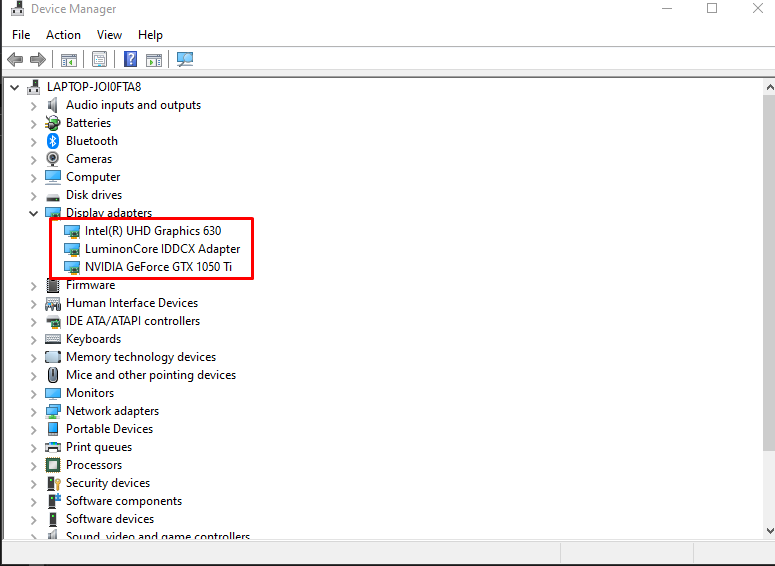-
×InformationNeed Windows 11 help?Check documents on compatibility, FAQs, upgrade information and available fixes.
Windows 11 Support Center. -
-
×InformationNeed Windows 11 help?Check documents on compatibility, FAQs, upgrade information and available fixes.
Windows 11 Support Center. -
- HP Community
- Notebooks
- Notebook Video, Display and Touch
- How to restart main laptop display ?

Create an account on the HP Community to personalize your profile and ask a question
08-04-2019 07:06 AM - edited 08-04-2019 07:18 AM
VIDEO OF PROBLEM
Every time randomly after 10-15 mins of work, my main display on laptop going black, I found temporal solution to fix that until next restart:
1)Close and open laptop lip - leave from sleep mode
2)Join extra screen monitor and change display mode few time (Mirror/Extend/1 or 2 display only etc)
Since I cant fix that problem (Computer Service don't know how fix it and request tons of money to repair/change Motherboard)
I wondering - maybe I can somehow restart display by pressing hotkeys?
08-06-2019 09:50 AM
@Vilaskis, Welcome to the HP Support Community!
Install updates using HP Support Assistant
- In the search box, type and open HP Support Assistant.
- Check for updates.
- If the updates are available, click on install and restart the computer.
Note: If you do not have HP Support Assistant installed, Click here to download the same.
Make sure the BIOS is up to date. Refer to this document for more info.
Run Windows Update to update the operating system and software.
If the issue persists, go to Device manager > expand Display adapters > left click on the driver > uninstall device
Restart the PC and the driver should be installed automatically.
Let me know how this goes.
If you feel my post solved your issue, please click “Accept as Solution”, it will help others find the solution. Click the “Kudos/Thumbs Up" on the bottom right to say “Thanks” for helping!
KUMAR0307
I am an HP Employee
08-06-2019 11:24 AM
You can go ahead and uninstall the NVIDIA GeForce GTX. Once done, restart the PC.
If the driver is not reinstalled automatically, you can always download it from the HP Support site. Click here to download.
Alternatively, you can also check if the screen goes Black even in BIOS screen.
-
Turn on or restart the computer.
-
Immediately, While the display is blank or before HP logo, tap the F10 key to enter the BIOS settings menu.
-
Monitor the screen.
Keep me posted.
KUMAR0307
I am an HP Employee