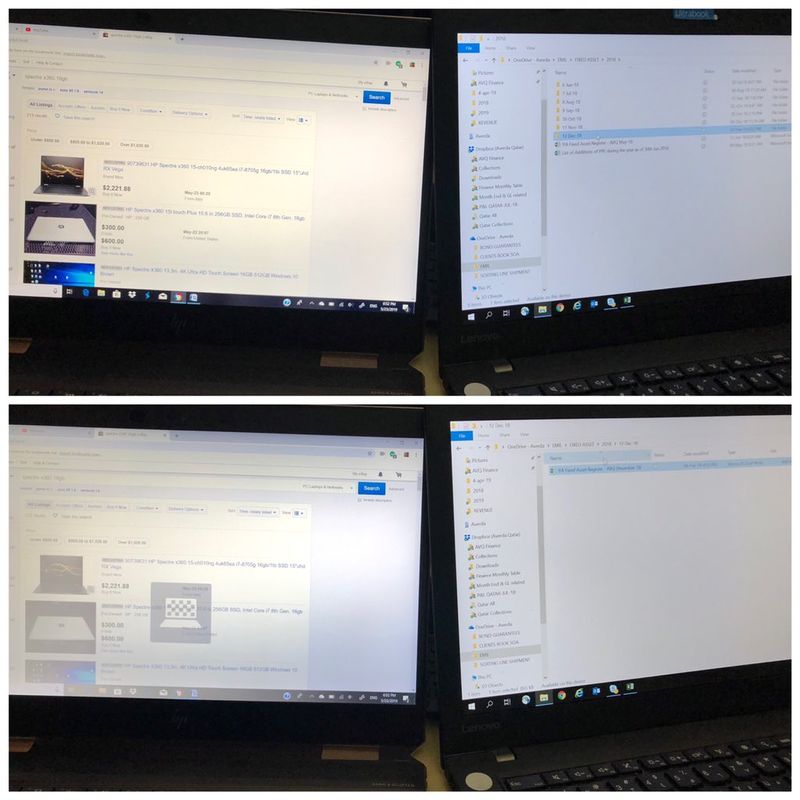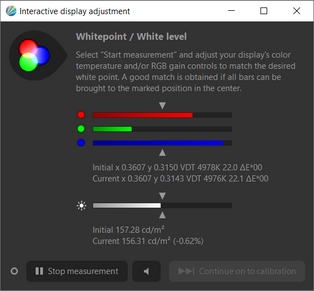-
×InformationNeed Windows 11 help?Check documents on compatibility, FAQs, upgrade information and available fixes.
Windows 11 Support Center. -
-
×InformationNeed Windows 11 help?Check documents on compatibility, FAQs, upgrade information and available fixes.
Windows 11 Support Center. -
- HP Community
- Notebooks
- Notebook Video, Display and Touch
- Hp Spectre X360 Sure View 13-ap0038nr

Create an account on the HP Community to personalize your profile and ask a question
05-25-2019 03:14 AM
I got my spectre X360 sure view Gem cut version but noticed that there is a yellow tint when sure view is off. However, when I turn on sure view, there is no yellow tint. Is this normal? Is it possible to get rid of this yellow tint?
I tried already to update the Intel graphics and calibrate the color but it doesn't help with the issue.
Here's the picture of the Spectre X360 and Lenovo. You can see the warm colour of the screen when Privacy if off ( top ). And the bottom picture with privacy on.
05-26-2019 10:52 AM
@tvr2012
Thank you for posting on the HP Support Community.
HP Sure View Integrated Privacy Screen helps prevent side-angle viewing from onlookers and for darker environments.
- Have you tried connecting the computer to an external monitor?
Keep me posted for further assistance.
ECHO_LAKE
I am an HP Employee
05-27-2019 02:59 AM
Hello! Yes, I tried it to connect with an external monitor and the screen color looks fine. Like normal white. Only in the Spectre X360 screen is a bit yellowish/ Warm colour. Does it mean the screen of the spectre is defective?
05-27-2019 01:00 PM
@tvr2012
I have brought your issue to the attention of an appropriate team within HP. They will likely request information from you in order to look up your case details or product serial number. Please look for a private message from an identified HP contact. Additionally, keep in mind not to publicly post personal information (serial numbers and case details).
Thank you for visiting the HP Support Community.
ECHO_LAKE
I am an HP Employee
05-30-2019 02:39 AM
It's not yet resolved. I am still waiting for their response. Are you also experiencing this warm white color? Or yellow tint screen color? I am not sure if this normal to this model because I bought it online. If I knew this, I should buy a bright view or 4k version.
Its really bothering me cause I'm editing pictures.