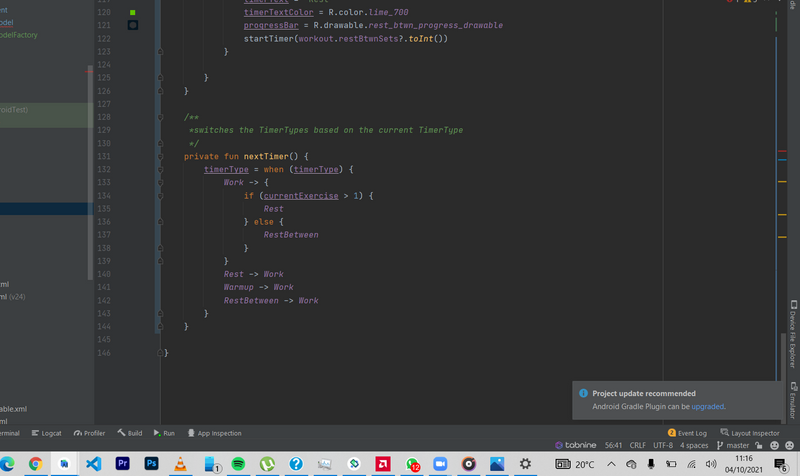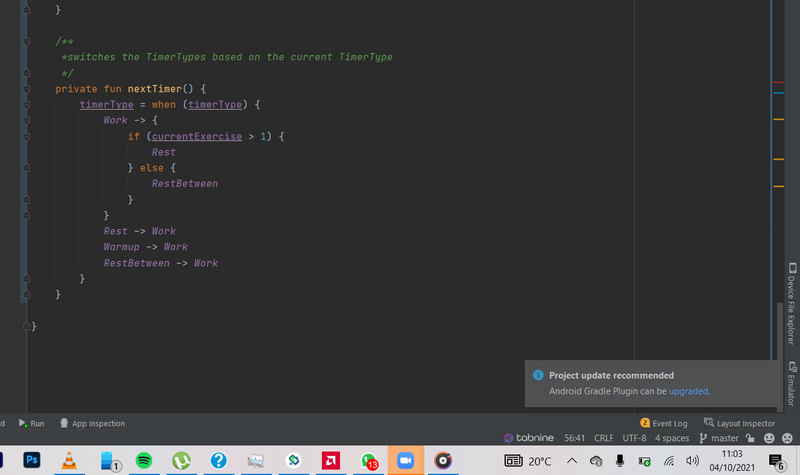-
×InformationNeed Windows 11 help?Check documents on compatibility, FAQs, upgrade information and available fixes.
Windows 11 Support Center. -
-
×InformationNeed Windows 11 help?Check documents on compatibility, FAQs, upgrade information and available fixes.
Windows 11 Support Center. -
- HP Community
- Notebooks
- Notebook Video, Display and Touch
- Image Retention/ Burn in on my Pavilion 15 cw1xxx

Create an account on the HP Community to personalize your profile and ask a question
10-04-2021 02:19 AM
So i got this laptop about a couple of weeks ago it appears to be a UK model running the ryzen3 3300u with vega 6 graphics and a touch screen. I noticed some brighter areas on the screen(ghosts) when I was in darker windows and at first, I thought that was just the windows transparency effects. however even after turning those off, the effect didn't go away, I later discovered that these were just remnants of images on the brighter windows that had been static for a while, things like channel watermarks and such. they do go away after turning off the display for a while but then they return. I have tried updating the BIOS and graphics drivers to no avail. Is there a way of fixing it in software rather than and physical repairs? That would suck cause where I am, there are no trusted HP outlets with parts that I would trust. and the warranty is expired anyway
The effect could be faint here, but I hope it can suffice for a demo
10-07-2021 10:57 AM
Thank you for posting on HP Support Community.
Don't worry as I'll be glad to help, I understand that your HP notebook display is not working correctly.
- Did you make any changes to the settings of your PC prior to the issue?
- Have you checked the display on an external monitor?
Let’s try these steps to resolve the problem:
I recommend you attempt to access the BIOS screen by tapping on F10 while the computer is restarting,
If the issue persists in the BIOS screen which is outside windows, it would confirm a hardware failure.
Hope this helps! Keep me posted for further assistance.
Please click “Accept as Solution” if you feel my post solved your issue, it will help others find the solution.
ECHO_LAKE
I am an HP Employee
10-07-2021 02:01 PM
Thank you for your suggestion, i have tried it out and i'd say its pretty difficult to tell because the chalky background of the BIOS screen makes it hard to see, but on start up there were no other images on the screen when the HP logo was first displayed
10-08-2021 01:58 PM
Thank you for posting back.
I appreciate your efforts to try and resolve the issue. As we have limited support boundaries in the support community as of now.
I would request you to contact our Support and our Support Engineers should be able to sort this out. HP Support can be reached by clicking on the following link: www.hp.com/contacthp/
Please feel free to contact us here anytime you need any further assistance. Please click “Accept as Solution” if you feel my post solved your issue, it will help others find the solution.
ECHO_LAKE
I am an HP Employee