-
×InformationNeed Windows 11 help?Check documents on compatibility, FAQs, upgrade information and available fixes.
Windows 11 Support Center. -
-
×InformationNeed Windows 11 help?Check documents on compatibility, FAQs, upgrade information and available fixes.
Windows 11 Support Center. -
- HP Community
- Notebooks
- Notebook Video, Display and Touch
- Is my Pavilion g7 keyboard backlit?

Create an account on the HP Community to personalize your profile and ask a question
01-13-2020 02:55 PM
@brian222 wrote:is there a backlight on my keyboard?
There are eight different series of the Pavilion G7 and over 2500 models.
The is answer is , "Maybe".
To find out whether the backlit keyboard is an option on your computer...
Open Support Home
Enter the name of your device
Select Category Manuals
Select and Open the Service Guide (or the User Guide)
Start reading at the first chapter - maybe called "Get Started"
Look for the "top" view illustrations and the various descriptions.
In general, backlit keyboard, when it is an installed option, is designated with the little "backlit" keyboard icon / marker.
General Example
Reminder
This is an example only. Even assuming your computer has an installed backlit keyboard, the details of its operation are likely different from the description on the sample.
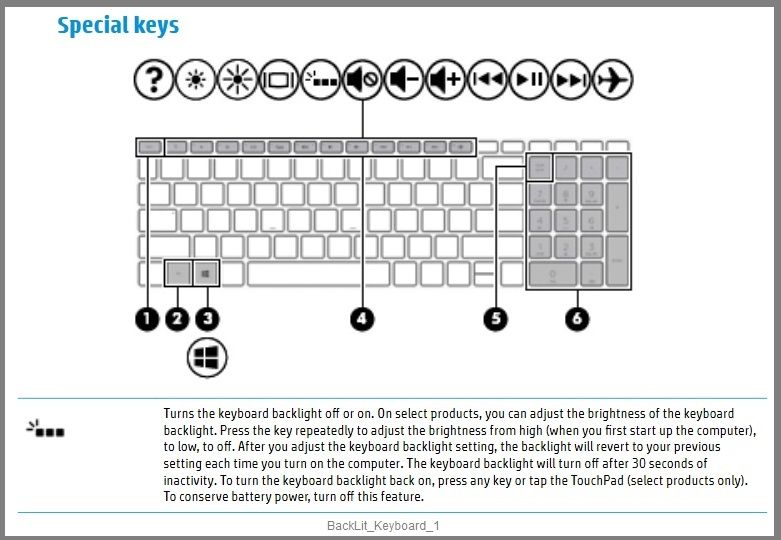
If you find that the backlit keyboard is an option on your model but your computer does not have a backlit keyboard, you can consider add the option.
Part numbers and Replacement procedures are typically available in the Service Guide for your computer model. Somewhere around Chapter 5, maybe...
Reference and Resources – Places to find help and learn about your Device
Clarification of terms and "what the device can do" (Specifications)
Device Homepage
NOTE: Content depends on device type and Operating System
HP Drivers / Software and BIOS, How-to Videos, Bulletins/Notices, How-to Documents, Troubleshooting, User Guides, Service and Maintenance Guide (Replacement Parts and Procedures), Product Information (Specifications), more
When the website support page opens, Select (as available) a Category > Topic > Subtopic
Open Support Home
Enter the name of your device
Thank you for participating in the HP Community Forum.
We are a world community of HP enthusiasts dedicated to supporting HP technology.
2020 Year of Rat



