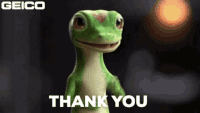-
×InformationNeed Windows 11 help?Check documents on compatibility, FAQs, upgrade information and available fixes.
Windows 11 Support Center. -
-
×InformationNeed Windows 11 help?Check documents on compatibility, FAQs, upgrade information and available fixes.
Windows 11 Support Center. -
- HP Community
- Notebooks
- Notebook Video, Display and Touch
- My HP elite book 840 G5 Screen brightness not decreasing. Ca...

Create an account on the HP Community to personalize your profile and ask a question
01-30-2023 01:41 AM - edited 01-30-2023 01:42 AM
My HP Elite Book 840 G5 Screen brightness not decreasing. I'm recently upgraded bios and OS as well as installed all related drivers. But the problem is not solved.can any one help me out of this
01-30-2023 01:47 AM
Here are some steps you can try to fix the issue:
Check the brightness control settings in your operating system, and make sure it is not set to maximum.
Check if the issue is with the display driver and update the driver to the latest version.
Disable Adaptive Brightness in the Power Options settings in Windows.
Try uninstalling and reinstalling the display adapter driver in Device Manager.
Reset the SMC (System Management Controller) on your HP EliteBook 840 G5.
If none of the above steps resolve the issue, you may need to contact HP Support for further assistance.
If the answer was helpful to you, please appreciate the effort and vote below by clicking on "Yes".
This will help me a lot and encourage me to give better answers.
My website