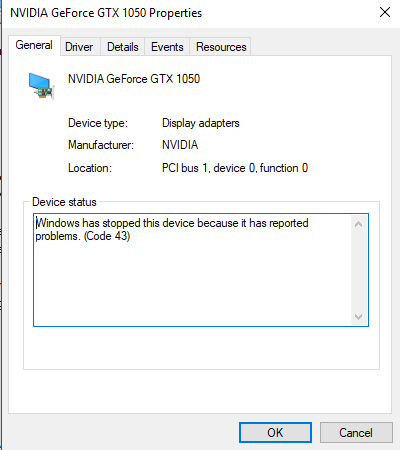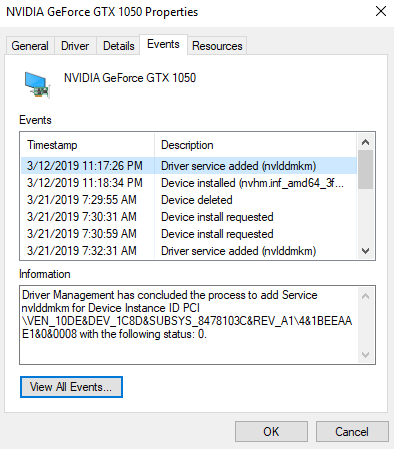-
×InformationNeed Windows 11 help?Check documents on compatibility, FAQs, upgrade information and available fixes.
Windows 11 Support Center. -
-
×InformationNeed Windows 11 help?Check documents on compatibility, FAQs, upgrade information and available fixes.
Windows 11 Support Center. -
- HP Community
- Notebooks
- Notebook Video, Display and Touch
- NVIDIA GTX 1050 Graphics Error - HP Pavilion Gaming 15-CX0XX...

Create an account on the HP Community to personalize your profile and ask a question
03-21-2019 11:31 PM
Hello. I just bought this lovely HP laptop last month.
After recent win10 updates,
my NVIDIA GTX 1050 not functional and revert back to Intel Integrated graphics.
There is exclamation mark at "NVIDIA GeForce GTX 1050" on Device Manager.
Here's the detail.
I've follow the Virtual Troubleshooter but still not working.
1. Update driver on device manager
2. Uninstall driver and reinstall
3. Install all updates from HP Support Assistant
4. Download and install the latest version from HP.
5. Install all updates on Windows 10
6. Update BIOS
7. Use system restore
8. Reset Windows 10
9. Repeat step 1-6
Still not working. Any recommendation?
Solved! Go to Solution.