-
×InformationNeed Windows 11 help?Check documents on compatibility, FAQs, upgrade information and available fixes.
Windows 11 Support Center. -
-
×InformationNeed Windows 11 help?Check documents on compatibility, FAQs, upgrade information and available fixes.
Windows 11 Support Center. -
- HP Community
- Notebooks
- Notebook Video, Display and Touch
- Nvidia GPU showing 0MB Graphics Memory in HP 15 da0077tx

Create an account on the HP Community to personalize your profile and ask a question
02-19-2020 04:51 AM
HP 15 da0077tx
Specs:- https://support.hp.com/in-en/document/c06110745
Edition: Windows 10 Pro 64bit
Version: 1909
OS Build: 18363.657
Laptop Purchase Date: June 2019
I updated my windows 10 from windows updates.
When the laptop slowed down and got hot very quickly and I noticed that Nvidia GPU is not showing in the task manager.
Error showing in Device Manager:
Windows has stopped this device because it has reported problems. (code 43)
Nvidia GPU showing 0MB Graphics Memory in Intel Graphics Command Center, CPU-Z & TechPowerUp GPU-Z app.
I have tried all the old & new drivers but problem was not solved. Even, I reinstalled the whole Windows and it still did not happen.
So will this problem be covered in warranty or not?

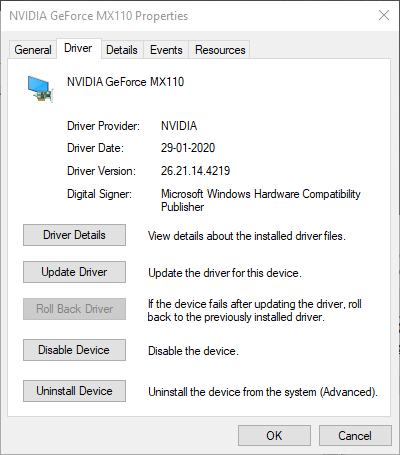
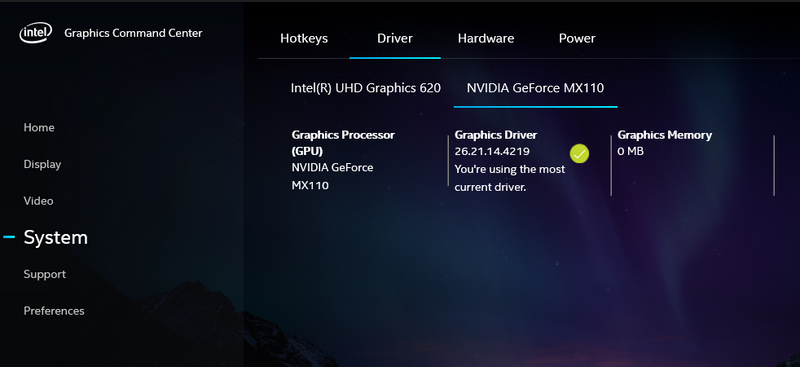
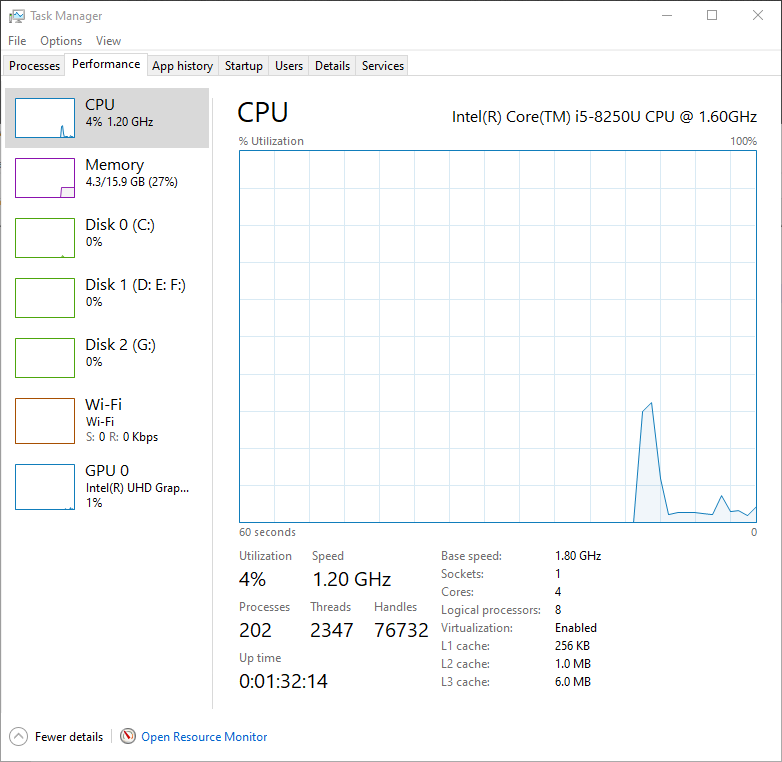
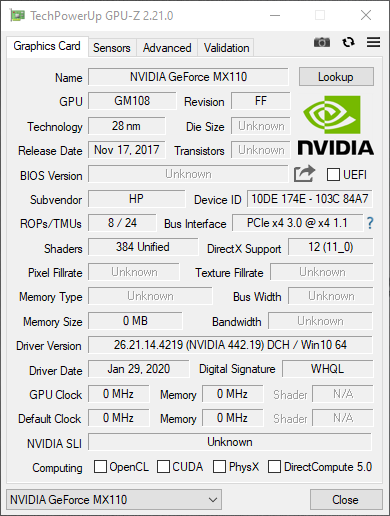
02-19-2020 09:32 AM
Hello,
I have brought your issue to the attention of an appropriate team within HP.
They will likely request information from you in order to look up your case details or product serial number.
Please look for a private message from an identified HP contact.
Additionally, keep in mind not to publicly post personal information (serial numbers and case details).
If you are unfamiliar with how the Forum's private message capability works, you can learn about that here.
Thank you for visiting the HP Support Forum.
02-23-2020 07:37 PM
Support Agent not replying since a WEEK.
I got an email that send the details in private message on 19 Feb 2020, so I sent them the details immediately. I am waiting for his reply since a week and they have not yet responded and i have not received any email yet?
Can I expect any hope from the support team or should I go directly to the service center?
