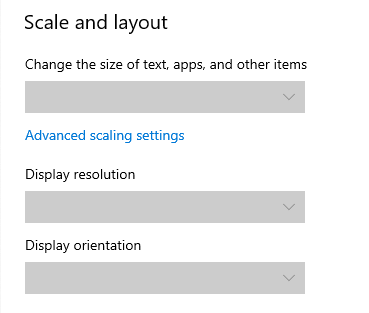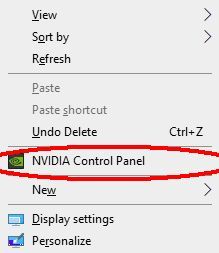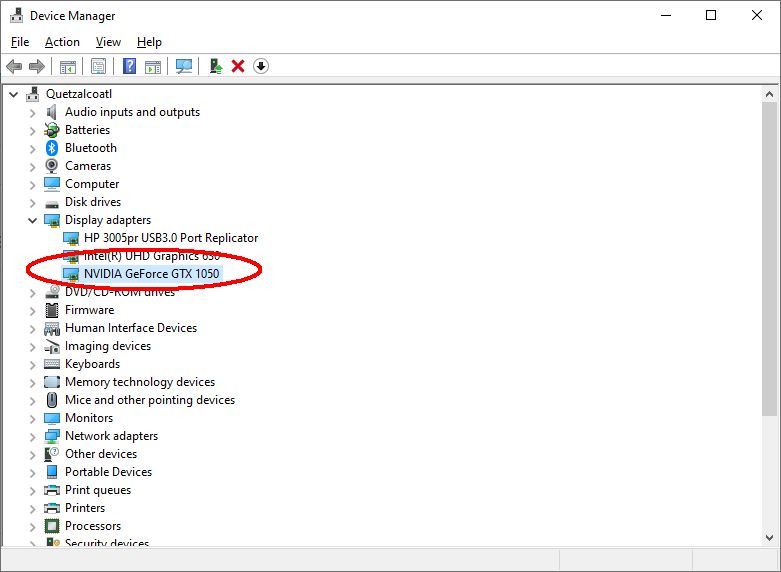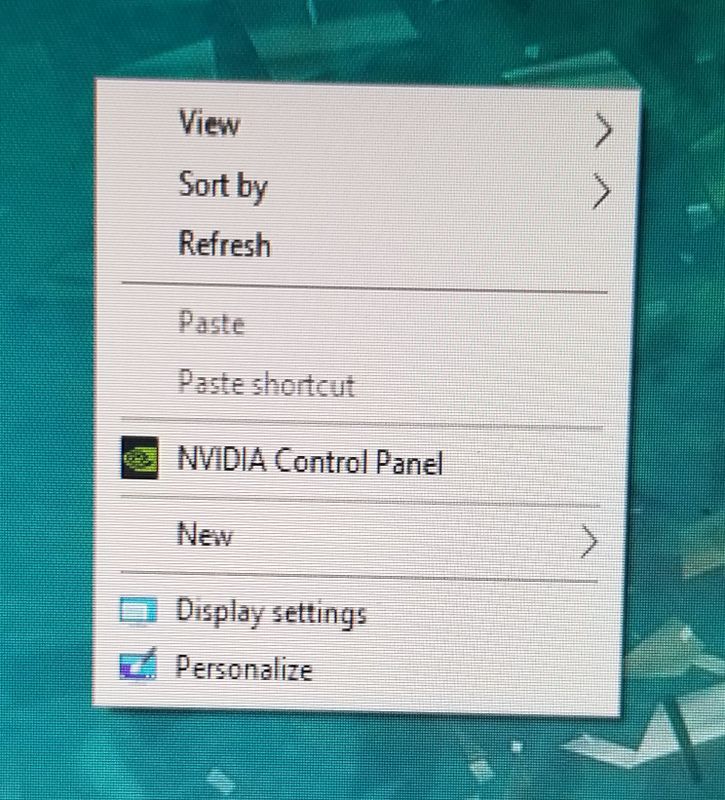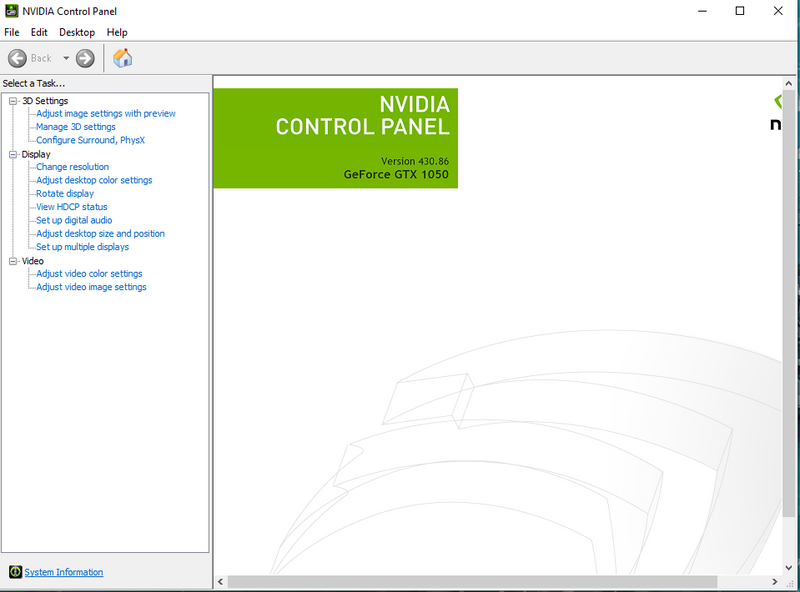-
×InformationNeed Windows 11 help?Check documents on compatibility, FAQs, upgrade information and available fixes.
Windows 11 Support Center. -
-
×InformationNeed Windows 11 help?Check documents on compatibility, FAQs, upgrade information and available fixes.
Windows 11 Support Center. -
- HP Community
- Notebooks
- Notebook Video, Display and Touch
- OMEN 15T Laptop and HP w2207h monitor

Create an account on the HP Community to personalize your profile and ask a question
09-01-2019 07:39 AM
I recently bought an OMEN 15T laptop with Windows 10 Pro 64 , Intel® Core™ i7-8750H, and NVIDIA® GeForce® GTX 1050 (2 GB GDDR5 dedicated). I have an HP w2207h monitor attached to it.
Two things I have issues with:
1) If I try to change the resolution via right clicking the desktop and selecting Display Settings, the Display Resolution and Display Orientation options are greyed out (see attachment Display Options 1). I can't seem to be able to change the resolution for the w2207h monitor via those options and I would like to.
2) If I try to access the NVIDIA controls via right clicking the desktop (see attachment NVIDIA A) and then click on the NVIDIA option I get an error message that NVIDIA display settings are not available (see attachment NVIDIA B). Does that mean I can't access the NVIDIA card settings??
Any advice on how to resolve the above problems?
09-03-2019 04:19 PM
Uninstall the Graphics card from the device manager.
1. Press Windows+X to open the menu, and choose Device Manager on it.
2. In the device manager, expand the category "Display Adapter".
3. Under this category, right-click on your Graphics.
4. You may be required to confirm the uninstallation. Check the box next to "Delete the driver software for this device" and click OK button.
Update the Graphics card driver and BIOS using this link: https://support.hp.com/in-en/drivers
Keep me posted, how it goes!
If the information I've provided was helpful, give us some reinforcement by clicking the Accepted Solution and Kudos buttons, that'll help us and others see that we've got the answers!
Thank you for joining the HP Community.
Have a great day!
Cheers:)
Raj1788
I am an HP Employee
09-14-2019 08:04 AM
Here's the status:
1) The first issue, changing the resolution via right clicking the desktop, fixed itself. One day it just started working.
2) The second item, trying to access the NVIDIA controls via right clicking the desktop is still not working even after doing the uninstall and reinstall you recommended.
HOWEVER, for that specific item I figured out why I am getting the error message about "NVIDIA display settings are not available" when I click on NVIDIA Control Panel after right clicking the desktop (see attachment).
My w2207h monitor is connected to an HP 3005pr USB 3.0 Port Replicator (I have several peripherals including hard drives, printer, scanner, and LAN cable so I needed that hub). When I disconnected the HDMI cable from the hub and plugged it directly into my OMEN 15T I was able to access the settings (see attachment).
I never had a problem with this issue with the exact same hardware connections with my previous laptop, an HP Envy 15T.
So obviously connecting the HDMI monitor cable to the hub (which then connects to a USB port on my OMEN) for some reason does not allow me to access the NVIDIA control panel. But if I connect the HDMI cable directly to my OMEN the problem goes away.
I don't want to be connecting the HDMI cable to my laptop since it's an extra step I have to do when I am at home.
Any ideas?
09-14-2019 05:45 PM
OMEN 15T Laptop and HP w2207h monitor is working fine.
Integrated graphics cards are system managed and it can not be changed or modified.
Depending on the input, the system will dedicate the graphics cards.
Hope this answers your query!
If the information I've provided was helpful, give us some reinforcement by clicking the Accepted Solution and Kudos buttons, that'll help us and others see that we've got the answers!
Have a great day!
Cheers:)
Raj1788
I am an HP Employee
09-15-2019 06:29 AM
I am not sure how that helps me solve the problem.
Are you saying that the USB hub is getting in the way of accessing the NVIDIA settings from the desktop and that if I want to access the settings I have no choice but to connect the HDMI cable from the HP w2207h display directly to my OMEN laptop?
If so, then why does it work with my older laptop (the HP Envy I mentioned in my previous response above and that also has an NVIDIA card ) where I can connect the HDMI cable from the HP w2207h to the USB hub (which then connects to laptop)?
09-17-2019 07:18 PM
The hardware functionaily is prooven since it is working without the replicator.
However, you can run the NVIDIA auto-detect tool using this link: https://www.nvidia.com/Download/ScannForce.aspx?lang=en-us
Keep me posted.
Have a great day!
Cheers 🙂
Raj1788
I am an HP Employee
09-22-2019 08:10 AM
You really didn't answer my question so we'll leave it.
And the link you provided doesn't work for Windows 10.
The bottom line is that my setup was working perfectly fine with the old laptop but with the omen it's not. I'll live with it.