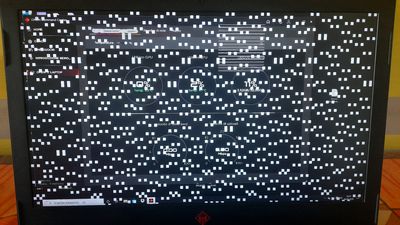-
×InformationNeed Windows 11 help?Check documents on compatibility, FAQs, upgrade information and available fixes.
Windows 11 Support Center. -
-
×InformationNeed Windows 11 help?Check documents on compatibility, FAQs, upgrade information and available fixes.
Windows 11 Support Center. -
- HP Community
- Notebooks
- Notebook Video, Display and Touch
- Omen 17 an002nl glitch after windows and nvidia updates

Create an account on the HP Community to personalize your profile and ask a question
09-21-2020 09:56 AM
Hi,
I have this laptop since January 2018 and it has never had any problems, ( apart about the battery after less than two years of use (but never replaced).
OMEN by HP - 17-an002nl
Intel® Core™ i7-7700HQ
32 GB di SDRAM DDR4
NVIDIA® GeForce® GTX 1070A (8 GB di GDDR5)
Windows 10 Home 64
On August 30 i updated windows to the 2004 version (via windows updates).
After, I have updated the nvidia driver, from nvidia website.
Finished the listed updates, I launched a game session "COD Warzone".
After 20 mins the screen was with glitch (pixels) and I turned off by holding down the power button (the only way becouse all in crash). In this moment the GPU temperature (showed by widget on the screen during the game session) was 84°C.
So, i never play a game on this laptop, eccept for COD (from March 2020) and the GPU temperature was always between 78°C-84°C.
Restarting:
A. white horizontal lines appeared on the desktop screen
B. On nvidia card (device management): yellow triangle, error 43.
The glitch problem persists around GPU or CPU temperature like 60°C-70°C (it also happened in idle, just after a data backup on external HD)
With this problem:
1. I have disabled nvidia card and enabled again
2. I went back to the previous version of Windows
3. Same thing for nvidia drivers through DDU uninstaller
But nothing fixed.
4. Fan check via speedfan software, in which on idle
Fan1: 2414 RPM; Fan2: 198 RPM.
(Temp 1: 54°C; GPU: 47°C.
5. TEST via hp uefi diagnostic tool, in which tested, passed test (Wireless module, Video (M), Disc rigid unit (Q), Memory (E), system board, CPU.
6. I bought the System Recovery Kit for HP Omen (usb pen from hp website) bringing it to the factory conditions.
7. Fans Cleaned
8. Update bios, driver, following instructions (via hp official website)
Currently:
- On device management: no yellow triangle about graphic card nvidia and no errors (eccept on the "event" in which in some line on the top "device PCI... requires further installation. Observing the strings below, everything seems to be correctly updated.
- The screen has no defects when i turn on the pc (apparently)
- Idle temperature are CPU 46°C and GPU 43°C.
- Running a game for a test, in 30 secs, the glitch problem (pixels) persists when GPU 65° and CPU 70 and I have to restart by power button.
Restarting, waiting some mins, it work well in idle, but it mean that if the temperature rises, problems come.
- in fact it happened even with lower temperatures 43°C - 47°C
So, the problem persists and I would like to understand why and solve it.
I have never had any problems before upgrading windows 2004 or nvidia driver.
What can I do?
I am disappointed with this product "born to play".
Thanks in advance for your attention.
09-24-2020 09:43 AM
Welcome to HP Community
I have gone through your Post and I understand your concerns
This seems to be a Game and Driver compatibility issue. Since the problem only occurs when playing COD WarZome, I suggest you contact HP Smart Friend and they should be able to sort this out since this Notebook meets the Game requirements
Link: https://www8.hp.com/us/en/services/consumer/smartfriend-overview.html
Thank you
If the information I've provided was helpful, give us some reinforcement by clicking the "Solution Accepted" on this Post and it will also help other community members with similar issue.
KrazyToad
I Am An HP Employee